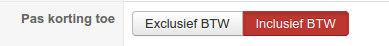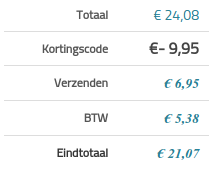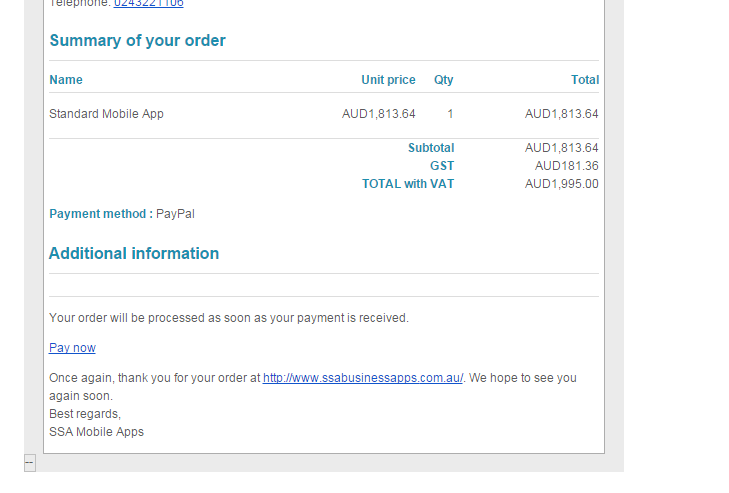Hi
I have something like this in the calculation of taxes and discounts problem. 
1. I require that the discount is calculated the subtotal without tax, and resting the same before calculating the tax. ie:
Subtotal excluding VAT Bs. 52.124,82 - Coupon Bs.-18.243,00
Subtotal discount = Bs. 33.881,82
12% VAT Bs.4.065,82
Total Bs.37.947,63
and the shipping cost will be added to the grand total
Attached as I currently displayed.
2. I require to display in all, in the invoice, the cart, and the order.
Attachment image as shown.
We had already made a change to the invoice will show the subtotal before VAT, but with the discount calculation is wrong.
Help me ... Thanks. 
 HIKASHOP ESSENTIAL 60€The basic version. With the main features for a little shop.
HIKASHOP ESSENTIAL 60€The basic version. With the main features for a little shop.
 HIKAMARKETAdd-on Create a multivendor platform. Enable many vendors on your website.
HIKAMARKETAdd-on Create a multivendor platform. Enable many vendors on your website.
 HIKASERIALAdd-on Sale e-tickets, vouchers, gift certificates, serial numbers and more!
HIKASERIALAdd-on Sale e-tickets, vouchers, gift certificates, serial numbers and more!
 MARKETPLACEPlugins, modules and other kinds of integrations for HikaShop
MARKETPLACEPlugins, modules and other kinds of integrations for HikaShop