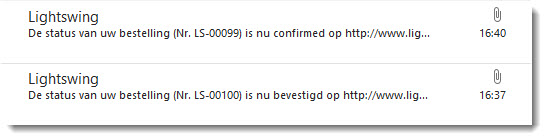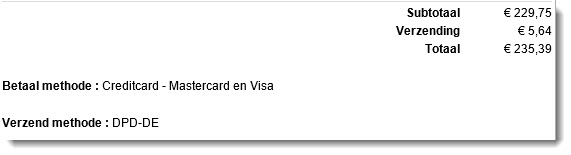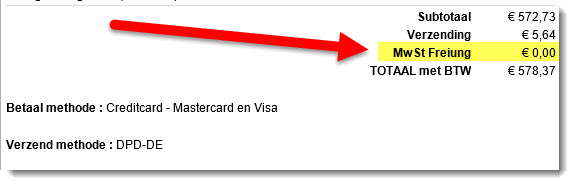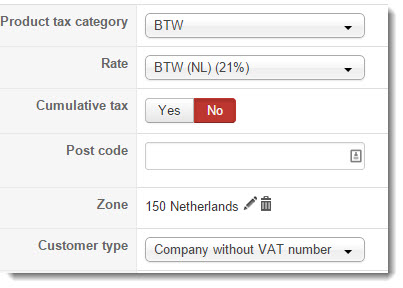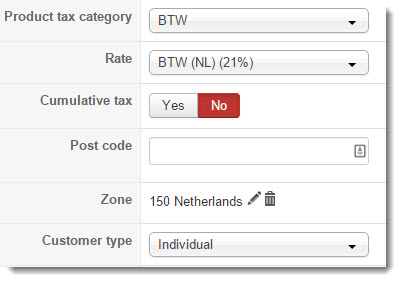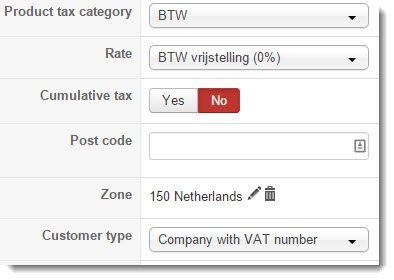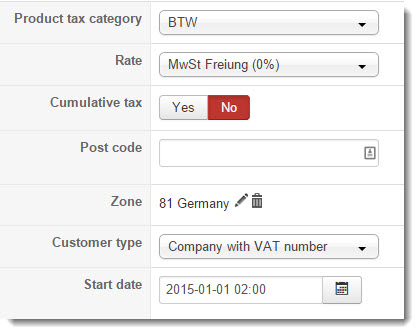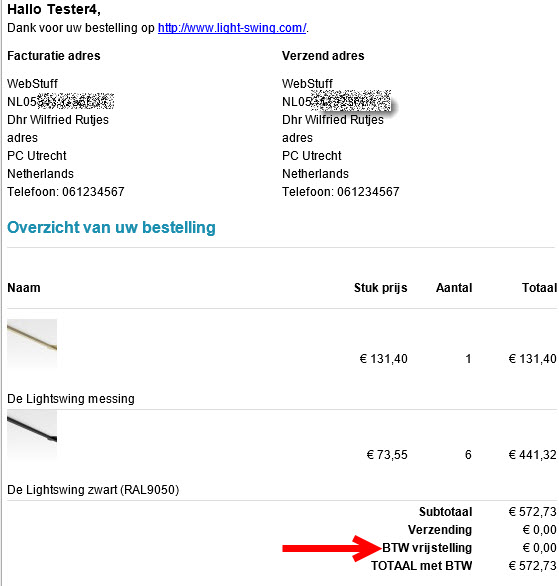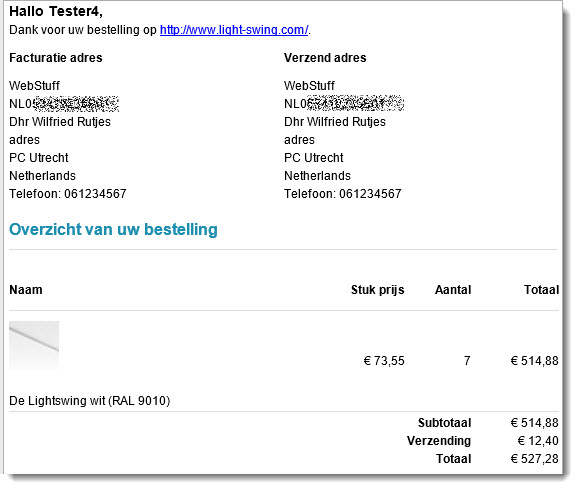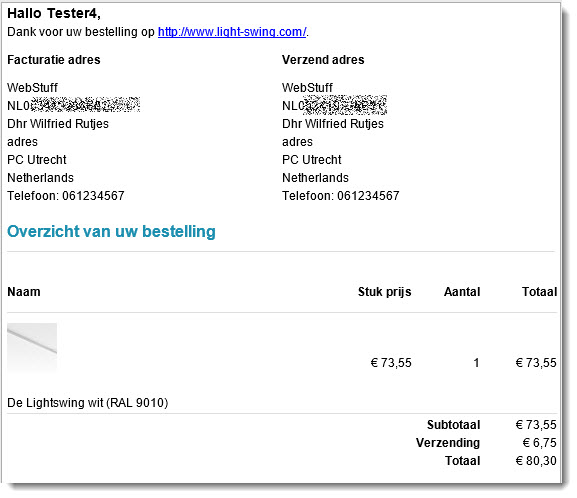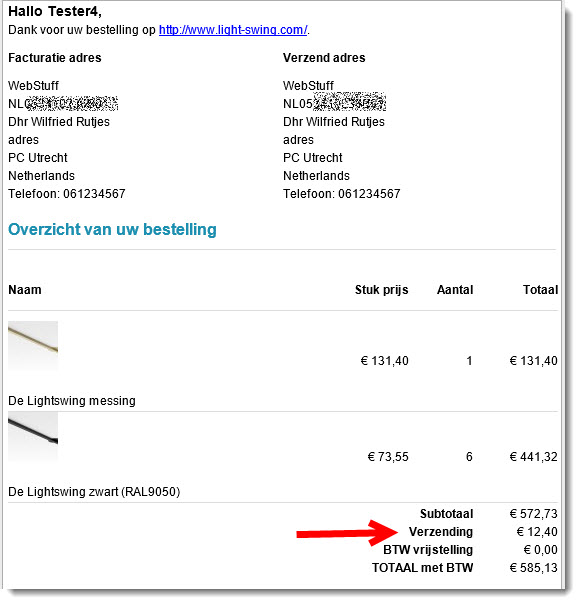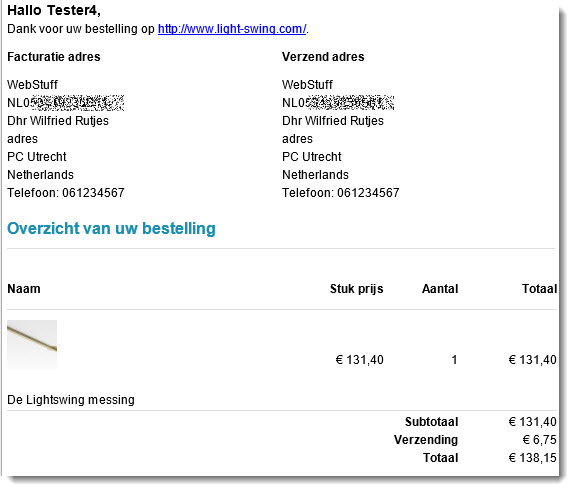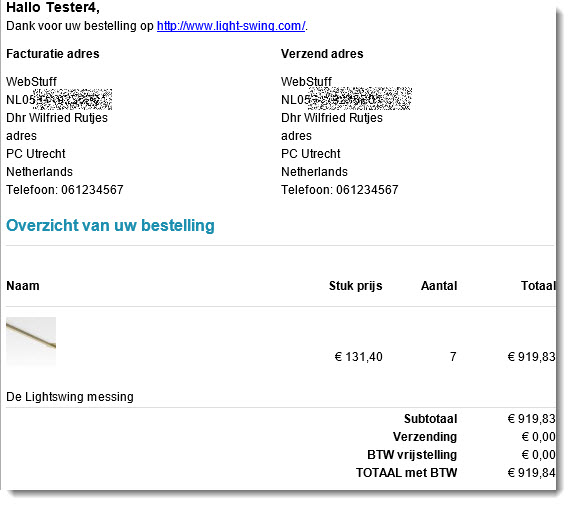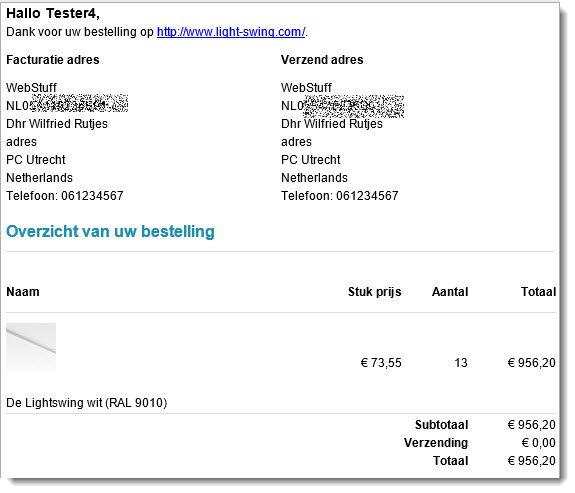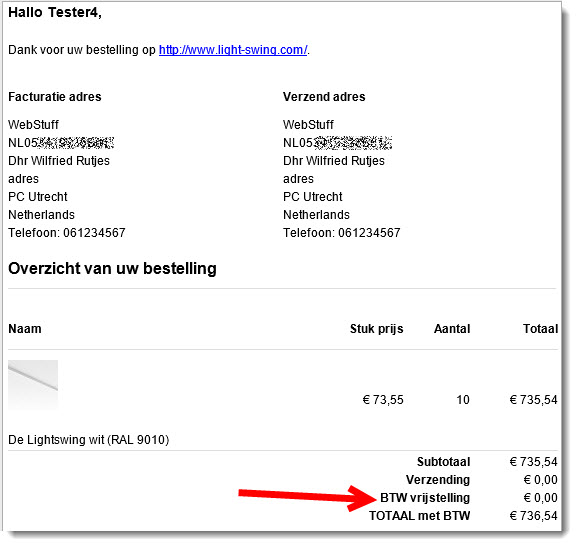I have done some heavy testing now and I cannot make any sense of it.
I have unpublished tax rules that where not used or where strange and left from the initial setup.
That didn't work.
I have made a lot of orders on the site and look what a strange behavior I get.
All the orders are created with the same user tester4. This is a customer with a VAT number.
I have made an order with a combination where I saw the line "BTW vrijstelling € 0,00" in the past.
The result is that I see the 0% VAT line.
Is it the amount or what I was thinking. So I created an order where the order amount is above 500 euro's with "De Lightswing wit"
No 0% VAT line!
I also created an order with one other product "De Lightswing wit"
No 0% VAT line
Was it the shipment rule then? You never know.....
So I re created the order where I had succes with another shipment rule.
The 0% VAT line is shown. So it has nothing to do with the shipment rules....
Is it the product "De Lightswing messing"?
So I ordered 1
NO 0% VAT line
Aha is it the amount then with that product? So I ordered 7 of them.
A hit. I get the 0% VAT line
So I compared 2 products with eachother (De Lightswing wit and De Lightswing messing) but I can't see any difference then the descriptions and the price.
Then another huge order with "De Lightswing wit"
No luck, NO 0% VAT line
I really don't have a clue where to look.
Kind regards Wilfried
 HIKASHOP ESSENTIAL 60€The basic version. With the main features for a little shop.
HIKASHOP ESSENTIAL 60€The basic version. With the main features for a little shop.
 HIKAMARKETAdd-on Create a multivendor platform. Enable many vendors on your website.
HIKAMARKETAdd-on Create a multivendor platform. Enable many vendors on your website.
 HIKASERIALAdd-on Sale e-tickets, vouchers, gift certificates, serial numbers and more!
HIKASERIALAdd-on Sale e-tickets, vouchers, gift certificates, serial numbers and more!
 MARKETPLACEPlugins, modules and other kinds of integrations for HikaShop
MARKETPLACEPlugins, modules and other kinds of integrations for HikaShop