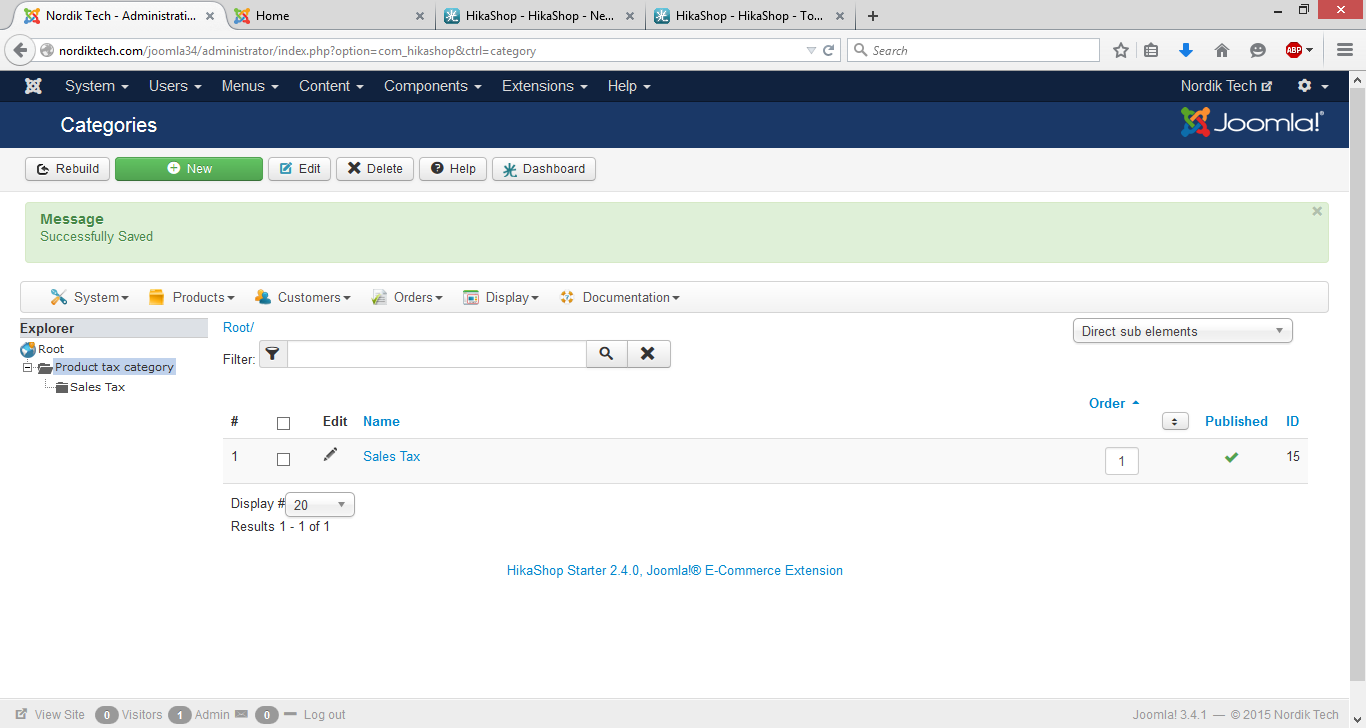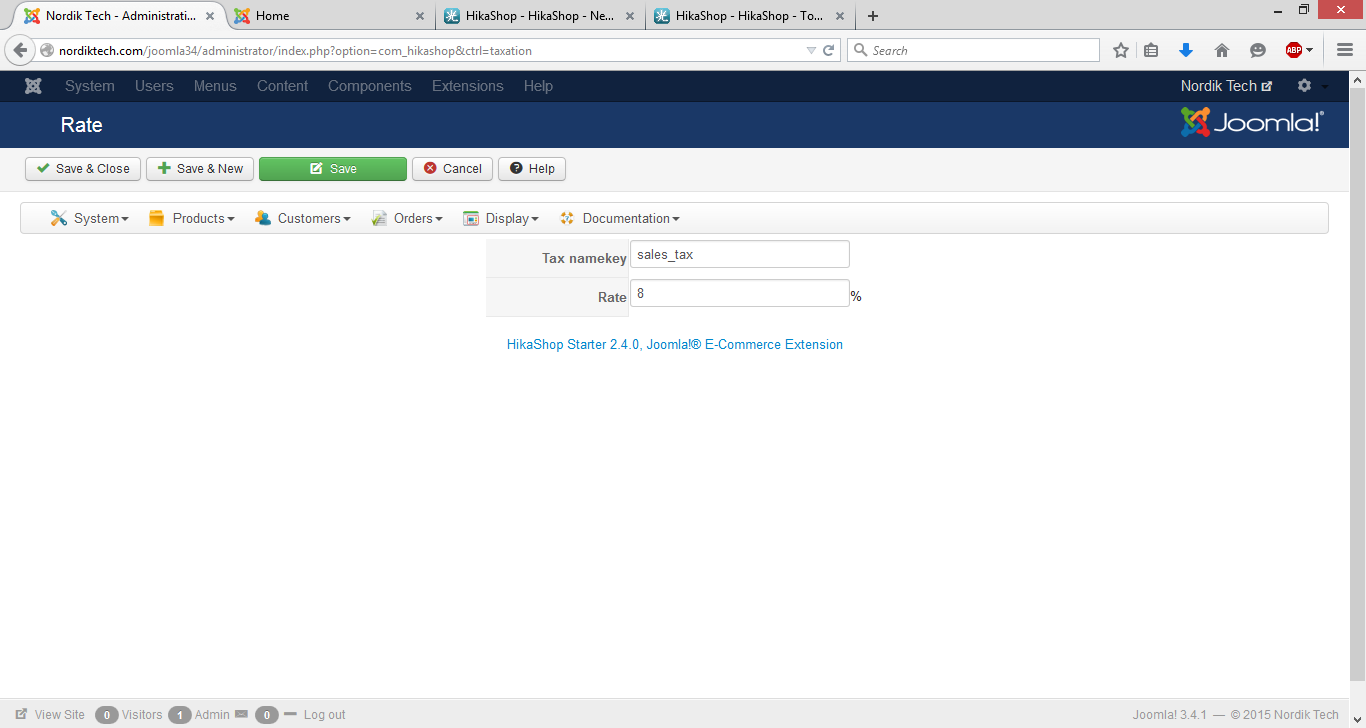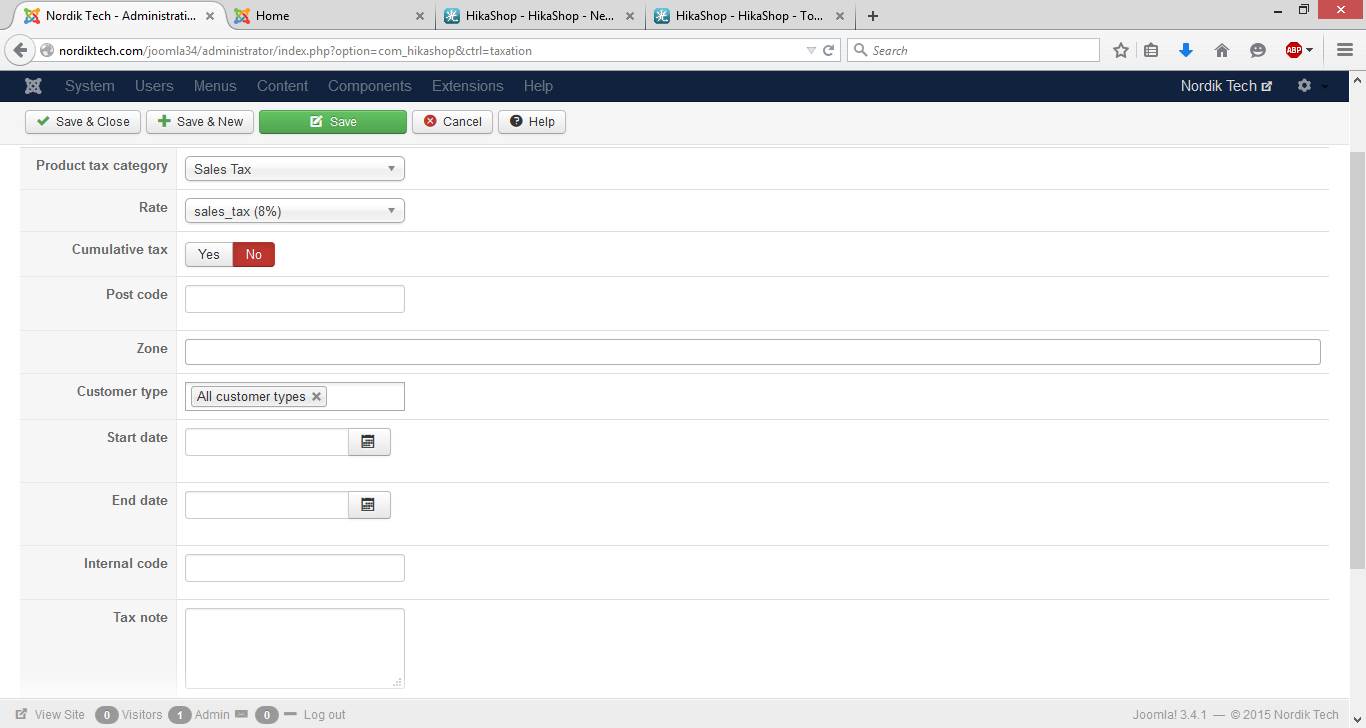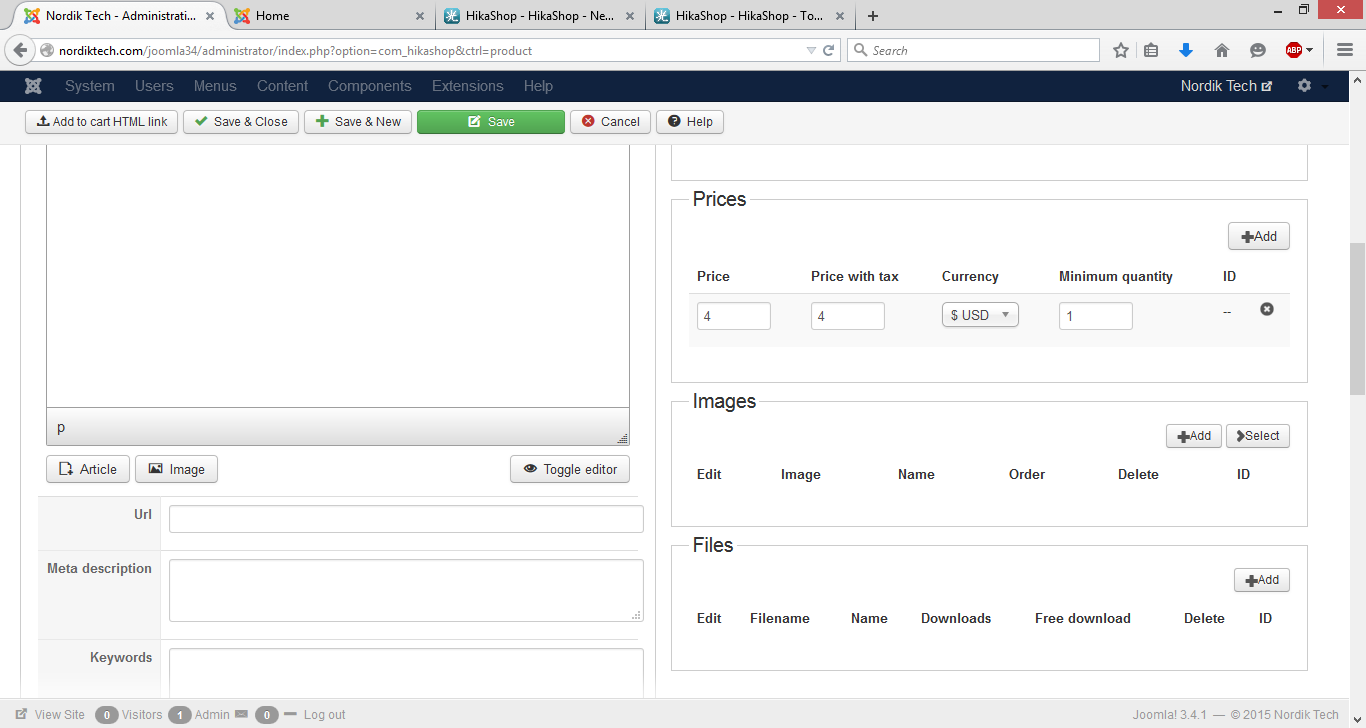-- HikaShop version -- : 2.4.0
-- Joomla version -- : 3.4.1
-- PHP version -- : 5.4.36
-- Browser(s) name and version -- : Firefox 37.0.1
I found this topic on the forum:
www.hikashop.com/forum/4-how-to/4751-i-n...etting-up-taxes.html
I've done exactly what it said to do.
1. Manage Tax Categories and created category called Sales Tax
2. Manage Rates and set name key as sales_tax and tax rate is 8%
3. Set up taxes with category as Sales Tax and rate as sales_tax (8%) Didn't edit anything else and published it.
To see if it worked, I went to add a product and for the price, I typed in $4 for example. The price with tax should have been $4.32 but both price and price with tax boxes showed $4.
Am I doing something wrong? Just a reminder, the tax I set up is published and is selected under Product tax category on the add a product page.
 HIKASHOP ESSENTIAL 60€The basic version. With the main features for a little shop.
HIKASHOP ESSENTIAL 60€The basic version. With the main features for a little shop.
 HIKAMARKETAdd-on Create a multivendor platform. Enable many vendors on your website.
HIKAMARKETAdd-on Create a multivendor platform. Enable many vendors on your website.
 HIKASERIALAdd-on Sale e-tickets, vouchers, gift certificates, serial numbers and more!
HIKASERIALAdd-on Sale e-tickets, vouchers, gift certificates, serial numbers and more!
 MARKETPLACEPlugins, modules and other kinds of integrations for HikaShop
MARKETPLACEPlugins, modules and other kinds of integrations for HikaShop