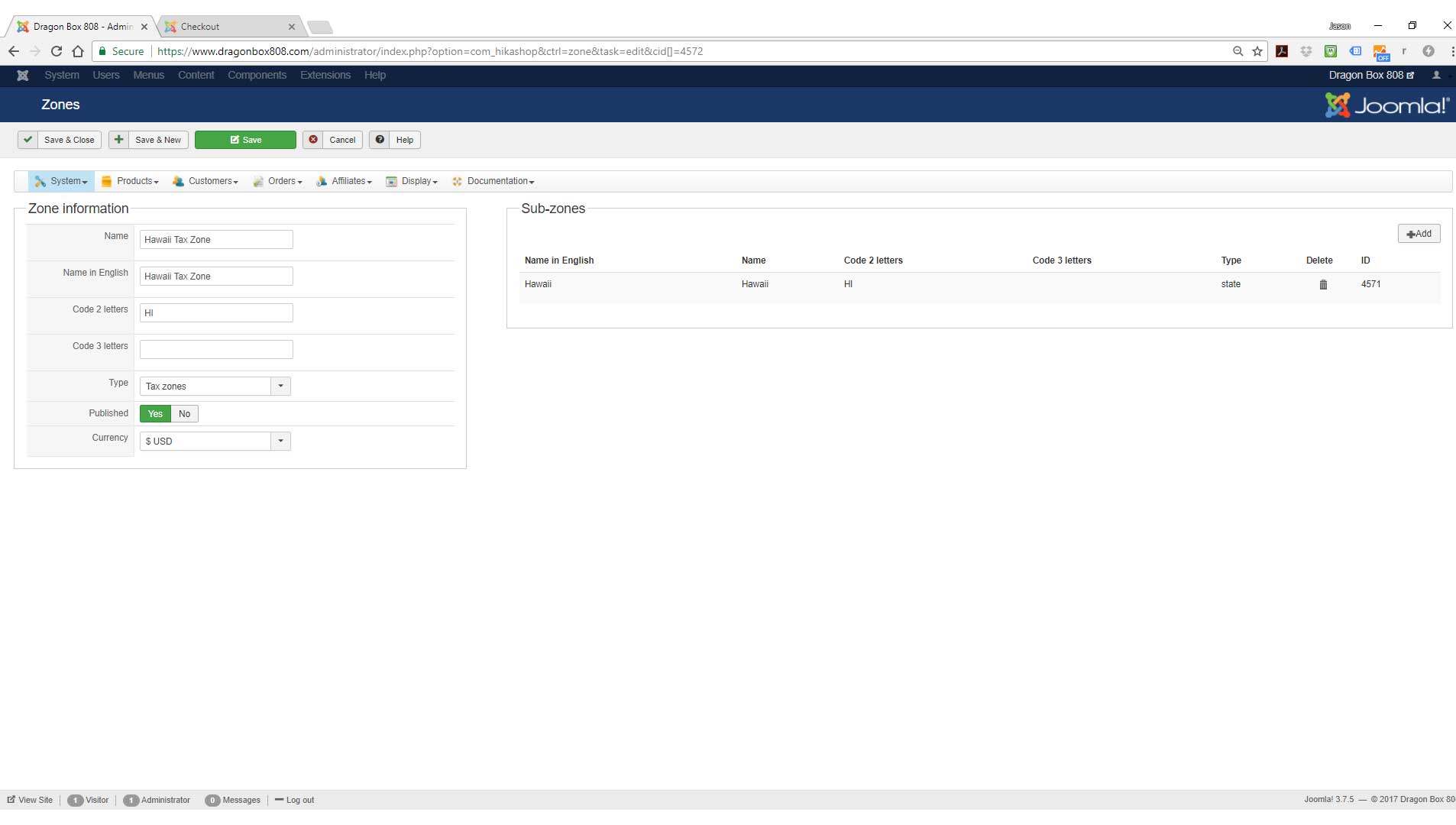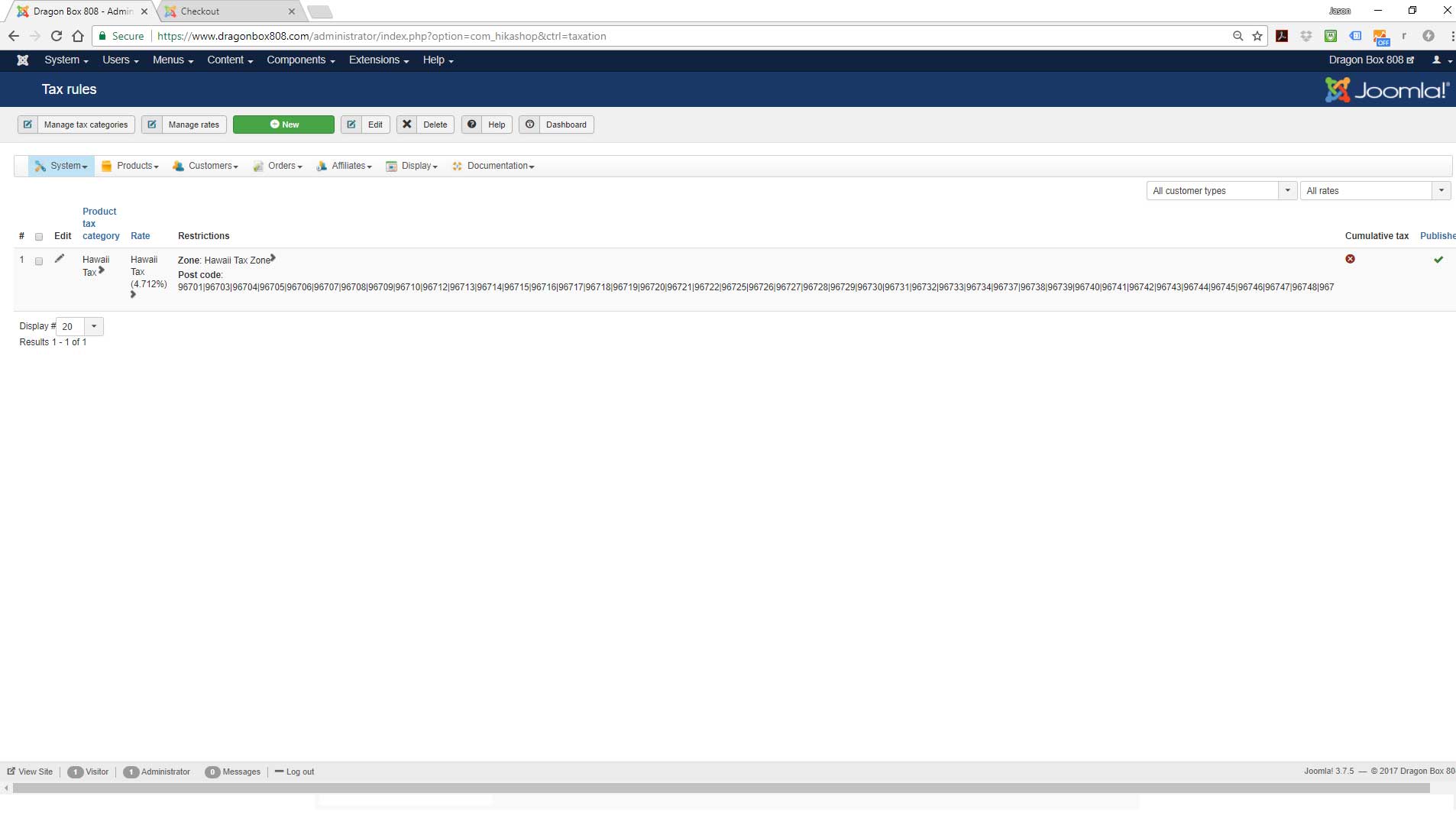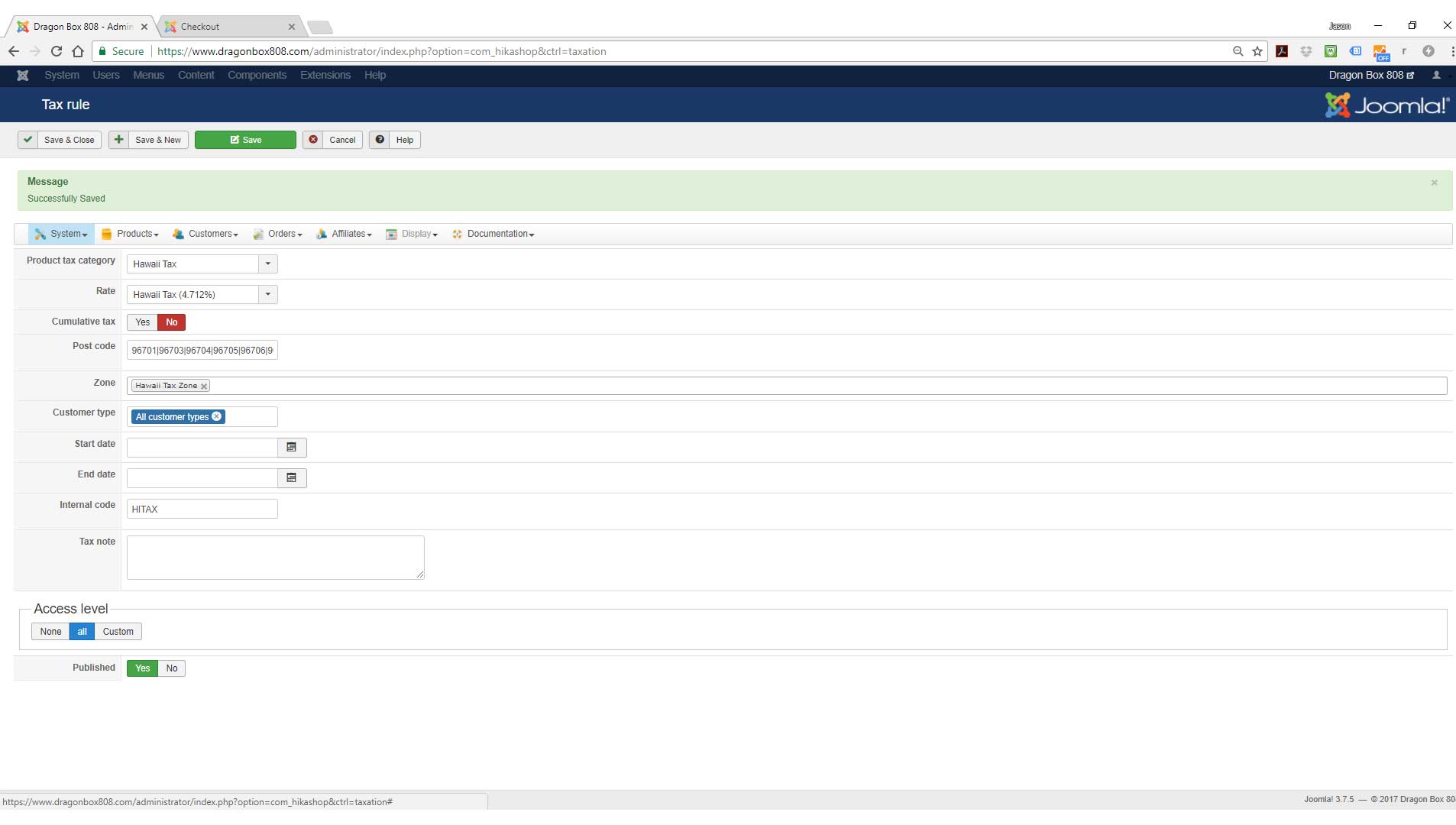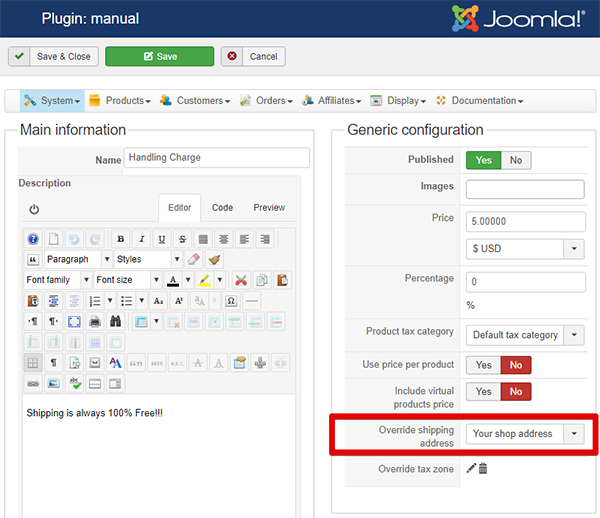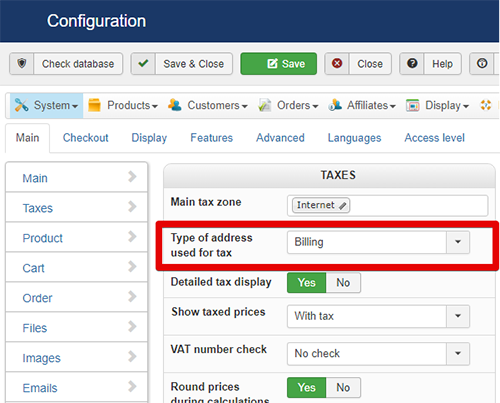Hello,
I just had a look on your website, and I get the root issue :
=> In 2 point your configurations are contradictory, see by yourself :
1°) Plugin: manual (Handling Charge)
The way you configure the "
override shipping address" option will erase the customer shipping address for
your shop address
2°) Main HikaSHop configuration
Here, your Configuration for the "
Type of address used for tax" option
was Shipping
So maybe you have already understand why
I switched this option for Billing, and so I succeed to have this :
Now you have to choose between these
2 settings in order to make your Taxes correctly work.
Regards
 HIKASHOP ESSENTIAL 60€The basic version. With the main features for a little shop.
HIKASHOP ESSENTIAL 60€The basic version. With the main features for a little shop.
 HIKAMARKETAdd-on Create a multivendor platform. Enable many vendors on your website.
HIKAMARKETAdd-on Create a multivendor platform. Enable many vendors on your website.
 HIKASERIALAdd-on Sale e-tickets, vouchers, gift certificates, serial numbers and more!
HIKASERIALAdd-on Sale e-tickets, vouchers, gift certificates, serial numbers and more!
 MARKETPLACEPlugins, modules and other kinds of integrations for HikaShop
MARKETPLACEPlugins, modules and other kinds of integrations for HikaShop