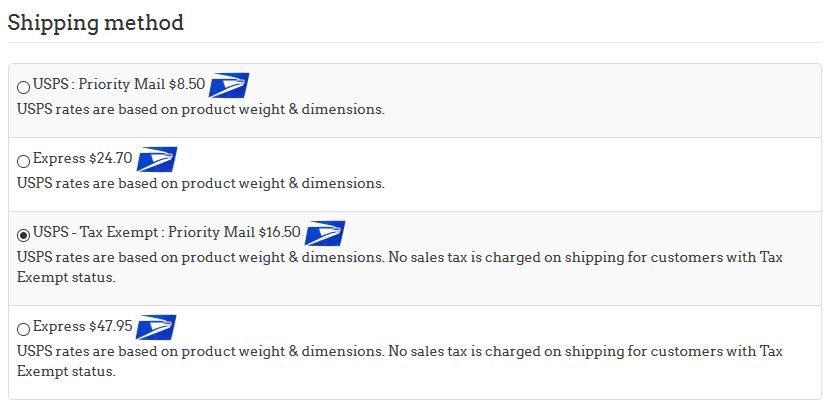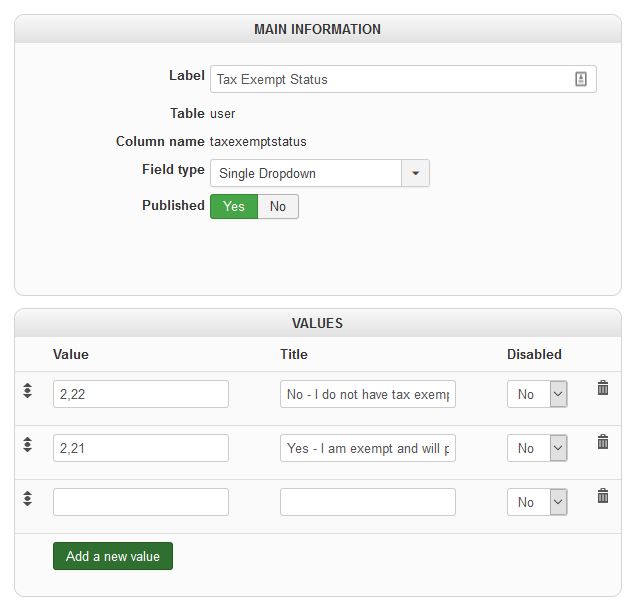Hi Nicolas, I think this does not work very well. I was able to get it partially working, but for now it seems we may have to handle exempt customer orders manually.
If you have more suggestions I'm happy to try, otherwise hopefully this feedback is at least useful in case you consider expanding tax exempt options in HikaShop.
- I created the User Group "Tax Exempt" to place tax exempt users into it at registration, using the "user group on registration" setting of HikaShop configuration.
- I set up the custom field, a single dropdown asking about exemption status - yes and no options that mapped to the "Tax Exempt" group and the standard "Registered" group.
When I went to the TaxCloud plugin to adjust access levels, I realized I also had to create a new Joomla Access Level, since the plugin access is based on that and not user groups. Since access works from inclusion and not exclusion, I named the access level "Taxed Users" and granted all user groups access except the "Tax Exempt" group. This means the plugin will be allowed for all groups except the exempt group.
To test, I went to the store, added some products and went to checkout.
- I signed up and chose the option "yes" for exempt status. The tax on products seemed to be 0, which is great.
- There was still tax being charged, I figured out it is being charged for the shipping cost.
- Tried to correct this using my own thoughts and some from
this old forum post
.
- I created a tax category "Tax Exempt" and tax rate of 0%. Using these, I created a tax rule also, set the access level (which seems to display user groups?) only for "Tax Exempt".
- On Shipping Methods, I edited the normal method (USPS) to custom access level (again, seems to be user groups?) selecting all but "Tax Exempt" to hide this method from exempt users.
- On Shipping Methods, I created a copy of my normal method, but set the access level to "Tax Exempt" as only selection. I also chose the "Tax Exempt" category for "Product tax category" in the Generic configuration for the shipping method.
Unfortunately, none of this seemed to have any effect on the tax applied to shipping in the cart.
I read that TaxCloud plugin will use the TIC and override HikaShop calculations
, but if the plugin is not triggered (not applying on products) it shouldn't be running. Maybe there is code that will fix that part.
The other concern: for this case, I just need to stop the plugin for users belonging that one group, rather than allow it for the other groups. This is important because the users can belong to multiple groups - for example there would be two users - both in the members group. One would also be in the Tax Exempt group.
It seems that the TaxCloud plugin still doesn't run as long as a user is in the exempt group, among any other groups, which is good. But the shipping methods both display, and the second (tax exempt) set of USPS options have different prices - almost but not quite double.
 HIKASHOP ESSENTIAL 60€The basic version. With the main features for a little shop.
HIKASHOP ESSENTIAL 60€The basic version. With the main features for a little shop.
 HIKAMARKETAdd-on Create a multivendor platform. Enable many vendors on your website.
HIKAMARKETAdd-on Create a multivendor platform. Enable many vendors on your website.
 HIKASERIALAdd-on Sale e-tickets, vouchers, gift certificates, serial numbers and more!
HIKASERIALAdd-on Sale e-tickets, vouchers, gift certificates, serial numbers and more!
 MARKETPLACEPlugins, modules and other kinds of integrations for HikaShop
MARKETPLACEPlugins, modules and other kinds of integrations for HikaShop