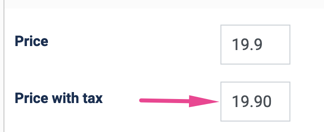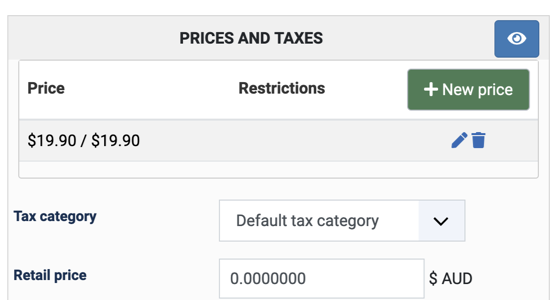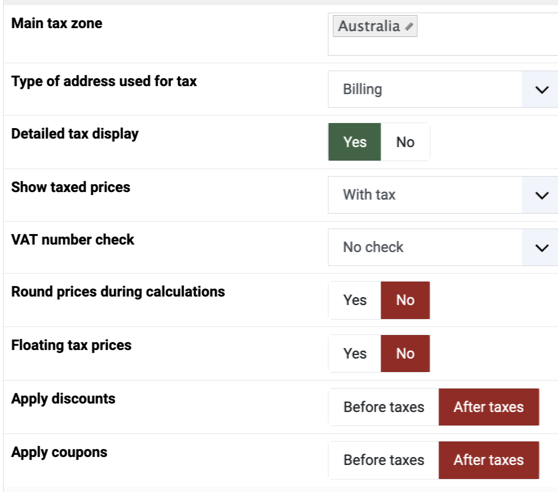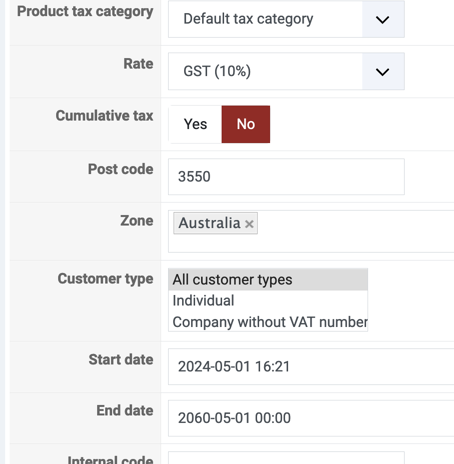Ok here goes
The Price is $18.09
The Tax included price is $19.09
Default tax is set at 10%
In the image below I enter the Price as $18.09 and automatically the price with the tax is identical
I try the reverse and enter the Tax Included price and the Price becomes the same
As a result on save it looks like this which is totally incorrect
The front end as a result, either way, shows incorrect information on check out.
Forgot to say the settings on this site are identical to another that is selling identical products without these issues.
Why I'm at a total loss as to what is driving this.
Hope that explain things a bit clearer
 HIKASHOP ESSENTIAL 60€The basic version. With the main features for a little shop.
HIKASHOP ESSENTIAL 60€The basic version. With the main features for a little shop.
 HIKAMARKETAdd-on Create a multivendor platform. Enable many vendors on your website.
HIKAMARKETAdd-on Create a multivendor platform. Enable many vendors on your website.
 HIKASERIALAdd-on Sale e-tickets, vouchers, gift certificates, serial numbers and more!
HIKASERIALAdd-on Sale e-tickets, vouchers, gift certificates, serial numbers and more!
 MARKETPLACEPlugins, modules and other kinds of integrations for HikaShop
MARKETPLACEPlugins, modules and other kinds of integrations for HikaShop