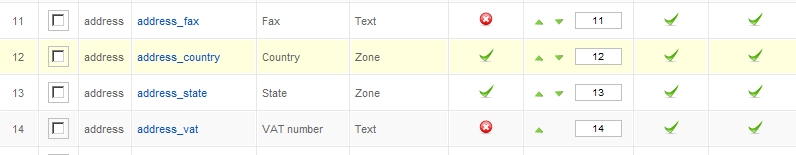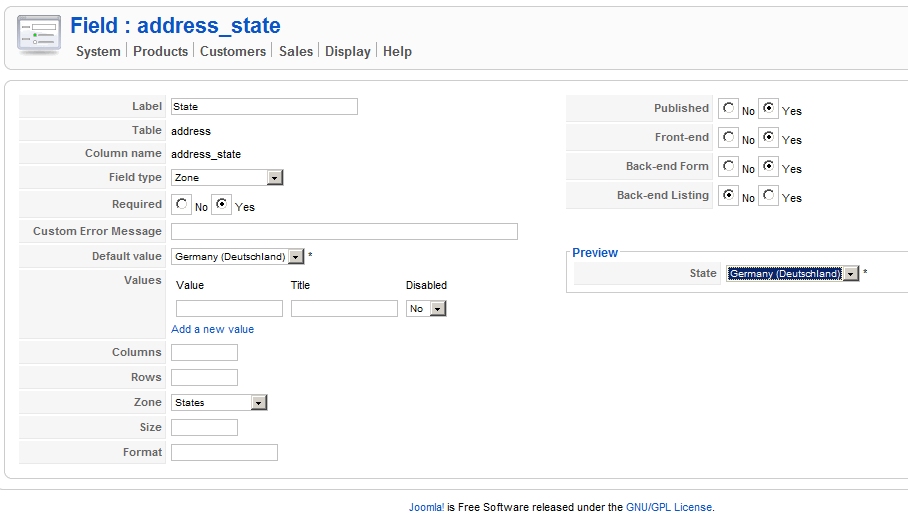We were indeed able to reproduce the problem on IE.
It seems that IE doesn't use the first option of a select as default value if none is selected like all the other browsers do.
Could you try to edit the file administrator/components/com_hikashop/classes/field.php and replace the code:
}else{
$arg = 'size="1"';
}by
}else{
$arg = 'size="1"';
if(is_string($value)&& empty($value) && !empty($field->field_value)){
$found = false;
$first = false;
foreach($field->field_value as $oneValue => $title){
if($first===false){
$first=$oneValue;
}
if($oneValue==$value){
$found = true;
break;
}
}
//set default value for IE
if(!$found){
$value = $first;
}
}
}That should set a default value on the server side and avoid the problem on IE.
 HIKASHOP ESSENTIAL 60€The basic version. With the main features for a little shop.
HIKASHOP ESSENTIAL 60€The basic version. With the main features for a little shop.
 HIKAMARKETAdd-on Create a multivendor platform. Enable many vendors on your website.
HIKAMARKETAdd-on Create a multivendor platform. Enable many vendors on your website.
 HIKASERIALAdd-on Sale e-tickets, vouchers, gift certificates, serial numbers and more!
HIKASERIALAdd-on Sale e-tickets, vouchers, gift certificates, serial numbers and more!
 MARKETPLACEPlugins, modules and other kinds of integrations for HikaShop
MARKETPLACEPlugins, modules and other kinds of integrations for HikaShop