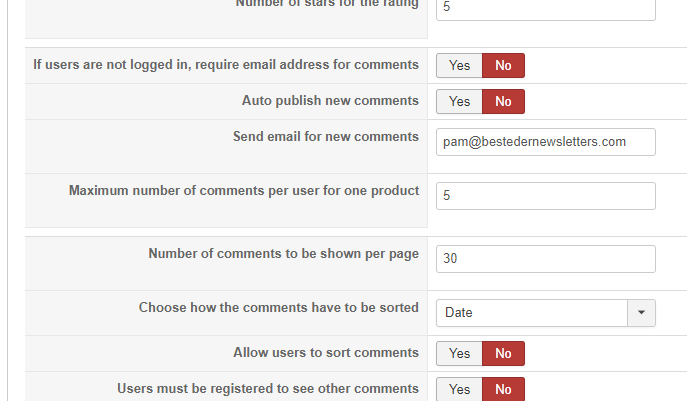Hello Pam,
If you already made sure that every emails was correctly published via "Hikashop->System->Emails", note that Hikashop uses the standard joomla email sending functions. If you have a problem only on ONE email, it means that the problem is the content of the email.
What you should try also is to send an email via the interface in sales when changing an order information. Does that work ? If yes, then, the problem is really the content of the order status notification.
It could also be that your hosting company doesn't allow you to send more than one email per thread and at the end of the checkout, so you might want to check on that with your hosting company.
Best regards,
Mohamed Thelji.
 HIKASHOP ESSENTIAL 60€The basic version. With the main features for a little shop.
HIKASHOP ESSENTIAL 60€The basic version. With the main features for a little shop.
 HIKAMARKETAdd-on Create a multivendor platform. Enable many vendors on your website.
HIKAMARKETAdd-on Create a multivendor platform. Enable many vendors on your website.
 HIKASERIALAdd-on Sale e-tickets, vouchers, gift certificates, serial numbers and more!
HIKASERIALAdd-on Sale e-tickets, vouchers, gift certificates, serial numbers and more!
 MARKETPLACEPlugins, modules and other kinds of integrations for HikaShop
MARKETPLACEPlugins, modules and other kinds of integrations for HikaShop