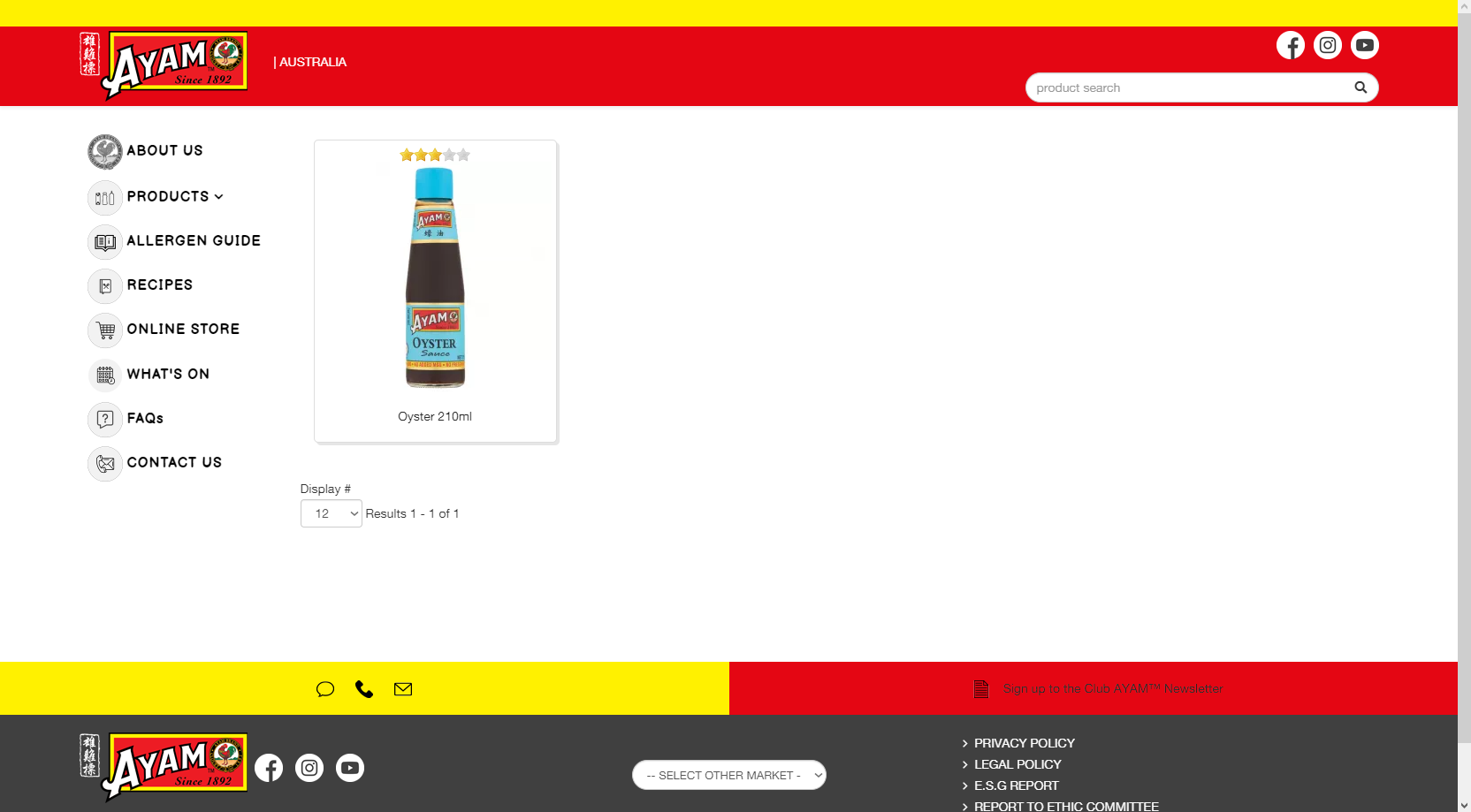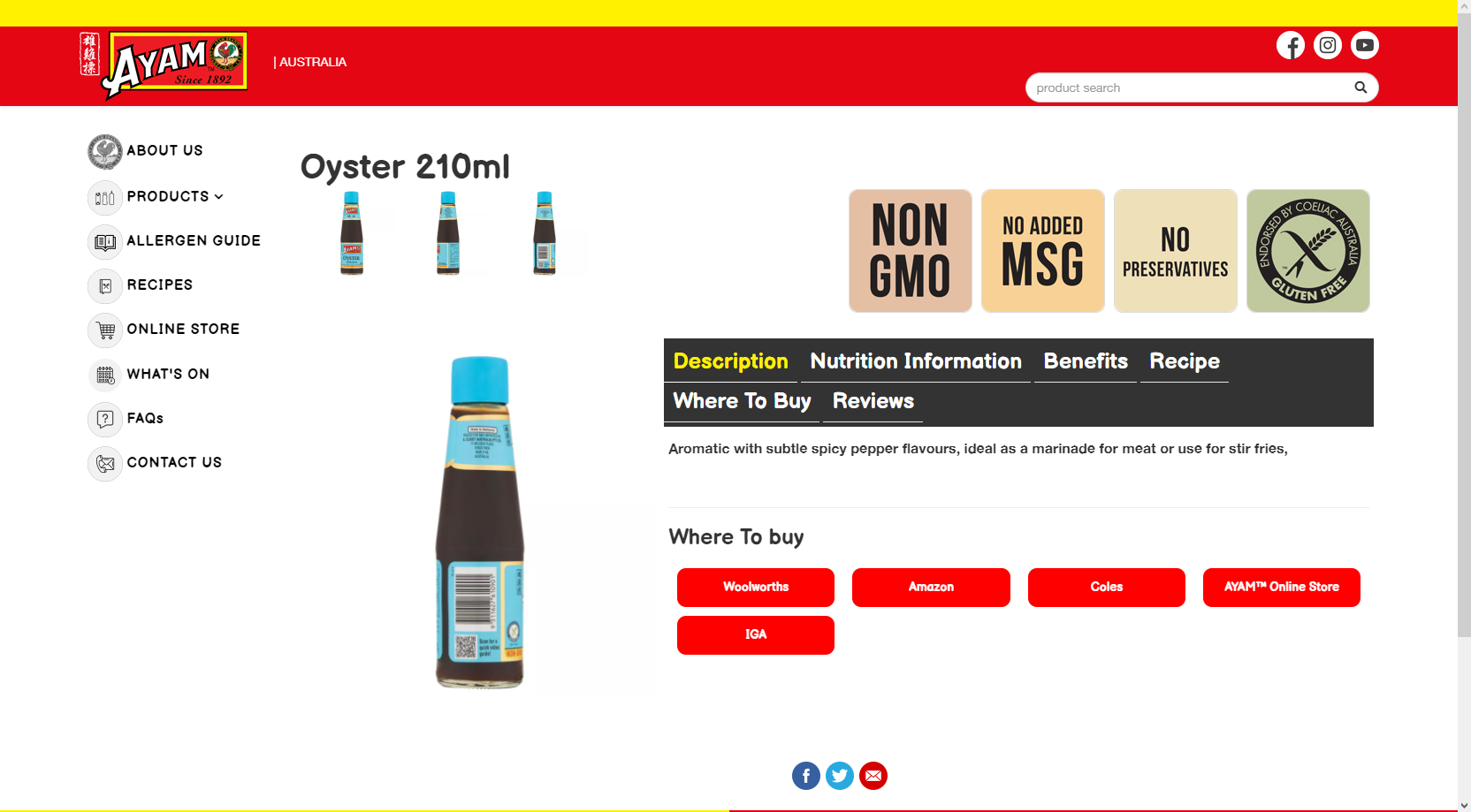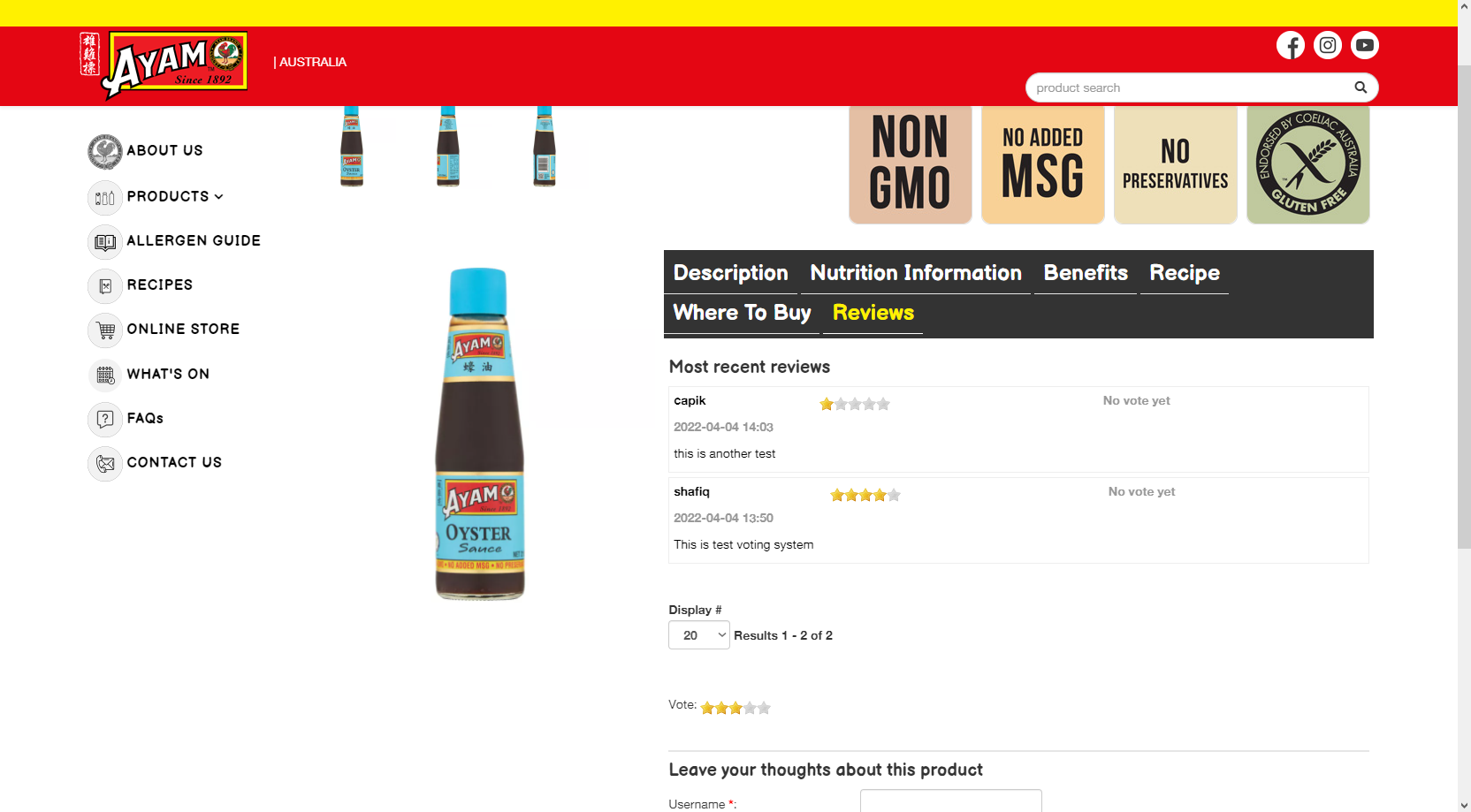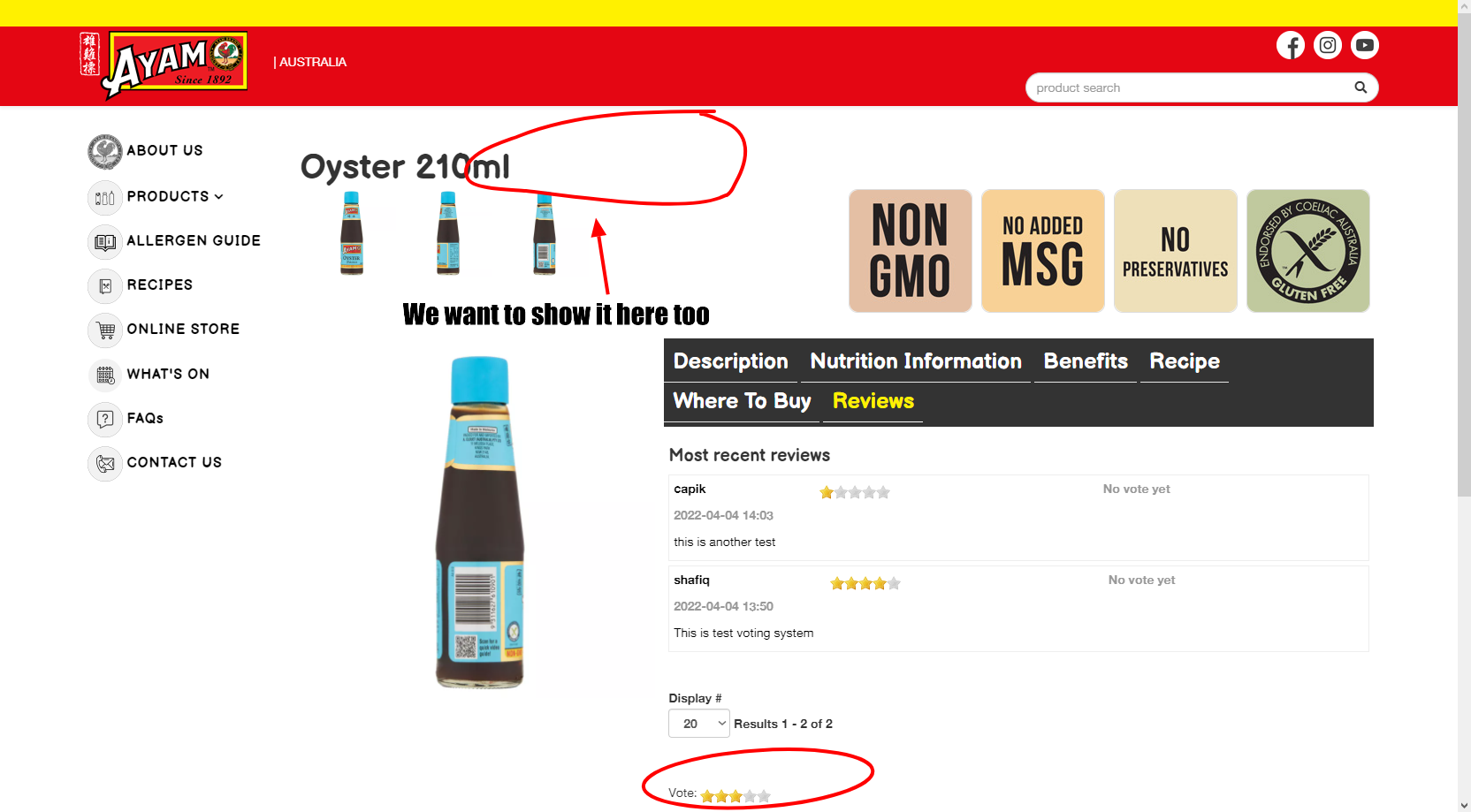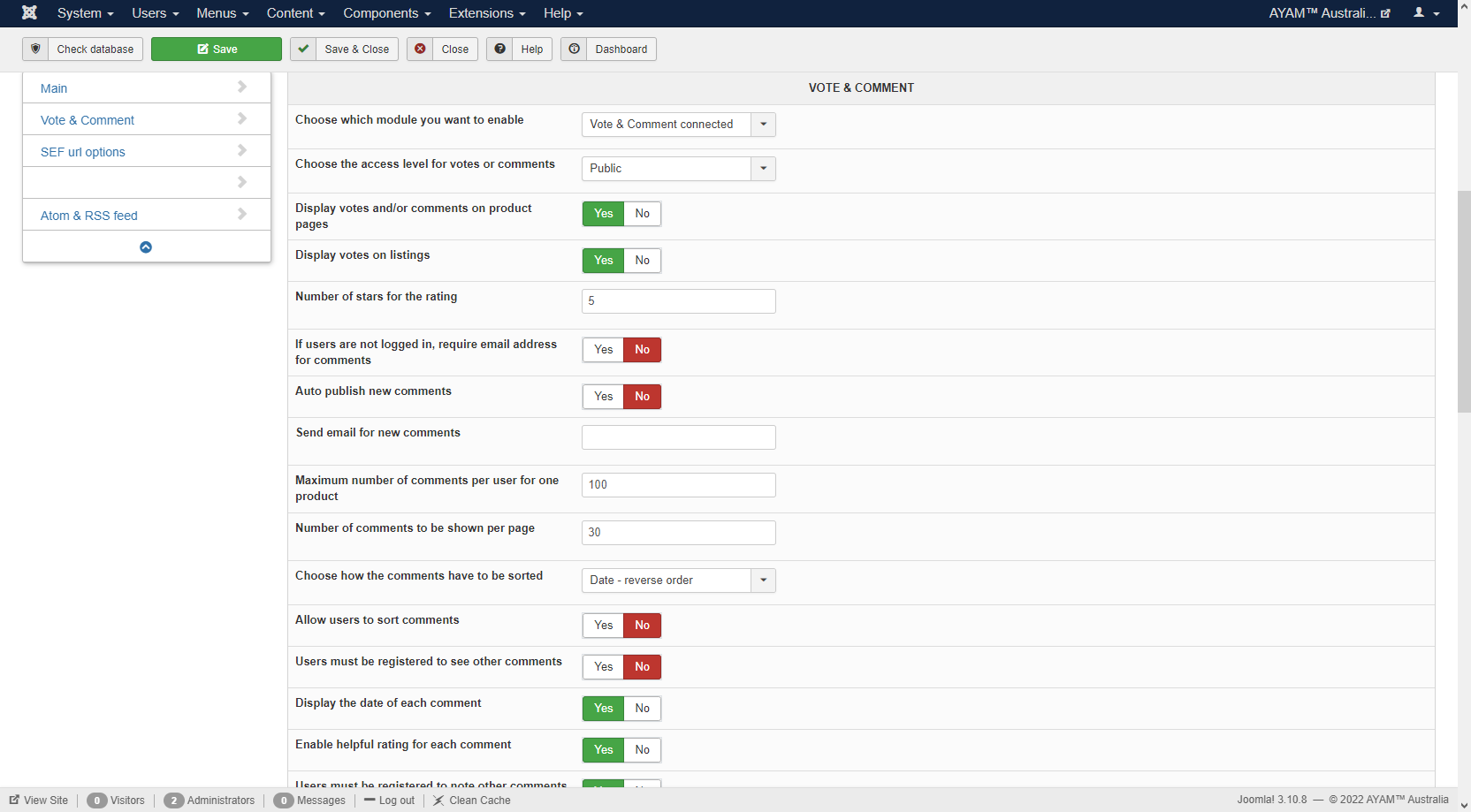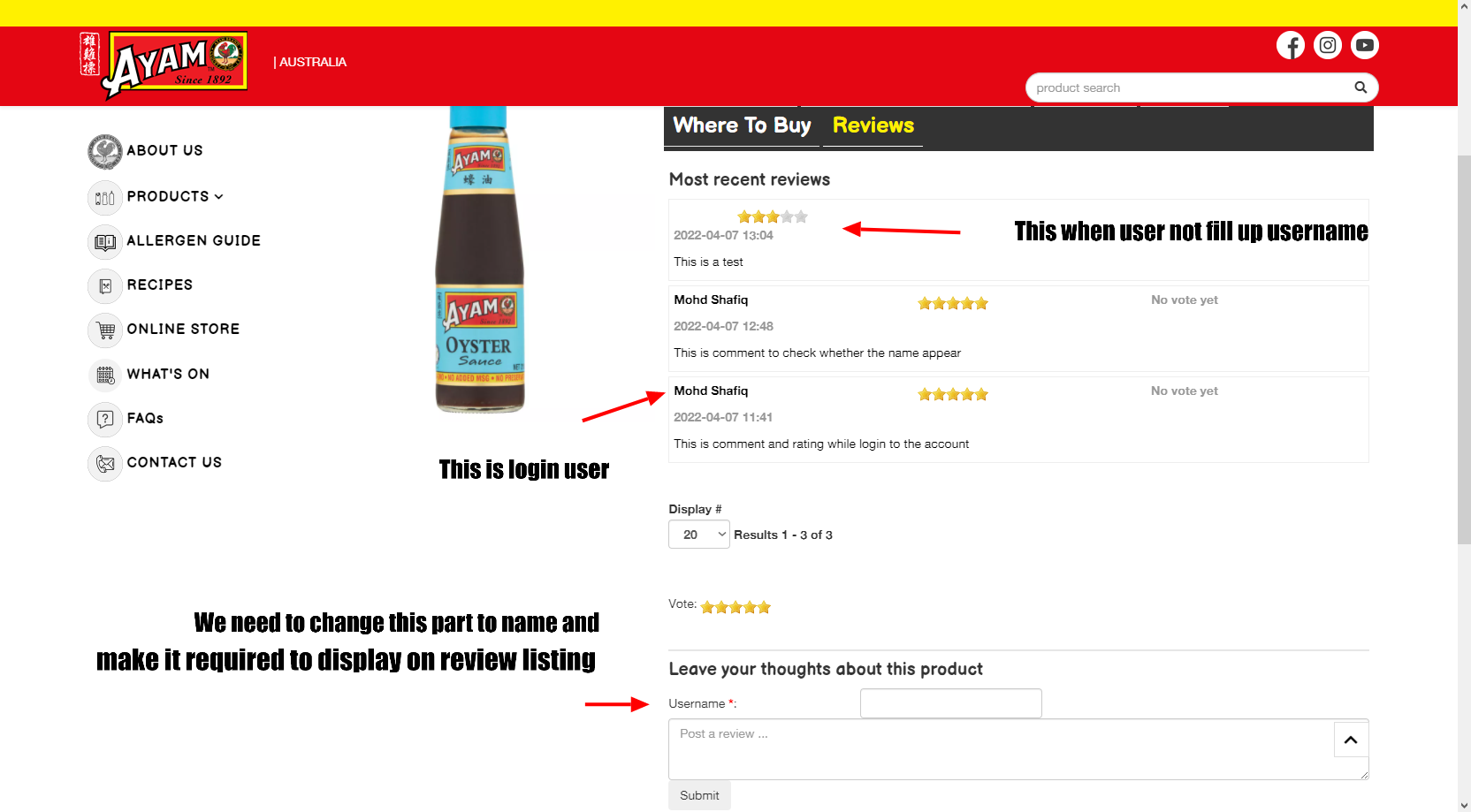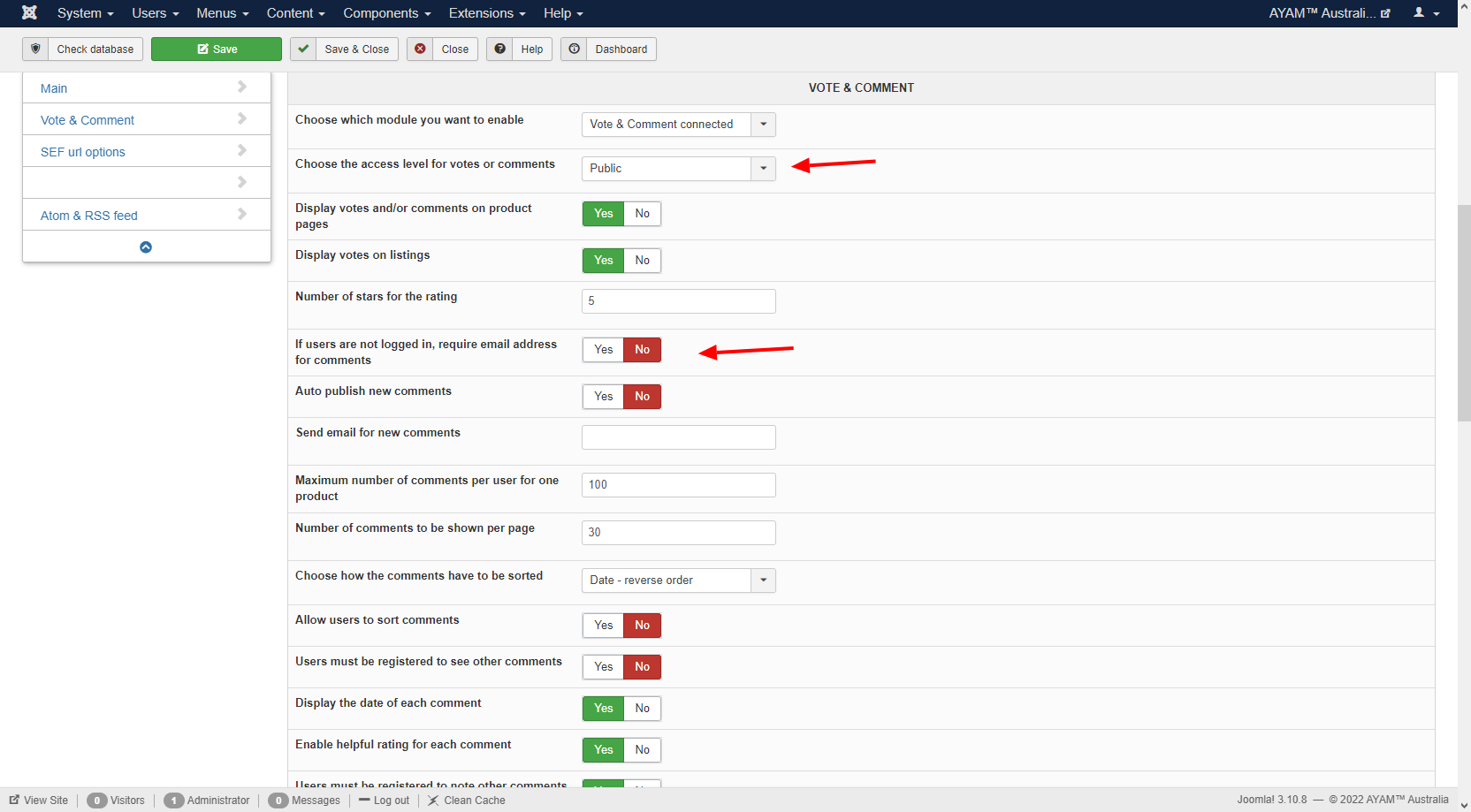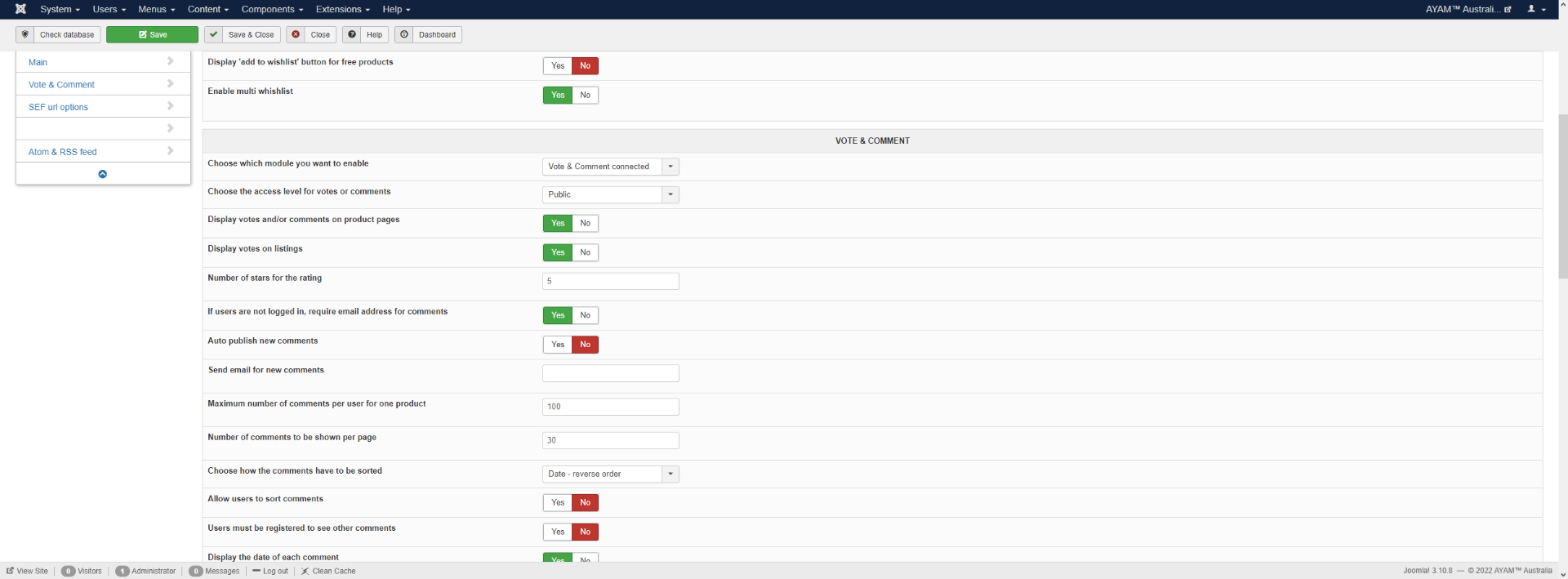Hi,
In the file vote / form you can change that line below if you want to change the "username" text :
<?php echo JText::_('HIKA_USERNAME'); ?>:For example, you could replaced it by:
<?php echo JText::_('HIKA_NAME'); ?>* :
Regarding making the name required, there should already be a check for that with the code:
if(!$element->vote_pseudo){
$this->error = array('code' => '505011', 'message' => JText::_('HIKA_VOTE_PSEUDO_REQUIRED'));
return false;
}of the file administrator/components/com_hikashop/classes/vote.php
However, maybe that could be improved.
Try changing that code to:
if(empty($element->vote_pseudo)){
$this->error = array('code' => '505011', 'message' => JText::_('HIKA_VOTE_PSEUDO_REQUIRED'));
return false;
}
 HIKASHOP ESSENTIAL 60€The basic version. With the main features for a little shop.
HIKASHOP ESSENTIAL 60€The basic version. With the main features for a little shop.
 HIKAMARKETAdd-on Create a multivendor platform. Enable many vendors on your website.
HIKAMARKETAdd-on Create a multivendor platform. Enable many vendors on your website.
 HIKASERIALAdd-on Sale e-tickets, vouchers, gift certificates, serial numbers and more!
HIKASERIALAdd-on Sale e-tickets, vouchers, gift certificates, serial numbers and more!
 MARKETPLACEPlugins, modules and other kinds of integrations for HikaShop
MARKETPLACEPlugins, modules and other kinds of integrations for HikaShop