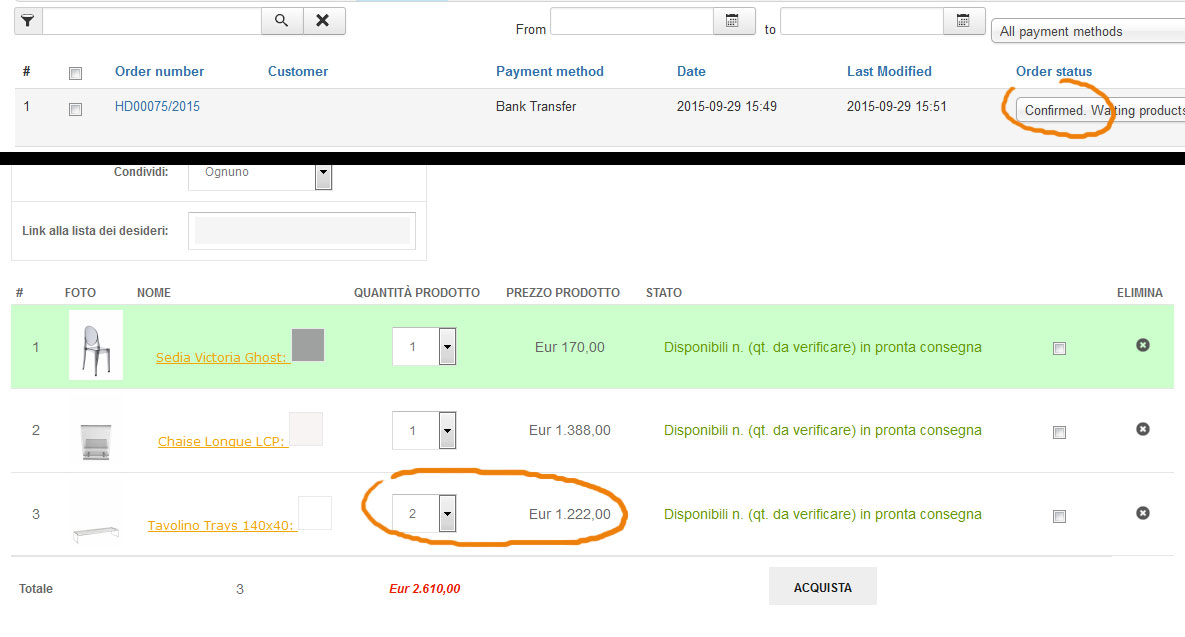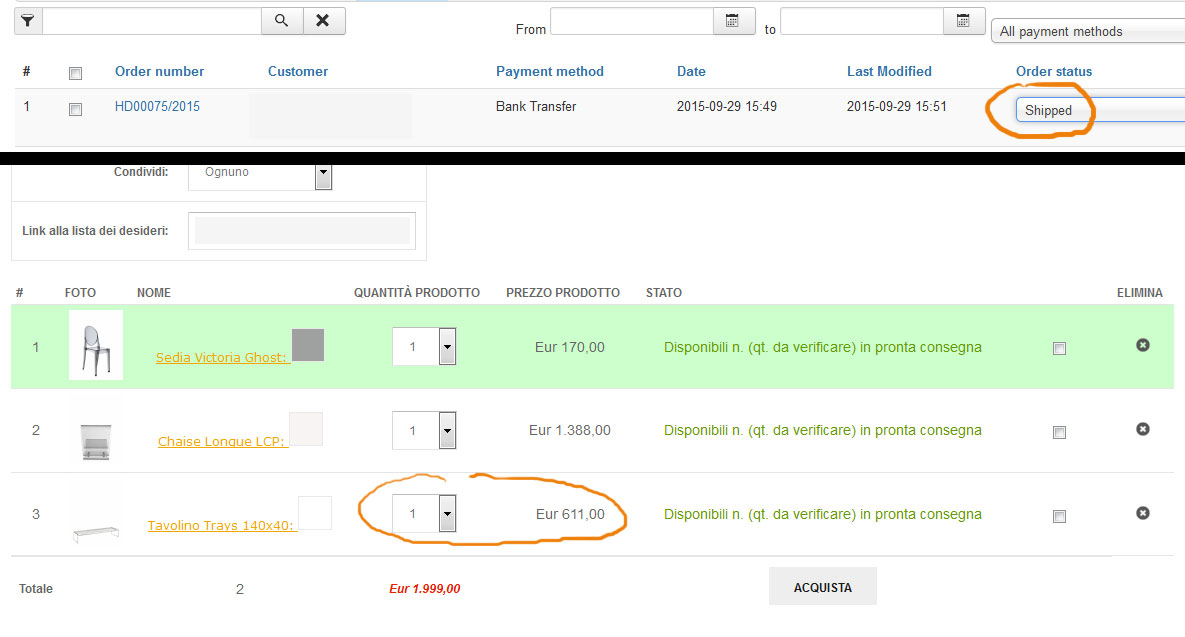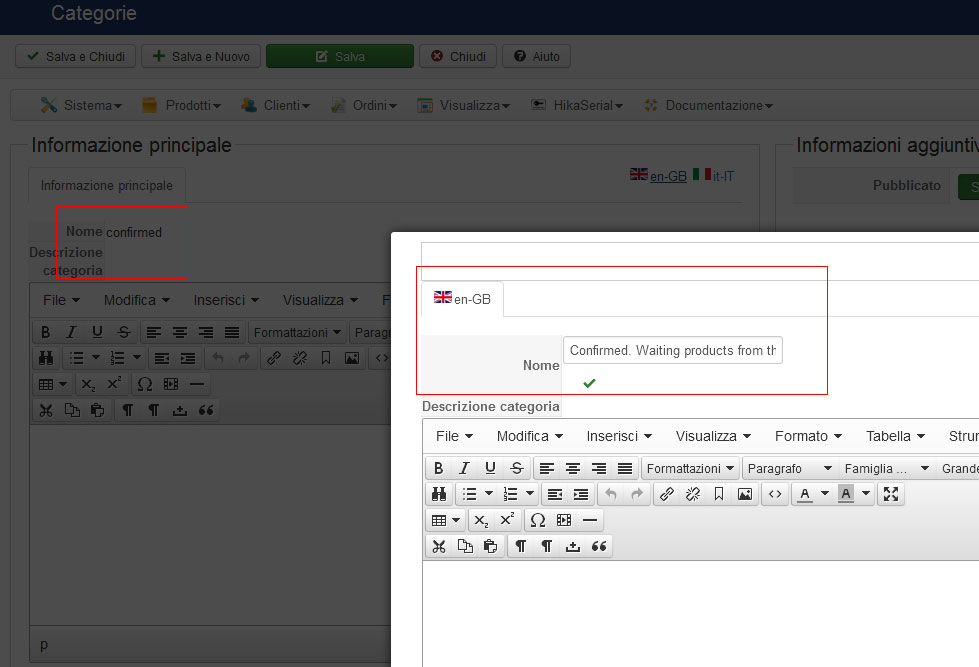Hi,
1) In the file "components/com_hikashop/views/cart/view.html.php" please replace the line:
$confirmedStatus = $config->get('invoice_order_statuses','confirmed,shipped');By:
$confirmedStatus = 'confirmed,shipped';
2) I just tried on my local website and this is possible. I can display the wishlist of another user even if I am not registered.
So it is maybe an issue because you potentially don't have the latest version of HikaShop 2.5.0, so please wait until the latest release, the 2.6.0 which should be released very soon.
 HIKASHOP ESSENTIAL 60€The basic version. With the main features for a little shop.
HIKASHOP ESSENTIAL 60€The basic version. With the main features for a little shop.
 HIKAMARKETAdd-on Create a multivendor platform. Enable many vendors on your website.
HIKAMARKETAdd-on Create a multivendor platform. Enable many vendors on your website.
 HIKASERIALAdd-on Sale e-tickets, vouchers, gift certificates, serial numbers and more!
HIKASERIALAdd-on Sale e-tickets, vouchers, gift certificates, serial numbers and more!
 MARKETPLACEPlugins, modules and other kinds of integrations for HikaShop
MARKETPLACEPlugins, modules and other kinds of integrations for HikaShop