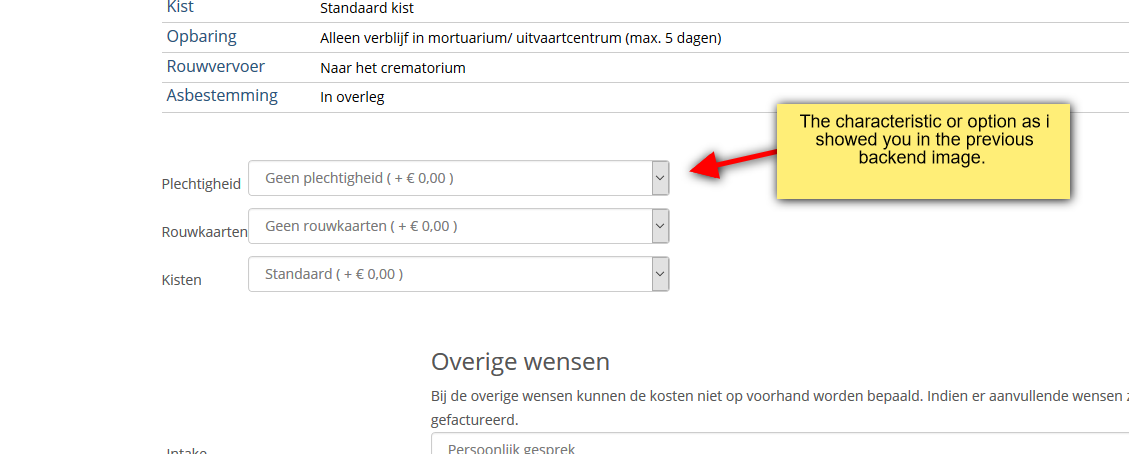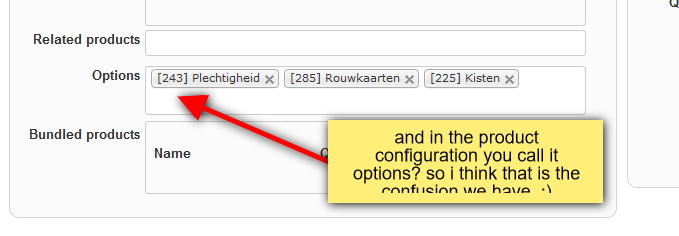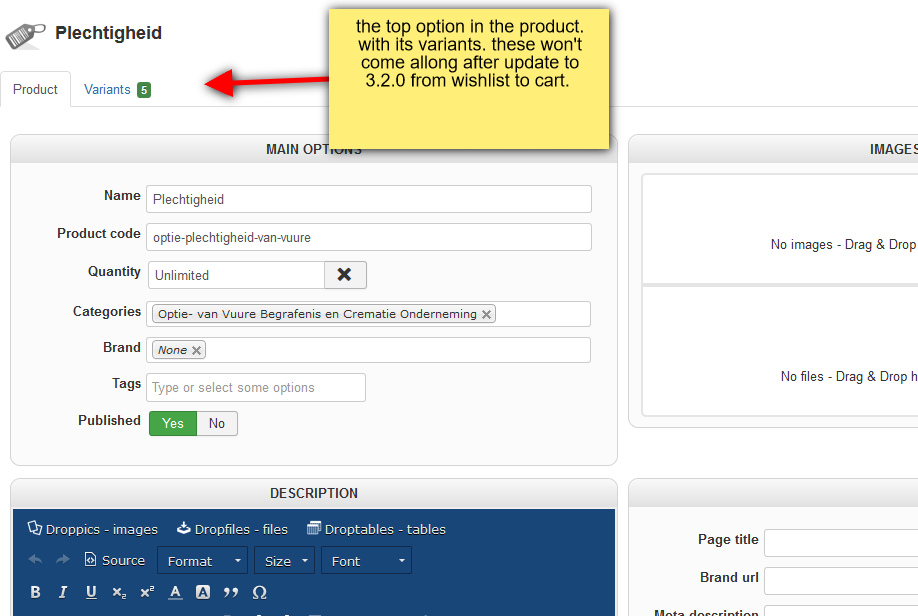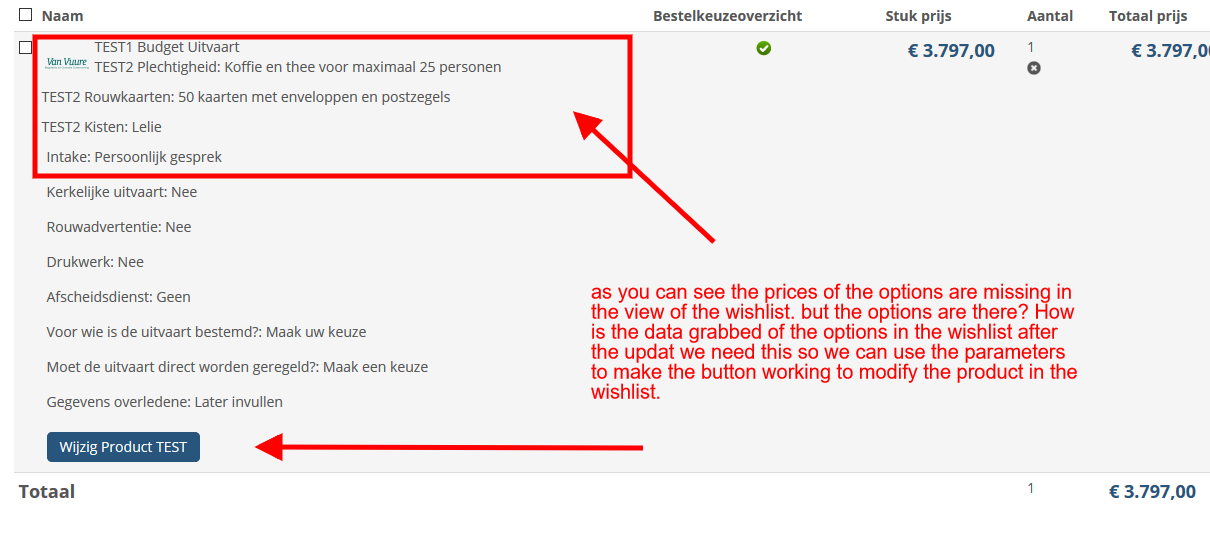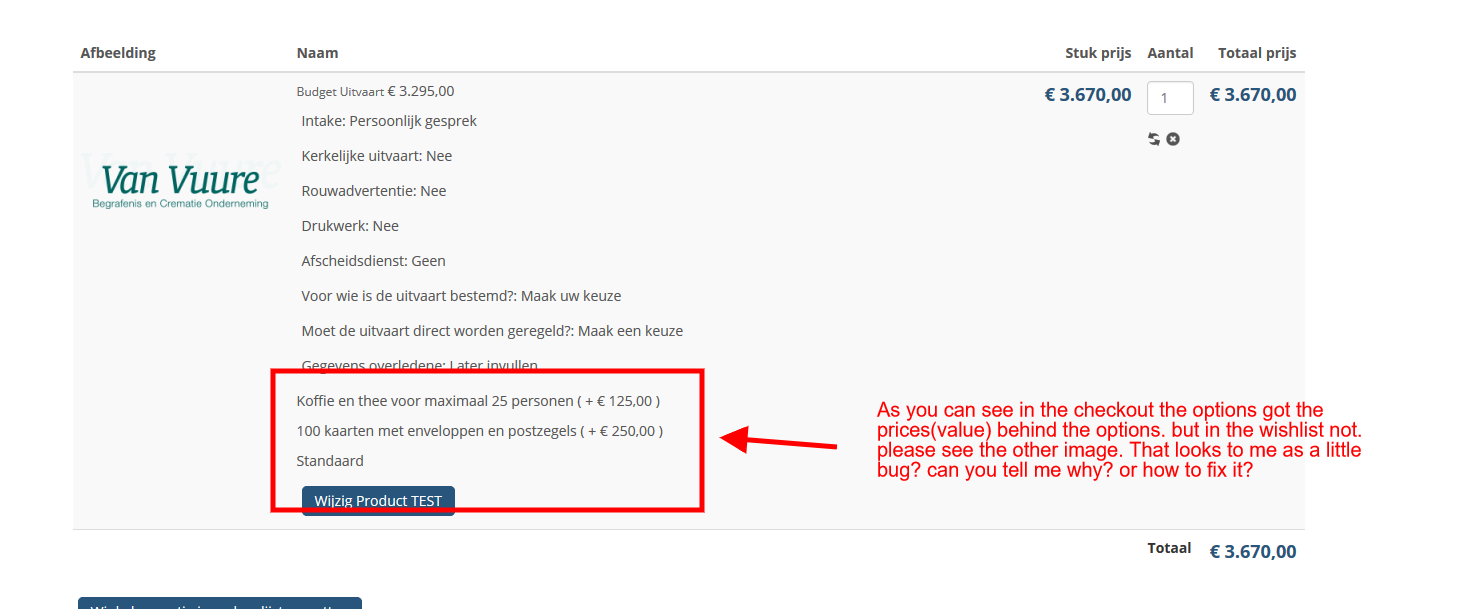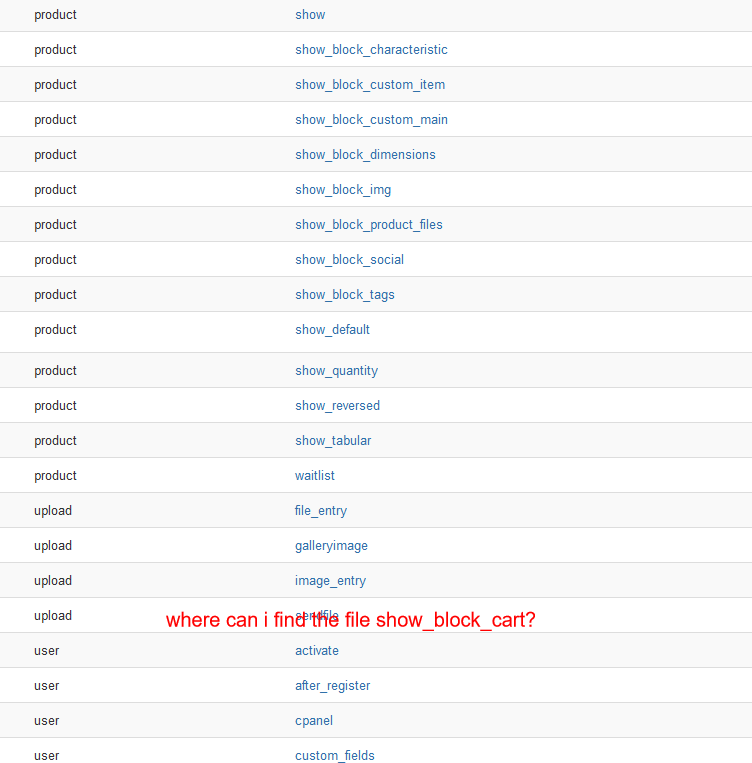Hello,
Found the right view, but can not figure out how to get it. to explain I made this code in the hikashop version 2.6.4 in the view cart/showcart .
<?php
$itemFields = $this->fieldsClass->getFields('display:field_item_show_cart=1',$cart,'item');
?>
<a href="<?php echo hikashop_contentLink('product&task=show&cid='.$cart->product_id.'&name='.$cart->alias.$url_itemid,$cart); ?>?<?php
if(!empty($itemFields)) {
foreach($itemFields as $field) {
$namekey = $field->field_namekey;
if(!empty($cart->$namekey) && strlen($cart->$namekey)) {
echo ''.$field->field_namekey.'='.$cart->$namekey.'&';
}
}
}
;
?><?php echo $string_url,'pageis=wishlist'; ?>" class=" button hikashop_cart_input_button">
Wijzig Product</a>With this code i managed to trigger that the option and custom fields value's come along when i modify the product in the wishlist and could add an extra product in the list with modifications in the options. This is working. But however after the update to hikashop version 3.2.0 i have implement the code in the cart/show view. but now i can not get the right value's to come along to modify the product .
The option fields and custom fields now are set on default when i click on modify, can you help me with this little peace of code to trigger the right parameters? i have the same site on to different urls one with hikashop 2.6.4 and one with the updated version 3.2.0 for you to better understand
This message contains confidential information
Thanks
 HIKASHOP ESSENTIAL 60€The basic version. With the main features for a little shop.
HIKASHOP ESSENTIAL 60€The basic version. With the main features for a little shop.
 HIKAMARKETAdd-on Create a multivendor platform. Enable many vendors on your website.
HIKAMARKETAdd-on Create a multivendor platform. Enable many vendors on your website.
 HIKASERIALAdd-on Sale e-tickets, vouchers, gift certificates, serial numbers and more!
HIKASERIALAdd-on Sale e-tickets, vouchers, gift certificates, serial numbers and more!
 MARKETPLACEPlugins, modules and other kinds of integrations for HikaShop
MARKETPLACEPlugins, modules and other kinds of integrations for HikaShop