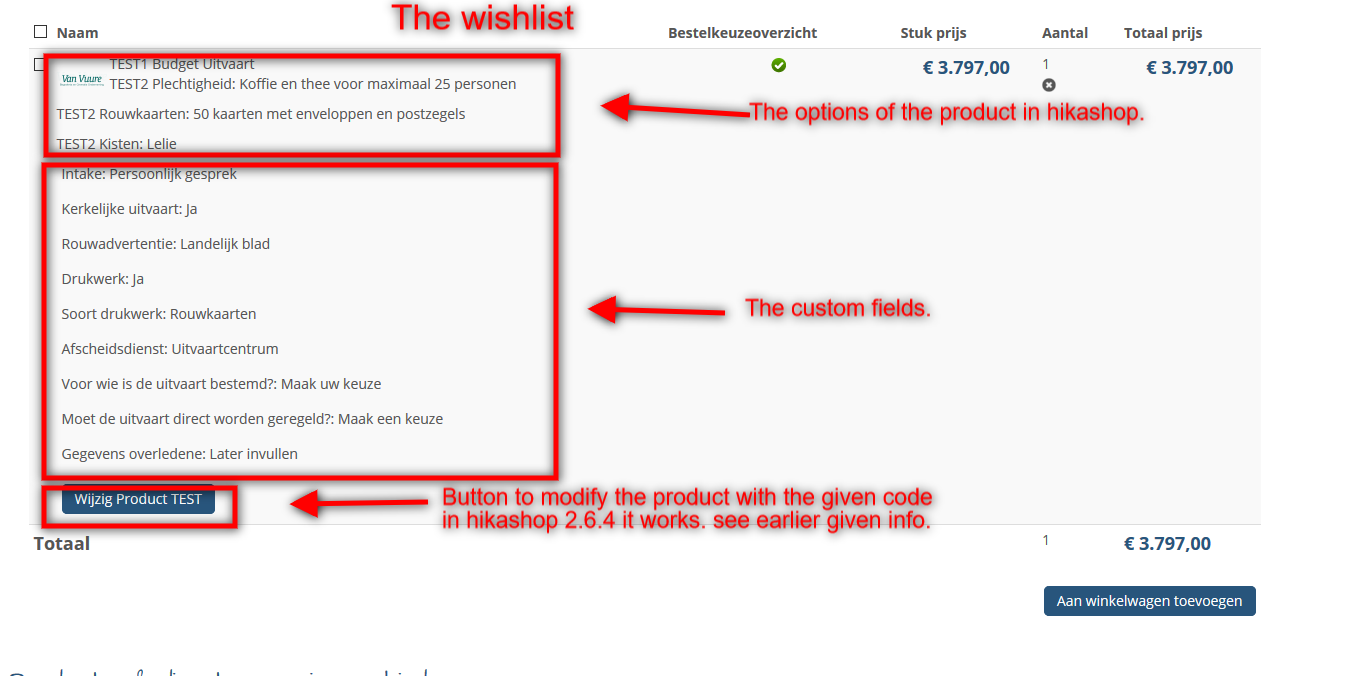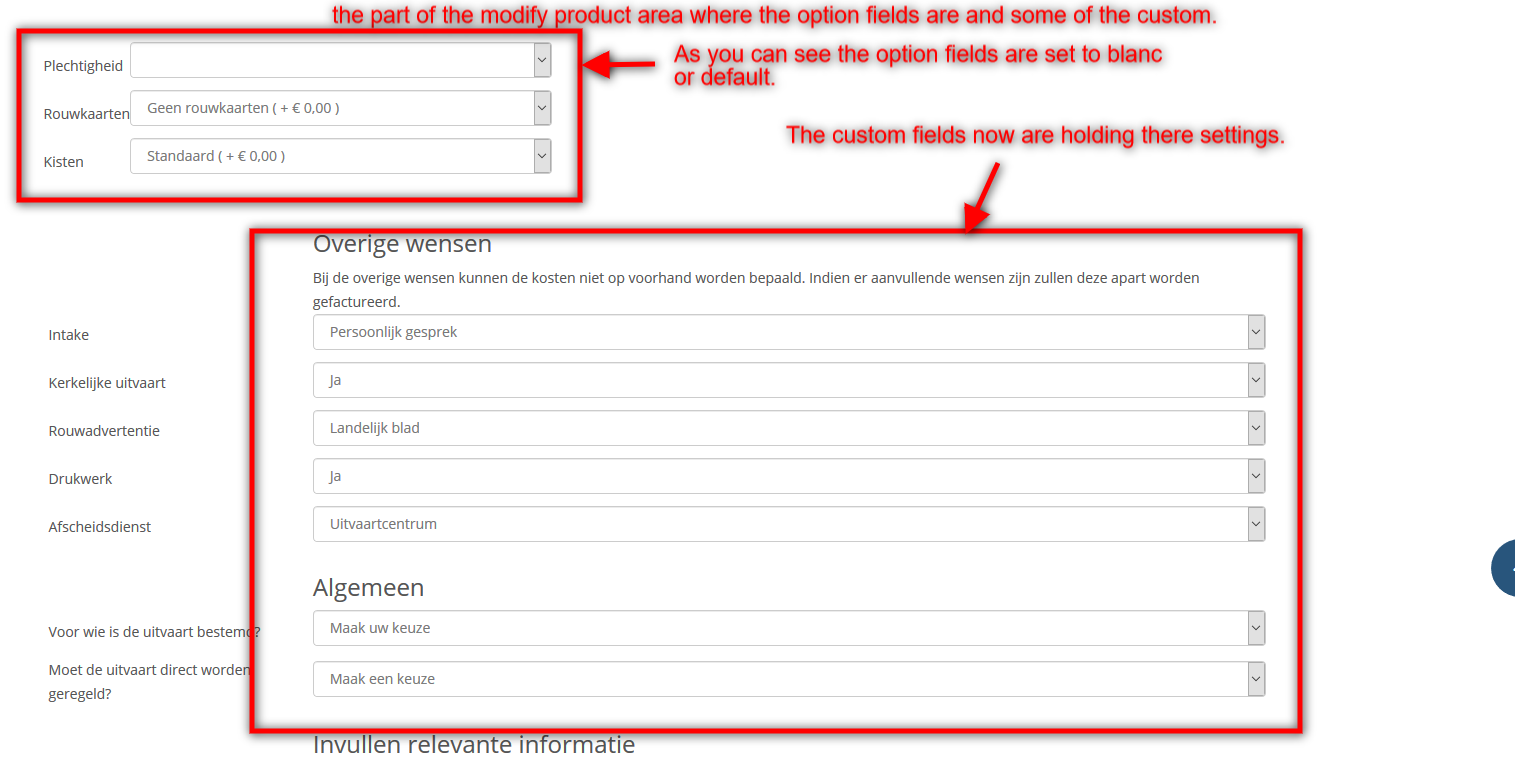Hi,
If you look at the code in the cart.php file, you can see that the fix I proposed is there.
So yes, that patch was added.
I also tried to reproduce the problem with the "move to cart"/"move to wishlist" buttons of HikaShop 3.2.1 and I wasn't able to, where before the patch, I had the issue doing the same thing.
So if you have an issue, it means that you're doing something else we don't know about or there are details we aren't aware of on your end leading to the issue.
In fact, while doing my tests, I found out that the new "add to cart" button that we've added on the wishlist page had a similar issue with the options being discarded when adding a product from a wishlist to a cart. Maybe that's the problem you're talking about, in which case it's a new issue distinct from the one you had here and for which we already provided a fix.
I've thus added a fix for that new issue and included it on our end as it not just a simple copy/paste. If that's what you're talking about here, then download again the install package on our website and install it on yours and you'll get the fix for it.
 HIKASHOP ESSENTIAL 60€The basic version. With the main features for a little shop.
HIKASHOP ESSENTIAL 60€The basic version. With the main features for a little shop.
 HIKAMARKETAdd-on Create a multivendor platform. Enable many vendors on your website.
HIKAMARKETAdd-on Create a multivendor platform. Enable many vendors on your website.
 HIKASERIALAdd-on Sale e-tickets, vouchers, gift certificates, serial numbers and more!
HIKASERIALAdd-on Sale e-tickets, vouchers, gift certificates, serial numbers and more!
 MARKETPLACEPlugins, modules and other kinds of integrations for HikaShop
MARKETPLACEPlugins, modules and other kinds of integrations for HikaShop