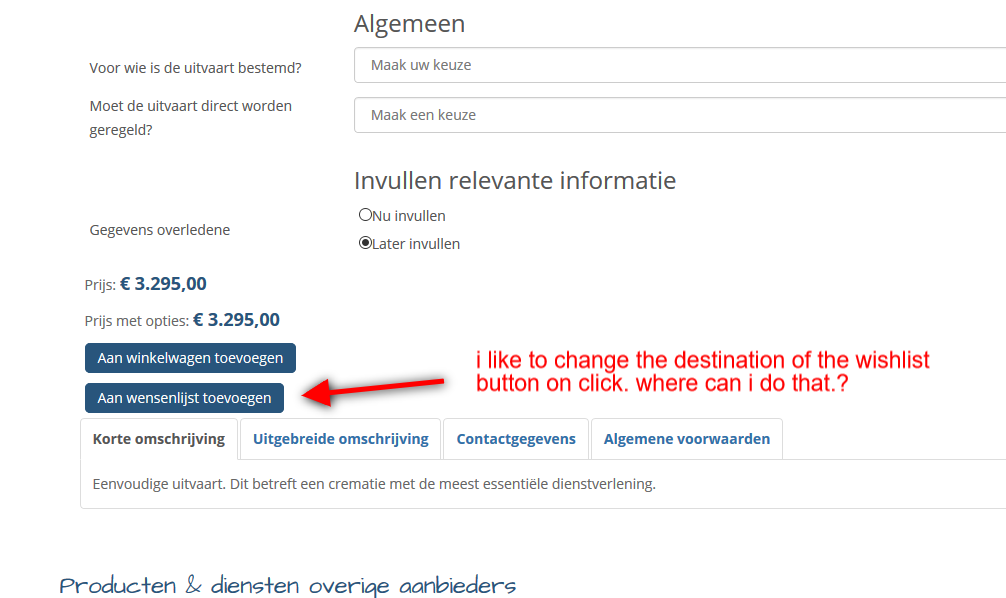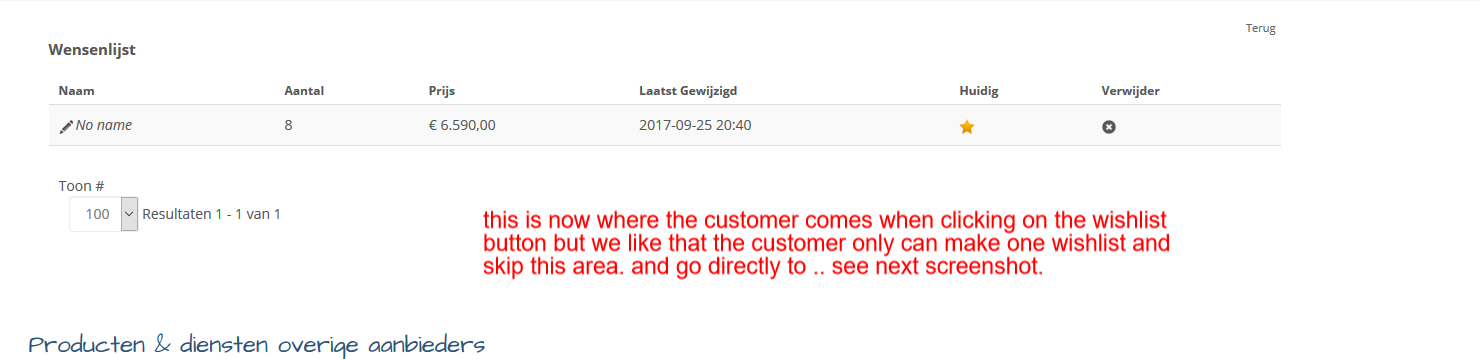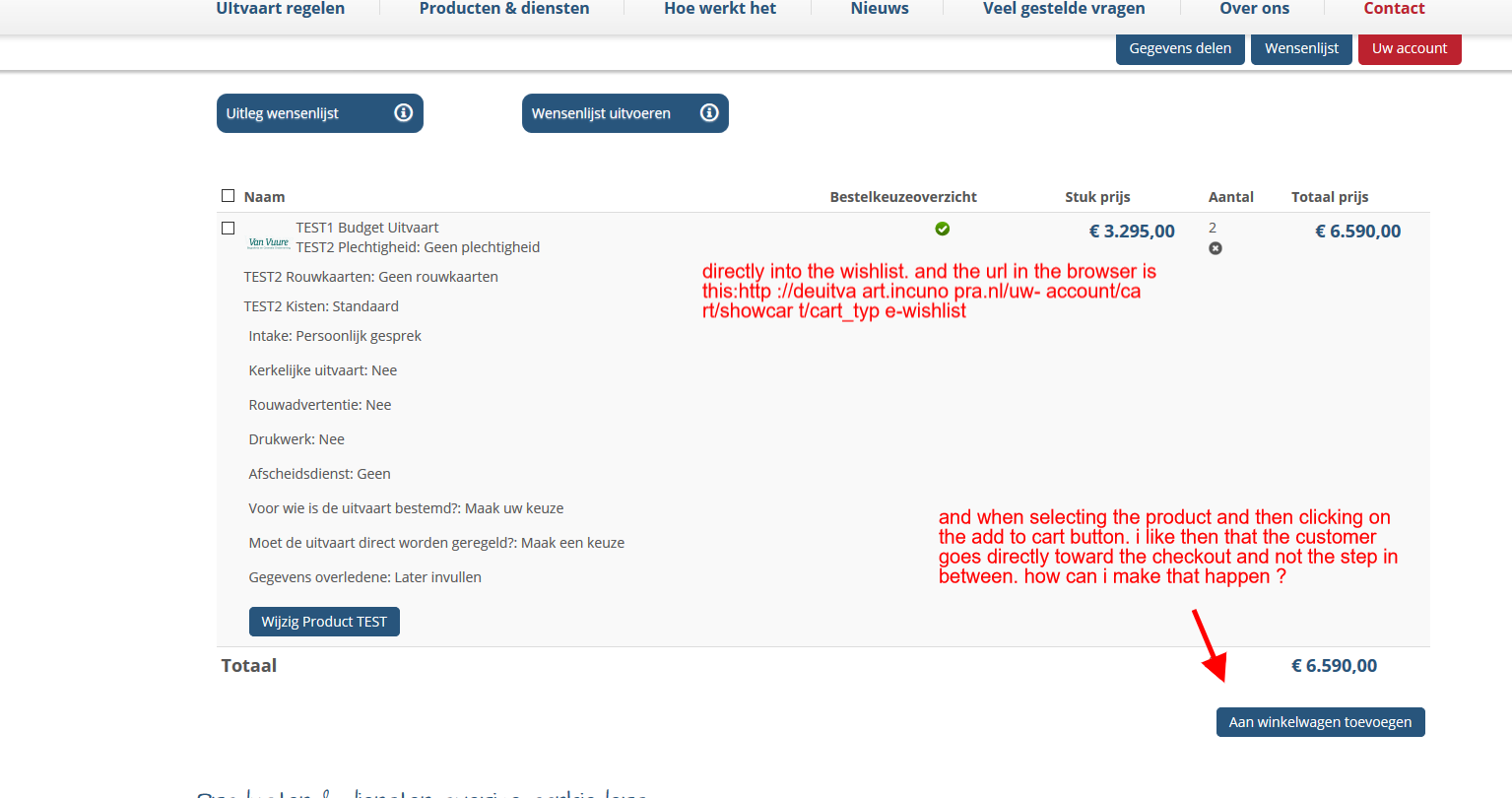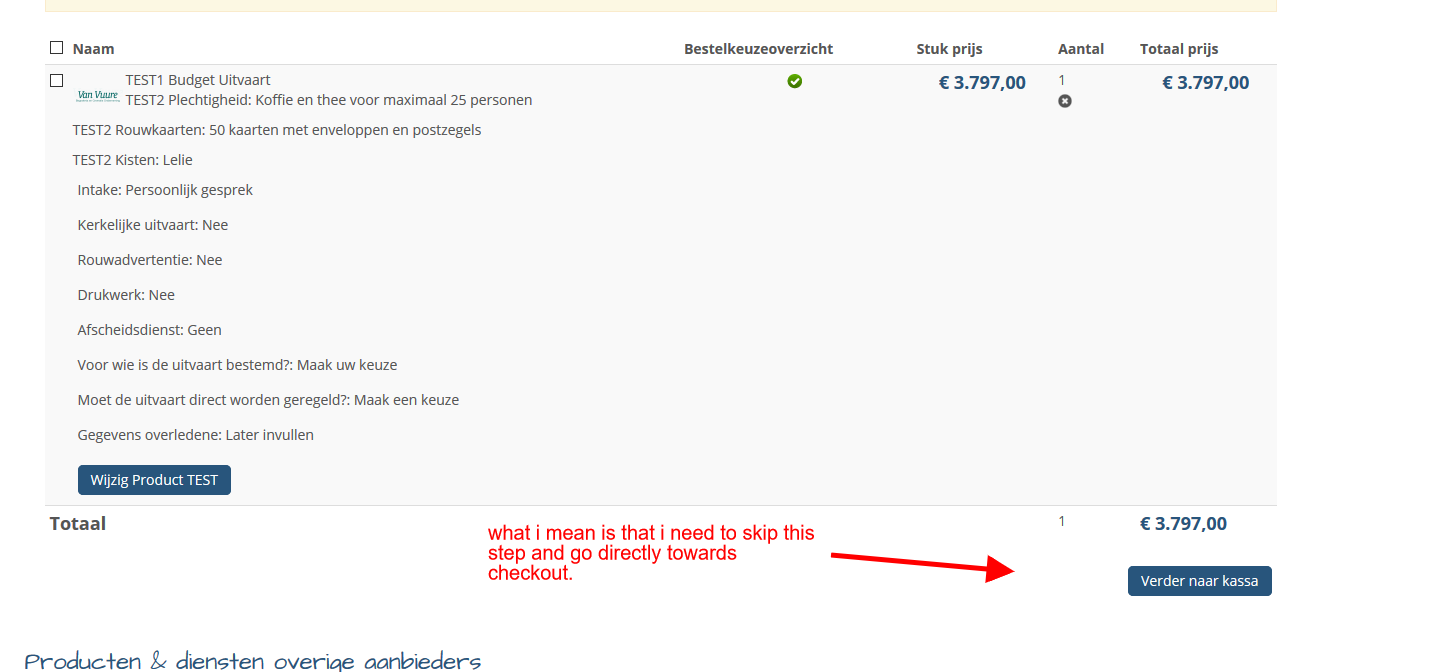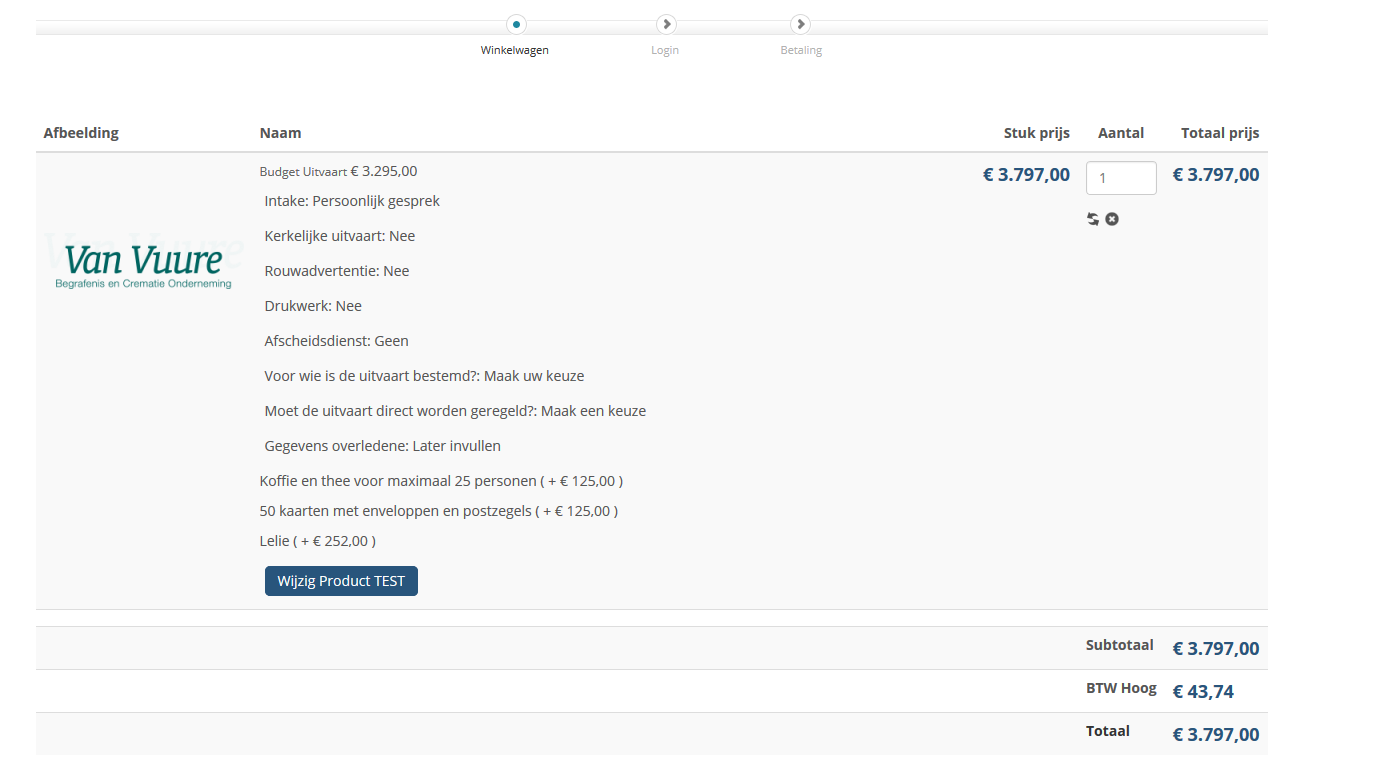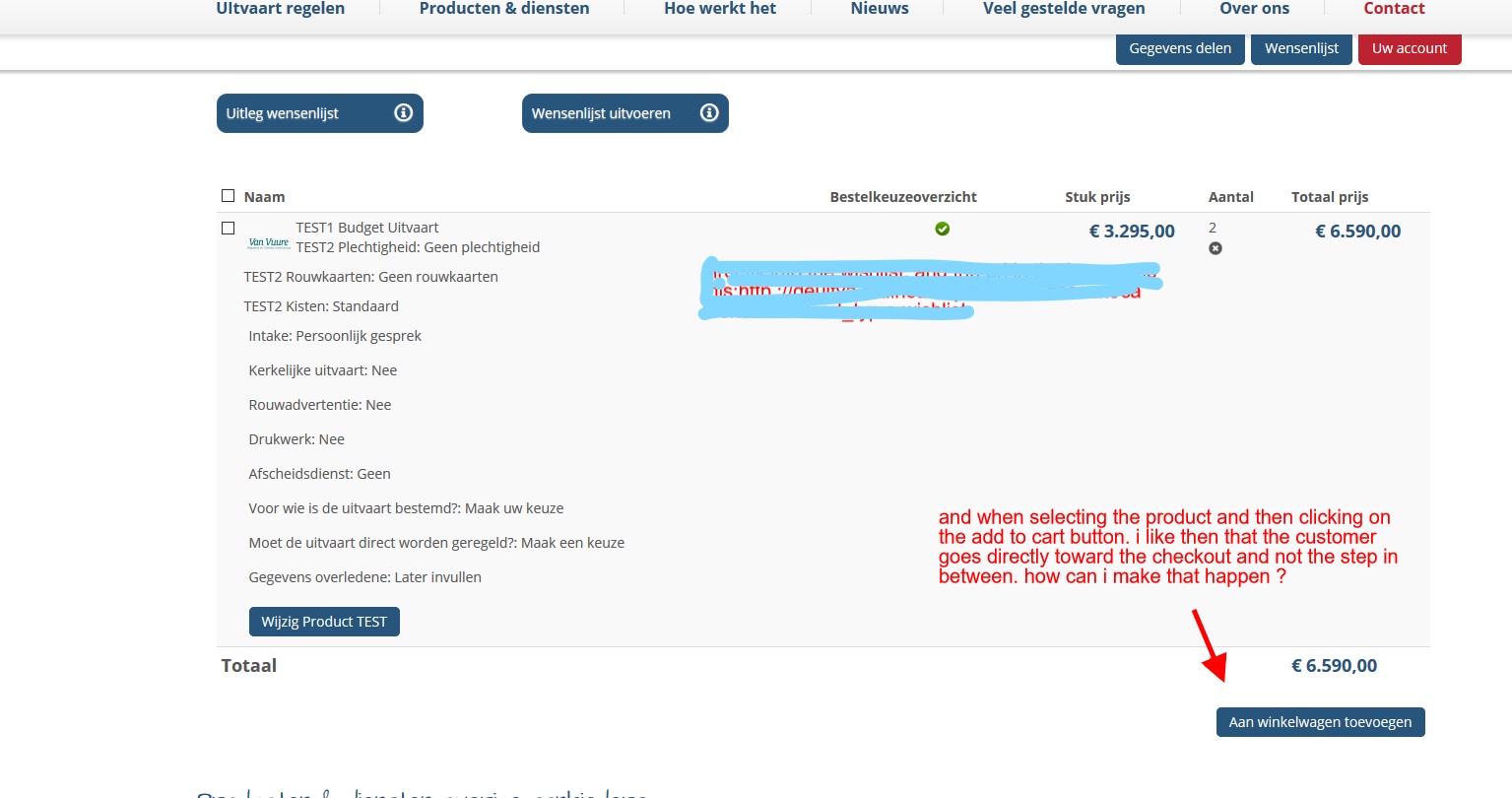nicolas wrote: Hi,
We don't have the issue on our end.
And the problem is not in the code of the view file.
I suppose that it is linked to either some CSS from your template or from CSS from an old version of the frontend CSS of HikaShop or something like that.
So without a link to the page and a test user account so that we can access, we won't be able to look at the situation and tell you what to do.
thank you , i got it. i've already found line in css file and fixed it.
but imho should to include in next updates in toolbar.defalut.php or check the header hikashop_header_title class in css
<h1><?php echo $this->title;?></h1>
<!--<div class="header hikashop_header_title"></div>-->
<div class="header hikashop_header_title"></div>
because else html elements positions do not show propertly on cart wishlist adresses views
see by yourselves and i use hikashop own css without any changes
but i'm not a master of css
thanks a lot
 HIKASHOP ESSENTIAL 60€The basic version. With the main features for a little shop.
HIKASHOP ESSENTIAL 60€The basic version. With the main features for a little shop.
 HIKAMARKETAdd-on Create a multivendor platform. Enable many vendors on your website.
HIKAMARKETAdd-on Create a multivendor platform. Enable many vendors on your website.
 HIKASERIALAdd-on Sale e-tickets, vouchers, gift certificates, serial numbers and more!
HIKASERIALAdd-on Sale e-tickets, vouchers, gift certificates, serial numbers and more!
 MARKETPLACEPlugins, modules and other kinds of integrations for HikaShop
MARKETPLACEPlugins, modules and other kinds of integrations for HikaShop