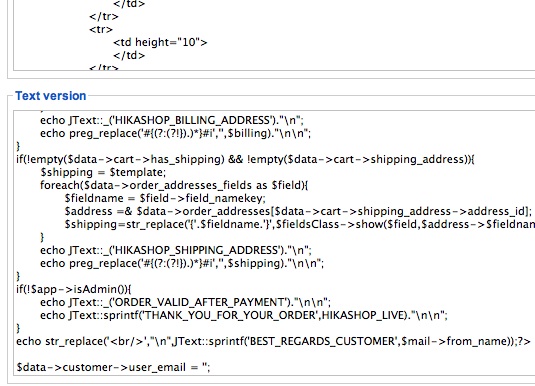Hi.
I definitely don't want an email sent out when the order is created, just when the payment is finalized.
In testing, it sends out an email with the subject "Your order No. xxx is now confirmed" and in the subject it says, we are pleased to confirm the creation of your order no . . . x .x x. x. blah, blah
I do not want this email sent out. I think it is confusing and I can only imagine all the emails I will receive from people that bail from the shopping cart.
I do have the business edition, so maybe if I use the "Pay later" option, will they receive the email?
I tried the code mentioned in the posts: $data->customer->user_email = ''; and I put it at the bottom of the creation email, but I still get the emails.
Suggestions?
Thanks.
 HIKASHOP ESSENTIAL 60€The basic version. With the main features for a little shop.
HIKASHOP ESSENTIAL 60€The basic version. With the main features for a little shop.
 HIKAMARKETAdd-on Create a multivendor platform. Enable many vendors on your website.
HIKAMARKETAdd-on Create a multivendor platform. Enable many vendors on your website.
 HIKASERIALAdd-on Sale e-tickets, vouchers, gift certificates, serial numbers and more!
HIKASERIALAdd-on Sale e-tickets, vouchers, gift certificates, serial numbers and more!
 MARKETPLACEPlugins, modules and other kinds of integrations for HikaShop
MARKETPLACEPlugins, modules and other kinds of integrations for HikaShop