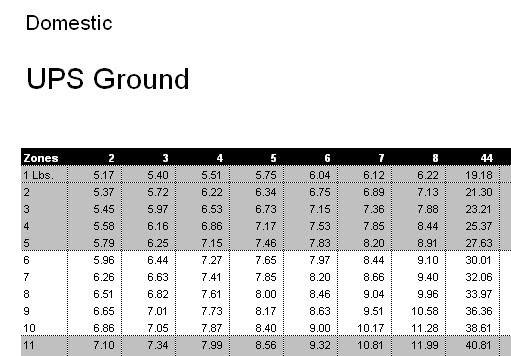My client has hundreds of products and ships to many different locations via UPS.
He wants me to input all the weights and geographic zones from the UPS Standard Shipping Chart into the HikaShop Shipping Methods feature.
Questions:
1) Is there an easy way to import all this information?
2) On the first checkout screen, the cost that appears for the shipping will be based on the weight of each product. After the customer inputs the contact information with his city, state and country, will the shipping cost then change to reflect the geographic zone where the product needs to be shipped? At what point in the checkout process will the zone information be accounted for to update the shipping cost?
 HIKASHOP ESSENTIAL 60€The basic version. With the main features for a little shop.
HIKASHOP ESSENTIAL 60€The basic version. With the main features for a little shop.
 HIKAMARKETAdd-on Create a multivendor platform. Enable many vendors on your website.
HIKAMARKETAdd-on Create a multivendor platform. Enable many vendors on your website.
 HIKASERIALAdd-on Sale e-tickets, vouchers, gift certificates, serial numbers and more!
HIKASERIALAdd-on Sale e-tickets, vouchers, gift certificates, serial numbers and more!
 MARKETPLACEPlugins, modules and other kinds of integrations for HikaShop
MARKETPLACEPlugins, modules and other kinds of integrations for HikaShop