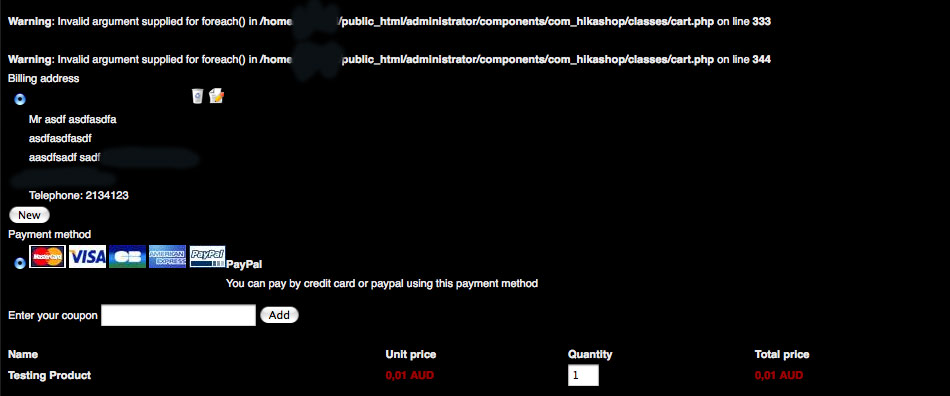Hi,
I see that you have unpublished the HikaShop user plugin. Is there a reason for that ?
On some websites, when a user log in, the session data is lost and thus the cart information is lost. In order to avoid that, we have some code in the HikaShop user plugin which stores the cart information before login and restores it after login so that the cart isn't lost. But if you unpublish the plugin this doesn't work.
Which means that the system believes that the cart is empty and thus redirect to the URL in the option "URL where to redirect when the cart is empty" of the config under the tab display. However, since you didn't specify any URL there the system tries to redirect to the listing of categories and it seems that you don't have any categories under the main category. Also, an error message should be displayed to the user telling him that the cart is empty. But that will only happen if your template correctly implements the jdoc include tag for messages :
www.hikashop.com/en/support/documentation/61.html
What you should do:
1/ Publish the HikaShop user plugin, that should solve the login issue.
2/ Set a proper redirection URL.
3/ Fix your template by following the instructions in the link above.
 HIKASHOP ESSENTIAL 60€The basic version. With the main features for a little shop.
HIKASHOP ESSENTIAL 60€The basic version. With the main features for a little shop.
 HIKAMARKETAdd-on Create a multivendor platform. Enable many vendors on your website.
HIKAMARKETAdd-on Create a multivendor platform. Enable many vendors on your website.
 HIKASERIALAdd-on Sale e-tickets, vouchers, gift certificates, serial numbers and more!
HIKASERIALAdd-on Sale e-tickets, vouchers, gift certificates, serial numbers and more!
 MARKETPLACEPlugins, modules and other kinds of integrations for HikaShop
MARKETPLACEPlugins, modules and other kinds of integrations for HikaShop