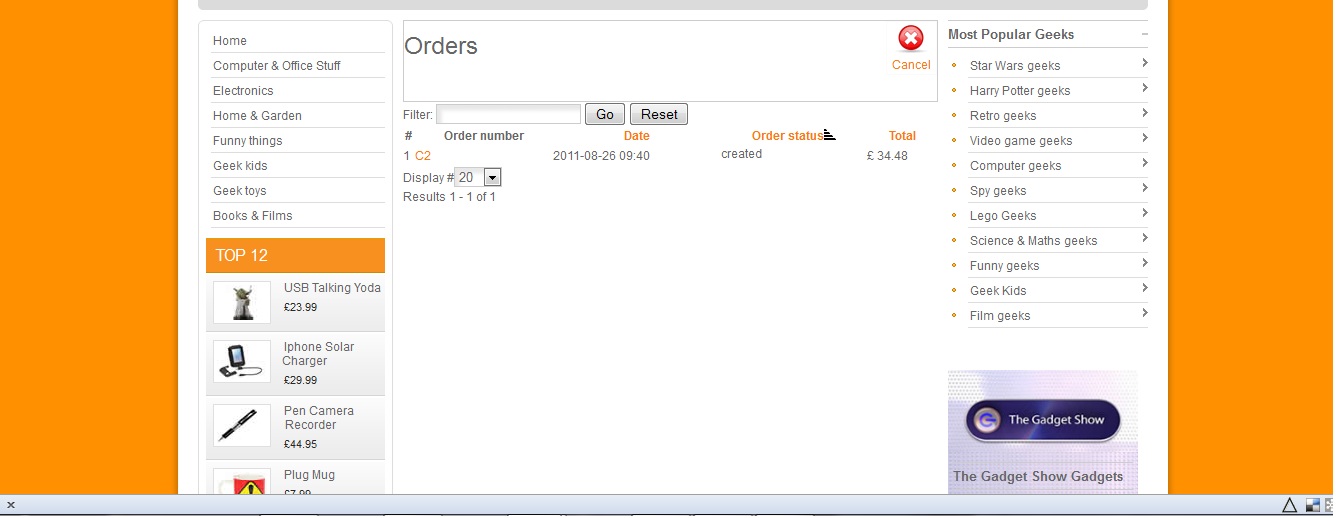Hi,
I too would like to skip the order being created without a purchase being made. I only use paypal and have no need for any other payment methods.
I have searched the above mentioned file, but cannot see where the foreach loop is to insert the code after.
Could you please insert it into the following code and i will paste it into the file.
Thank you.
<?php
/**
* @package HikaShop for Joomla!
* @version 1.5.3
* @author hikashop.com
* @copyright (C) 2010-2011 HIKARI SOFTWARE. All rights reserved.
* @license
www.hikashop.com/commercial_license.php
*/
defined('_JEXEC') or die('Restricted access');
?>
<div id="hikashop_order_listing">
<fieldset>
<div class="header hikashop_header_title"><h1><?php echo JText::_('ORDERS');?></h1></div>
<div class="toolbar hikashop_header_buttons" id="toolbar" style="float: right;">
<table class="hikashop_no_border">
<tr>
<td>
<a onclick="javascript:submitbutton('cancel'); return false;" href="#" >
<span class="icon-32-cancel" title="<?php echo JText::_('HIKA_CANCEL'); ?>">
</span>
<?php echo JText::_('HIKA_CANCEL'); ?>
</a>
</td>
</tr>
</table>
</div>
</fieldset>
<div class="iframedoc" id="iframedoc"></div>
<form action="<?php echo hikashop_completeLink('order'); ?>" method="post" name="adminForm">
<table class="hikashop_no_border">
<tr>
<td width="100%">
<?php echo JText::_( 'FILTER' ); ?>:
<input type="text" name="search" id="hikashop_search" value="<?php echo $this->escape($this->pageInfo->search);?>" class="inputbox" onchange="document.adminForm.submit();" />
<button onclick="this.form.submit();"><?php echo JText::_( 'GO' ); ?></button>
<button onclick="document.getElementById('hikashop_search').value='';this.form.submit();"><?php echo JText::_( 'RESET' ); ?></button>
</td>
</tr>
</table>
<input type="hidden" name="option" value="<?php echo HIKASHOP_COMPONENT; ?>" />
<input type="hidden" name="task" value="" />
<input type="hidden" name="ctrl" value="<?php echo JRequest::getCmd('ctrl'); ?>" />
<input type="hidden" name="boxchecked" value="0" />
<input type="hidden" name="filter_order" value="<?php echo $this->pageInfo->filter->order->value; ?>" />
<input type="hidden" name="filter_order_Dir" value="<?php echo $this->pageInfo->filter->order->dir; ?>" />
<?php echo JHTML::_( 'form.token' ); ?>
</form>
<table class="hikashop_orders adminlist" cellpadding="1">
<thead>
<tr>
<th class="hikashop_order_num_title title titlenum" align="center">
<?php echo JText::_( 'HIKA_NUM' );?>
</th>
<th class="hikashop_order_number_title title" align="center">
<?php echo JText::_('ORDER_NUMBER'); ?>
</th>
<th class="hikashop_order_date_title title" align="center">
<?php echo JHTML::_('grid.sort', JText::_('DATE'), 'a.order_created', $this->pageInfo->filter->order->dir,$this->pageInfo->filter->order->value ); ?>
</th>
<th class="hikashop_order_status_title title" align="center">
<?php echo JHTML::_('grid.sort', JText::_('ORDER_STATUS'), 'a.order_status', $this->pageInfo->filter->order->dir, $this->pageInfo->filter->order->value ); ?>
</th>
<th class="hikashop_order_total_title title" align="center">
<?php echo JHTML::_('grid.sort', JText::_('HIKASHOP_TOTAL'), 'a.order_full_price', $this->pageInfo->filter->order->dir, $this->pageInfo->filter->order->value ); ?>
</th>
</tr>
</thead>
<tfoot>
<tr>
<td colspan="10">
<div class="pagination">
<?php echo $this->pagination->getListFooter(); ?>
<?php echo $this->pagination->getResultsCounter(); ?>
</div>
</td>
</tr>
</tfoot>
<tbody>
<?php
$k = 0;
for($i = 0,$a = count($this->rows);$i<$a;$i++){
$row =& $this->rows[$i];
?>
<tr class="<?php echo "row$k"; ?>">
<td class="hikashop_order_num_value">
<?php echo $this->pagination->getRowOffset($i);
?>
</td>
<td class="hikashop_order_number_value">
<a href="<?php echo hikashop_completeLink('order&task=show&cid='.$row->order_id); ?>">
<?php echo $row->order_number; ?>
</a>
</td>
<td class="hikashop_order_date_value">
<?php echo hikashop_getDate($row->order_created,'%Y-%m-%d %H:%M');?>
</td>
<td class="hikashop_order_status_value">
<span class="hikashop_order_listing_status">
<?php
echo $this->order_statuses->trans($row->order_status); ?></span>
<?php if(!empty($row->show_payment_button) && bccomp($row->order_full_price,0,5)>0){ ?>
<form action="<?php echo hikashop_completeLink('order'); ?>" method="post" name="adminForm_<?php $row->order_id; ?>">
<?php
if($this->payment_change){
$text = JText::_('PAY_NOW');
$this->payment->order = $row;
$this->payment->preload(false);
echo $this->payment->display('new_payment_method',$row->order_payment_method,$row->order_payment_id,false);
}else{
$text = JText::sprintf('PAY_WITH_X',$this->payment->getName($row->order_payment_method,$row->order_payment_id));
}
echo $this->cart->displayButton($text,'pay',$this->params,hikashop_completeLink('order&task=pay&order_id='.$row->order_id),'document.adminForm_'.$row->order_id.'.submit();return false;','class="hikashop_order_pay_button"'); ?>
<input type="hidden" name="option" value="<?php echo HIKASHOP_COMPONENT; ?>" />
<input type="hidden" name="task" value="pay" />
<input type="hidden" name="order_id" value="<?php echo $row->order_id; ?>" />
<input type="hidden" name="ctrl" value="<?php echo JRequest::getCmd('ctrl'); ?>" />
<?php echo JHTML::_( 'form.token' ); ?>
</form>
<?php } ?>
</td>
<td class="hikashop_order_total_value">
<?php echo $this->currencyHelper->format($row->order_full_price,$row->order_currency_id);?>
</td>
</tr>
<?php
$k = 1-$k;
}
?>
</tbody>
</table>
</div>
<div class="clear_both"></div>
 HIKASHOP ESSENTIAL 60€The basic version. With the main features for a little shop.
HIKASHOP ESSENTIAL 60€The basic version. With the main features for a little shop.
 HIKAMARKETAdd-on Create a multivendor platform. Enable many vendors on your website.
HIKAMARKETAdd-on Create a multivendor platform. Enable many vendors on your website.
 HIKASERIALAdd-on Sale e-tickets, vouchers, gift certificates, serial numbers and more!
HIKASERIALAdd-on Sale e-tickets, vouchers, gift certificates, serial numbers and more!
 MARKETPLACEPlugins, modules and other kinds of integrations for HikaShop
MARKETPLACEPlugins, modules and other kinds of integrations for HikaShop