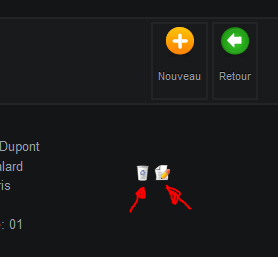Hi codewarrior,
Yes tooltips can be useful in that case.
This may already be changed, awaiting our update.
Go in HikaShop > display > Views - edit the file "address / listing.php" in the good template, and add title for the images:
add:
title="<?php echo JText::_('HIKA_DELETE'); ?>"
AND
title="<?php echo JText::_('HIKA_EDIT'); ?>"in the <img> tags
<a href="<?php echo hikashop_completeLink('address&task=delete&address_id='.$address->address_id.'&'.JUtility::getToken().'=1&Itemid='.$Itemid);?>"><img src="<?php echo HIKASHOP_IMAGES; ?>delete.png" alt="<?php echo JText::_('HIKA_DELETE'); ?>" /></a>
<a class="modal" rel="{handler: 'iframe', size: {x: 450, y: 480}}" href="<?php echo hikashop_completeLink('address&task=edit&address_id='.$address->address_id.'&Itemid='.$Itemid,true);?>"><img src="<?php echo HIKASHOP_IMAGES; ?>edit.png" alt="<?php echo JText::_('HIKA_EDIT'); ?>" /></a>
 HIKASHOP ESSENTIAL 60€The basic version. With the main features for a little shop.
HIKASHOP ESSENTIAL 60€The basic version. With the main features for a little shop.
 HIKAMARKETAdd-on Create a multivendor platform. Enable many vendors on your website.
HIKAMARKETAdd-on Create a multivendor platform. Enable many vendors on your website.
 HIKASERIALAdd-on Sale e-tickets, vouchers, gift certificates, serial numbers and more!
HIKASERIALAdd-on Sale e-tickets, vouchers, gift certificates, serial numbers and more!
 MARKETPLACEPlugins, modules and other kinds of integrations for HikaShop
MARKETPLACEPlugins, modules and other kinds of integrations for HikaShop