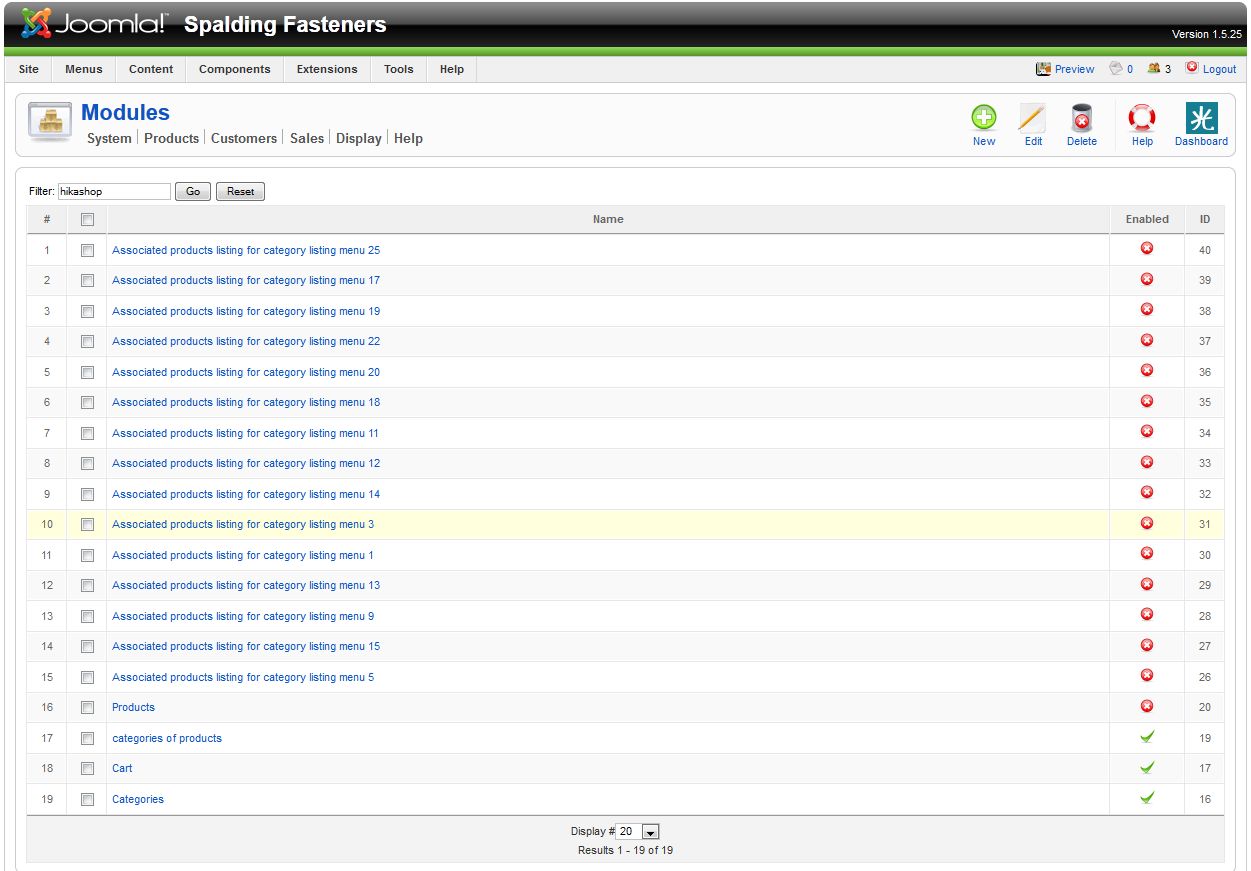hello,
on my website I like everything to have a black background. I have changed every module I can find on the site so that the background is set to black, yet when I do a product search and then click on to a category, all the items have a grey background. I have gone through every module twice to see check that they are all set to black, which they are. i have gone through all the display>content modules, and looked everywhere I can think off such as extensions>module manager, display>content menus, but still the background is grey:
www.spaldingfasteners.co.uk/index.php/co...s-rivet-nuts-a-tools
is there anywhere else I can look? do you have any suggestions?
kind regards,
Tanya
 HIKASHOP ESSENTIAL 60€The basic version. With the main features for a little shop.
HIKASHOP ESSENTIAL 60€The basic version. With the main features for a little shop.
 HIKAMARKETAdd-on Create a multivendor platform. Enable many vendors on your website.
HIKAMARKETAdd-on Create a multivendor platform. Enable many vendors on your website.
 HIKASERIALAdd-on Sale e-tickets, vouchers, gift certificates, serial numbers and more!
HIKASERIALAdd-on Sale e-tickets, vouchers, gift certificates, serial numbers and more!
 MARKETPLACEPlugins, modules and other kinds of integrations for HikaShop
MARKETPLACEPlugins, modules and other kinds of integrations for HikaShop