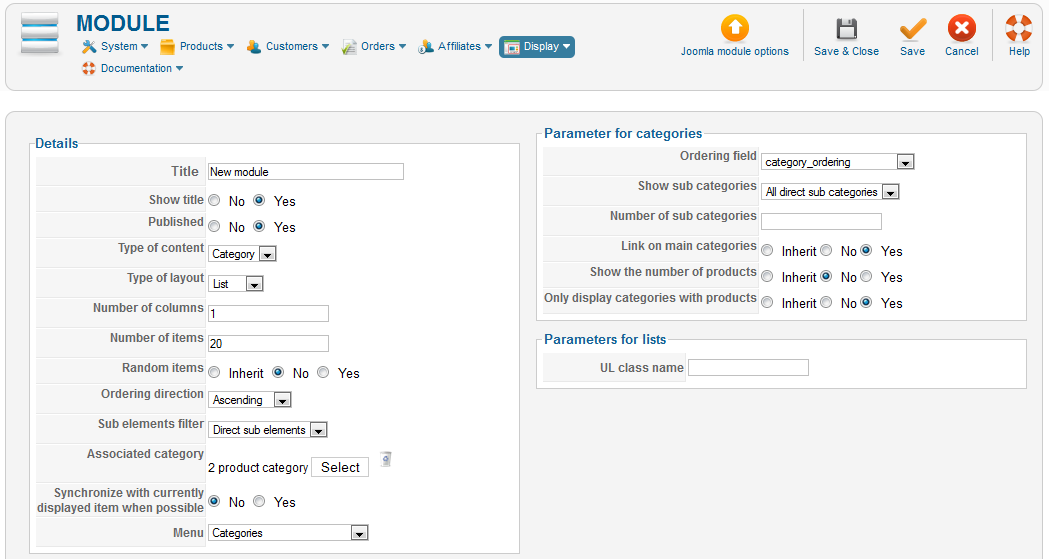Well, it's not really a matter of not being able to...
I guess I could rewrite the template CSS and see if I can get it to work, but since Artisteer creates a template that's working perfectly with 'normal' Joomla menu modules, I was wondering why Hikashop chooses to output the data in this non-standard way. Also, when I start making manual changes to the template I'll probably run into trouble when I want to update the template in the future...
Right now, to make this work, the only options I have is rewrite the CSS myself (not only for the H3 items in my 2-level menu, but also for Hika's LI items, which in a normal 2-level Joomla menu are sublist items, not just LI items) or creating a menu manually, which is a lot of work to set up for a site with 100 categories in 3 levels (not to mention the maintenance of that menu when Hika-categories are moved around a lot...).
7 months ago I talked about this issue (
in another context
) with Nicolas and he mentioned the module is also limited to a 2-level output. He stated that making it a real multilevel-list-outputting-module was on the todo list?
I for one (and I'm sure more Hikashop customers) would be delighted to have this 'fixed'! 
Thanks again!
MF
 HIKASHOP ESSENTIAL 60€The basic version. With the main features for a little shop.
HIKASHOP ESSENTIAL 60€The basic version. With the main features for a little shop.
 HIKAMARKETAdd-on Create a multivendor platform. Enable many vendors on your website.
HIKAMARKETAdd-on Create a multivendor platform. Enable many vendors on your website.
 HIKASERIALAdd-on Sale e-tickets, vouchers, gift certificates, serial numbers and more!
HIKASERIALAdd-on Sale e-tickets, vouchers, gift certificates, serial numbers and more!
 MARKETPLACEPlugins, modules and other kinds of integrations for HikaShop
MARKETPLACEPlugins, modules and other kinds of integrations for HikaShop