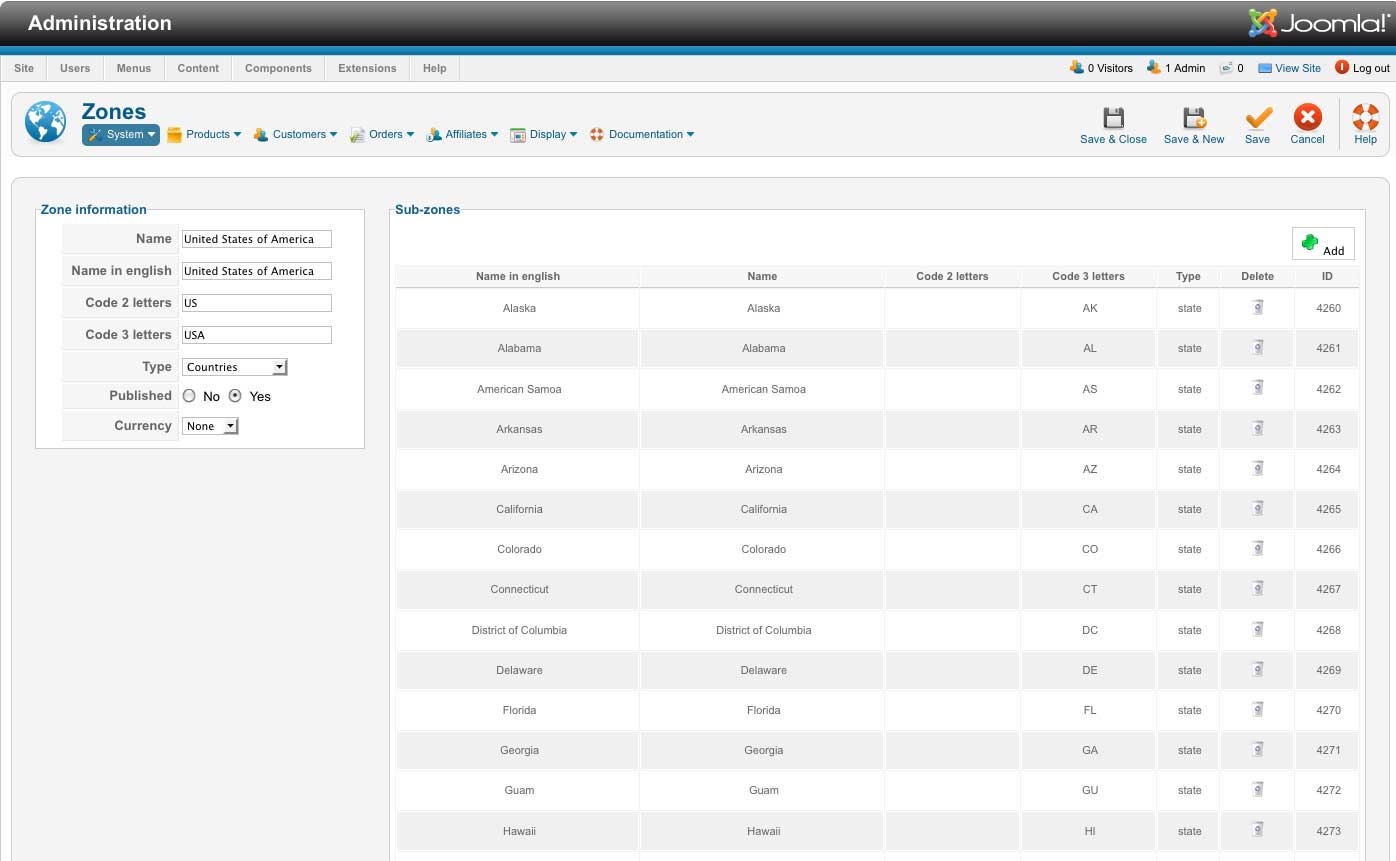We have a customer in the US trying to make a payment on our site
www.v-kit.com
, but gets the following error:
"This transaction attempt had failed. Please use the Proceed button to go back to the web store from which you were purchasing. The details of the failure are given below:
MALFORMED
3147: The BillingState field is required."
We've done a bit of research, and it might be something to do with the US State codes, instead of selecting 'Arkansas' they should select 'AR'.
Is this correct? If not, can you help? And if so, how do I configure this?
I wouldn't have thought it mattered, as the state codes are listed with the state names, so surely there must be some cross-referencing?
One other thing I've noticed is that in my version of HikaShop (Professional) the State codes for the USA show two-letter codes under the column 'Code 3 letters'. Is that correct, and does it make any difference to anything?
Thanks, Curtis
 HIKASHOP ESSENTIAL 60€The basic version. With the main features for a little shop.
HIKASHOP ESSENTIAL 60€The basic version. With the main features for a little shop.
 HIKAMARKETAdd-on Create a multivendor platform. Enable many vendors on your website.
HIKAMARKETAdd-on Create a multivendor platform. Enable many vendors on your website.
 HIKASERIALAdd-on Sale e-tickets, vouchers, gift certificates, serial numbers and more!
HIKASERIALAdd-on Sale e-tickets, vouchers, gift certificates, serial numbers and more!
 MARKETPLACEPlugins, modules and other kinds of integrations for HikaShop
MARKETPLACEPlugins, modules and other kinds of integrations for HikaShop