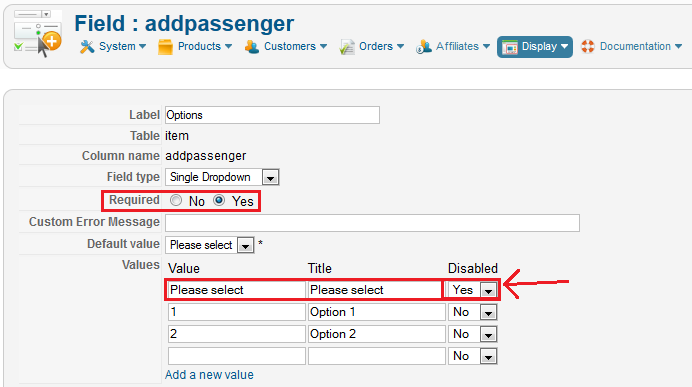It's the same for all products.
Using the characteristics system is the best way of doing that, the options are displayed by default. But if you absolutely need the "Please select" text instead of having a default value in the dropdown, you can add a characteristic like: "Choose Color" with the values "Please Select - black - Silver - red" and when you manage the variants, remove all the variants having the characteristic "Please select". And in the product edition page set the default variant as "Please select", by this way you should have the option "Please select displayed by default" but no product stock for this one, so the customer must select an other option.
 HIKASHOP ESSENTIAL 60€The basic version. With the main features for a little shop.
HIKASHOP ESSENTIAL 60€The basic version. With the main features for a little shop.
 HIKAMARKETAdd-on Create a multivendor platform. Enable many vendors on your website.
HIKAMARKETAdd-on Create a multivendor platform. Enable many vendors on your website.
 HIKASERIALAdd-on Sale e-tickets, vouchers, gift certificates, serial numbers and more!
HIKASERIALAdd-on Sale e-tickets, vouchers, gift certificates, serial numbers and more!
 MARKETPLACEPlugins, modules and other kinds of integrations for HikaShop
MARKETPLACEPlugins, modules and other kinds of integrations for HikaShop