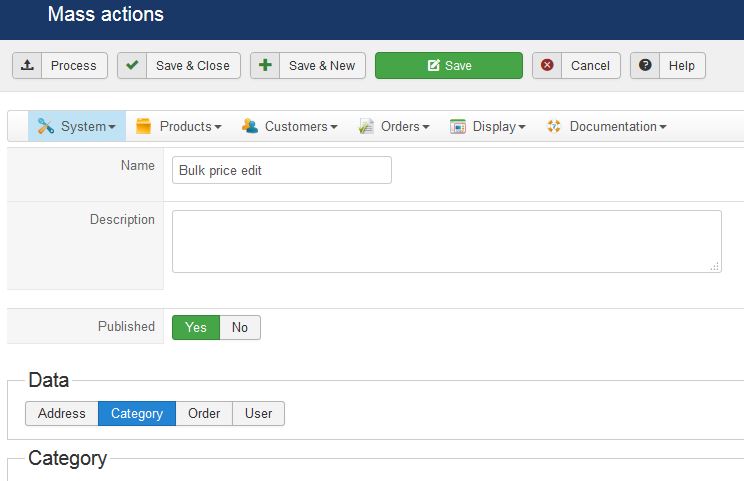I have thought about mentioning this for quite some time...At least a year now, and I wonder how come as it should be very easy to implement.
With "products" Once a product has been entered, with Brand, Categories, Title, Description and Images the really only other thing that is a "constant change" would be:
Quantity & Price
Quite a few of busnesses also have Real Store Fronts that they sell from also..not online Online sales.
In order to do it now MANUALLY, one has to get to the proper "Products" > Category where the items are listed.
Instead of then having to click on the item and open the WHOLE page, I feel it would rather simple to implement and make the Price & Quantity fields in the display able to edit and save right there.
I can write a custom script for anyone who could use something like price or quantity change or other things needed if interested, but they will be not integrated into the Hikashop core.
Thanks.
 HIKASHOP ESSENTIAL 60€The basic version. With the main features for a little shop.
HIKASHOP ESSENTIAL 60€The basic version. With the main features for a little shop.
 HIKAMARKETAdd-on Create a multivendor platform. Enable many vendors on your website.
HIKAMARKETAdd-on Create a multivendor platform. Enable many vendors on your website.
 HIKASERIALAdd-on Sale e-tickets, vouchers, gift certificates, serial numbers and more!
HIKASERIALAdd-on Sale e-tickets, vouchers, gift certificates, serial numbers and more!
 MARKETPLACEPlugins, modules and other kinds of integrations for HikaShop
MARKETPLACEPlugins, modules and other kinds of integrations for HikaShop