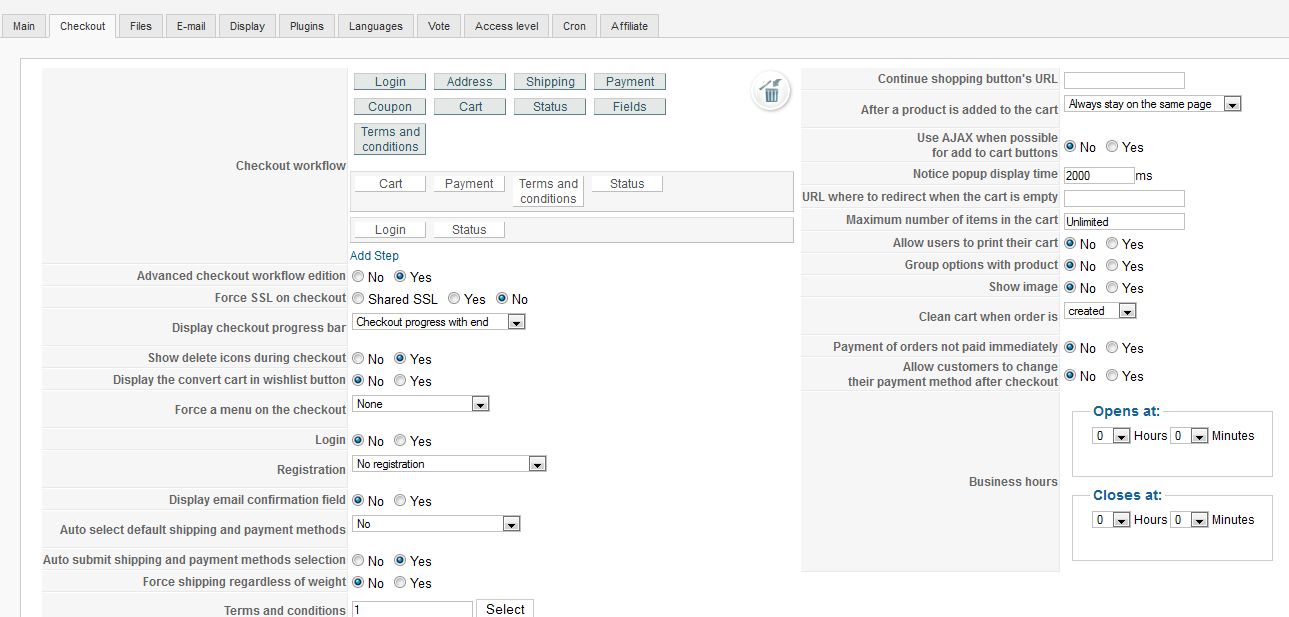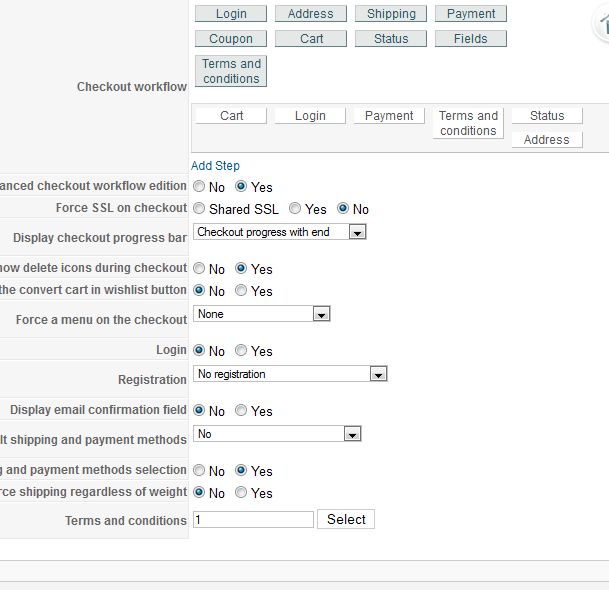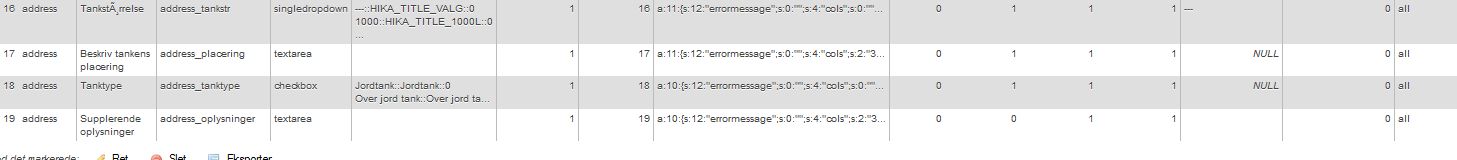The address_tank column does not exist in the database. If you activate the debug mode of the joomla configuration, you will get that error when you register:
500 - JDatabaseMySQL::query: 1054 - Unknown column 'address_tank' in 'field list' SQL=INSERT IGNORE INTO `jh2w5_hikashop_address` ( `address_firstname`,`address_lastname`,`address_street`,`address_post_code`,`address_city`,`address_telephone`,`address_tank`,`address_placering`,`address_tanktype`,`address_oplysninger`,`address_user_id`,`address_default` ) VALUES ( 'test_hikashop','test_hikashop','test_hikashop','test_hikashop','test_hikashop','000000000','---','test_hikashop','Jordtank','','33','1' )
That means that you created that custom field and either removed that field from the table in the database later on OR that the column couldn't be added to the table.
The simplest is to delete the custom field and create a new one for it.
Then, try again to register and see if you don't have again the same issue with another custom address field, etc.
You can read more about that here:
www.hikashop.com/en/support/documentatio...lity-issues.html#SQL
 HIKASHOP ESSENTIAL 60€The basic version. With the main features for a little shop.
HIKASHOP ESSENTIAL 60€The basic version. With the main features for a little shop.
 HIKAMARKETAdd-on Create a multivendor platform. Enable many vendors on your website.
HIKAMARKETAdd-on Create a multivendor platform. Enable many vendors on your website.
 HIKASERIALAdd-on Sale e-tickets, vouchers, gift certificates, serial numbers and more!
HIKASERIALAdd-on Sale e-tickets, vouchers, gift certificates, serial numbers and more!
 MARKETPLACEPlugins, modules and other kinds of integrations for HikaShop
MARKETPLACEPlugins, modules and other kinds of integrations for HikaShop