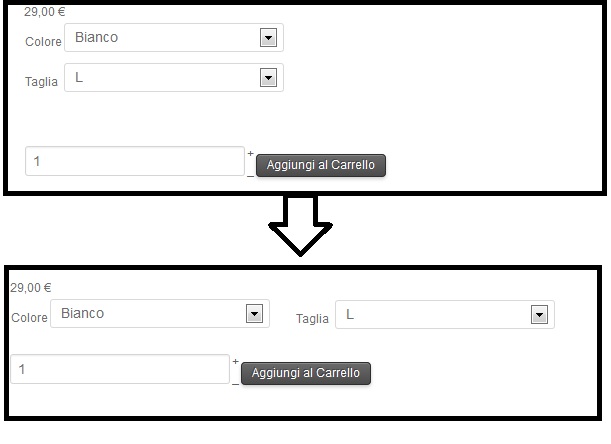Yes, I understand how to move the full section of charaterics.
But I need to move the charateristics inside the module.
So the layout show_block_charasteristic is
<?php
if (!empty ($this->element->characteristics)) {
?><div id="hikashop_product_characteristics" class="hikashop_product_characteristics"><?php
echo $this->characteristic->displayFE($this->element, $this->params);
?></div><?php
}
?>
Where I have to change the layout for caracteristic block?
I mean, in this link
goo.gl/DmgtF
I need the form "Taglia" just next to "Colore" on the same line.
Thank you
 HIKASHOP ESSENTIAL 60€The basic version. With the main features for a little shop.
HIKASHOP ESSENTIAL 60€The basic version. With the main features for a little shop.
 HIKAMARKETAdd-on Create a multivendor platform. Enable many vendors on your website.
HIKAMARKETAdd-on Create a multivendor platform. Enable many vendors on your website.
 HIKASERIALAdd-on Sale e-tickets, vouchers, gift certificates, serial numbers and more!
HIKASERIALAdd-on Sale e-tickets, vouchers, gift certificates, serial numbers and more!
 MARKETPLACEPlugins, modules and other kinds of integrations for HikaShop
MARKETPLACEPlugins, modules and other kinds of integrations for HikaShop