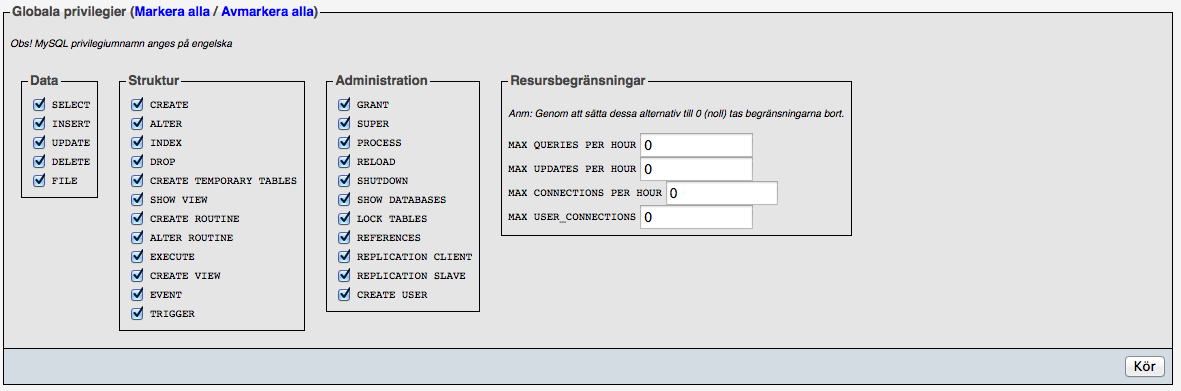This is an error I always get when moving the Joomla database and if it has Hikashop in it.
It has something to do with the hikashop_click_view table.
In the exported SQL-file it looks like this:
CREATE ALGORITHM=UNDEFINED DEFINER=`root`@`localhost` SQL SECURITY DEFINER VIEW `colorconsult`.`iqej4_hikashop_click_view` AS select `a`.`user_id` AS `user_id`,sum(`b`.`click_partner_price`) AS `click_price` from (`colorconsult`.`iqej4_hikashop_user` `a` left join `colorconsult`.`iqej4_hikashop_click` `b` on(((`a`.`user_id` = `b`.`click_partner_id`) and ((case when (`a`.`user_currency_id` = 0) then 150 else `a`.`user_currency_id` end) = `b`.`click_partner_currency_id`)))) where ((`a`.`user_partner_activated` = 1) and (`b`.`click_partner_paid` = 0)) group by `b`.`click_partner_id`;
Rather than how I expect it to look.
CREATE TABLE `colorconsult`.`iqej4_hikashop_click_view` (
`user_id` INT( 10 ) UNSIGNED NOT NULL ,
`click_price` DECIMAL( 34, 5 ) NULL DEFAULT NULL
) ENGINE = MYISAM ;
What could be the cause? It is phpMyAdmin that exports the whole database but it is always the same error in the hikashop_click_view, hikashop_lead_view and hikashop_sale_view tables.
Jan
 HIKASHOP ESSENTIAL 60€The basic version. With the main features for a little shop.
HIKASHOP ESSENTIAL 60€The basic version. With the main features for a little shop.
 HIKAMARKETAdd-on Create a multivendor platform. Enable many vendors on your website.
HIKAMARKETAdd-on Create a multivendor platform. Enable many vendors on your website.
 HIKASERIALAdd-on Sale e-tickets, vouchers, gift certificates, serial numbers and more!
HIKASERIALAdd-on Sale e-tickets, vouchers, gift certificates, serial numbers and more!
 MARKETPLACEPlugins, modules and other kinds of integrations for HikaShop
MARKETPLACEPlugins, modules and other kinds of integrations for HikaShop