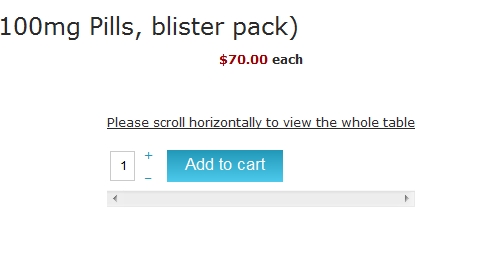Hi,
It is not something which is done by HikaShop but by your template.
There is two special CSS rules in responsive mode which are:
table:before {
content: "Please scroll horizontally to view the whole table";
display: block;
margin-bottom: 10px;
width: 100%;
text-decoration: underline;
}
table {
position: relative;
width: auto;
overflow-x:scroll;
display: block;
}These rules add the horizontal scrollbar and the text in the table.
Because the HikaShop "add to cart" is made with a table (in order to have the "-" and "+" aligned), your responsive CSS file make this unwanted display.
Regards,
 HIKASHOP ESSENTIAL 60€The basic version. With the main features for a little shop.
HIKASHOP ESSENTIAL 60€The basic version. With the main features for a little shop.
 HIKAMARKETAdd-on Create a multivendor platform. Enable many vendors on your website.
HIKAMARKETAdd-on Create a multivendor platform. Enable many vendors on your website.
 HIKASERIALAdd-on Sale e-tickets, vouchers, gift certificates, serial numbers and more!
HIKASERIALAdd-on Sale e-tickets, vouchers, gift certificates, serial numbers and more!
 MARKETPLACEPlugins, modules and other kinds of integrations for HikaShop
MARKETPLACEPlugins, modules and other kinds of integrations for HikaShop