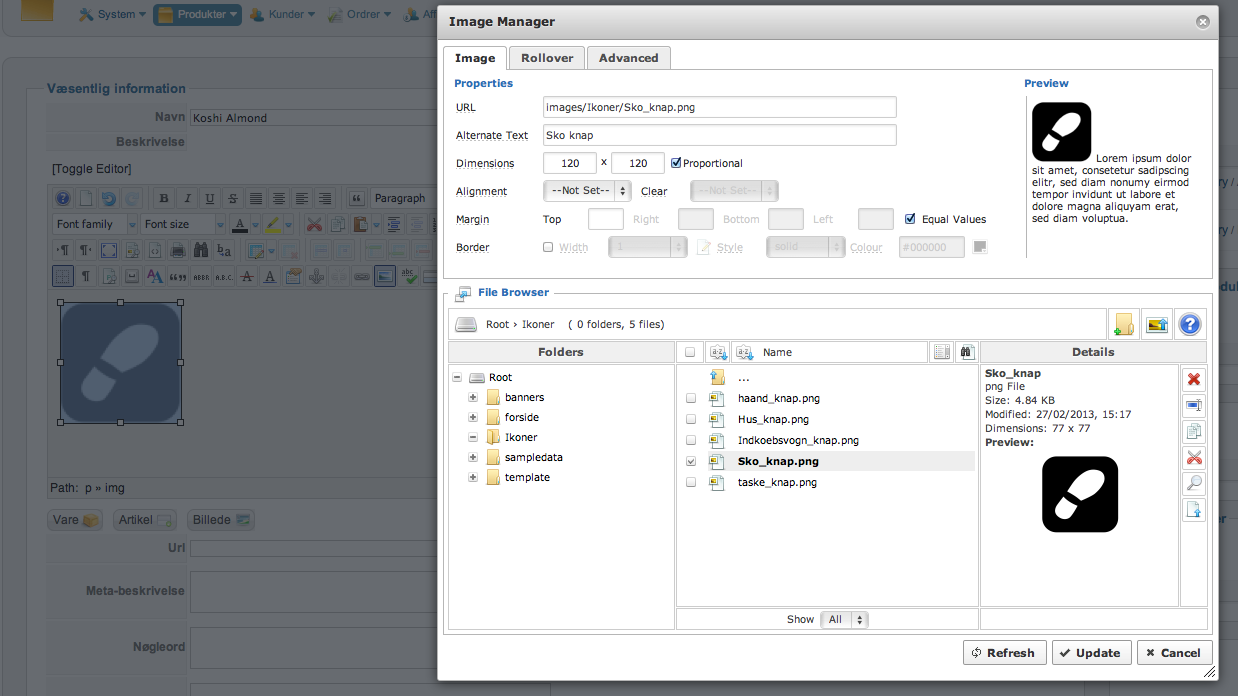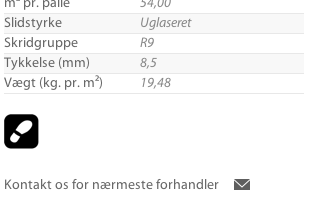Hello,
I am new to this forum, but hoping that a friendly person will help me solve a small problem I seem to be stuck at.
I am trying to add small images to my product description to help simplify the usages of the product in question. However, no matter what I set the image size to be (i.e. 120x120 or 30x30), when I look at the product page, the image is always set automatically to 77x77. How do I change this, so I can determine by myself what I want the image sizes to be. Ideally I want the images to be 50x50. See attached pictures below.
Hoping someone can help me

 HIKASHOP ESSENTIAL 60€The basic version. With the main features for a little shop.
HIKASHOP ESSENTIAL 60€The basic version. With the main features for a little shop.
 HIKAMARKETAdd-on Create a multivendor platform. Enable many vendors on your website.
HIKAMARKETAdd-on Create a multivendor platform. Enable many vendors on your website.
 HIKASERIALAdd-on Sale e-tickets, vouchers, gift certificates, serial numbers and more!
HIKASERIALAdd-on Sale e-tickets, vouchers, gift certificates, serial numbers and more!
 MARKETPLACEPlugins, modules and other kinds of integrations for HikaShop
MARKETPLACEPlugins, modules and other kinds of integrations for HikaShop