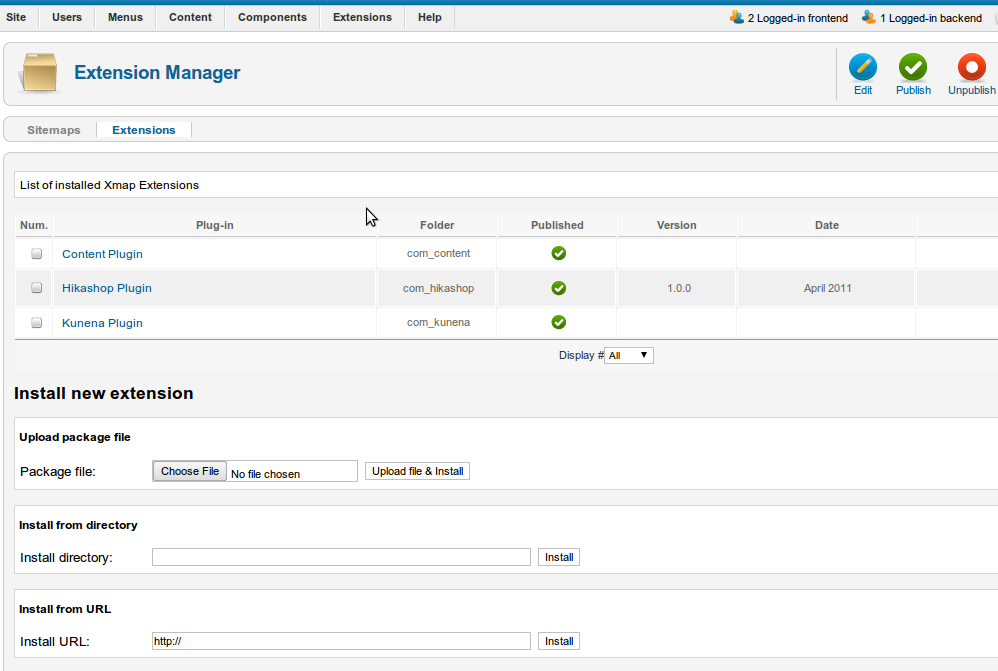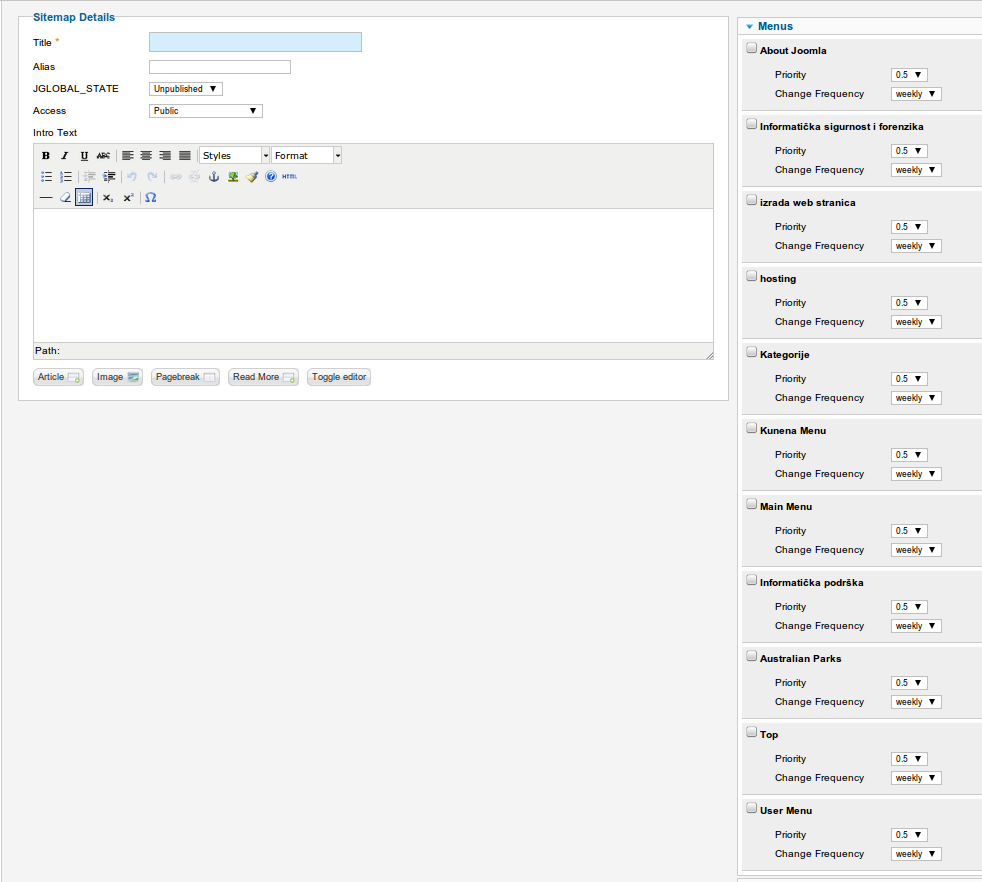ebendine wrote:
Hi,
Here is the XMAP plugin for Hikashop.
It's a beta version so please tell us if you have any problem.
Hi,I'm Davide, I'm new, thanks everybody for your great work.
I have an issue using the plugin for xmap. The sitemap is built right (even if I noticed that the urls don't include the category and product names according to sef configuration).
When I've submitted the xml link to google webmaster I've got a problem with the tag "change frequency": it is set to the value "0", but it is not accepted by google since it should be "weekly" for example.
Has anyone found the same problem?
Possible solutions?
Thank you.
 HIKASHOP ESSENTIAL 60€The basic version. With the main features for a little shop.
HIKASHOP ESSENTIAL 60€The basic version. With the main features for a little shop.
 HIKAMARKETAdd-on Create a multivendor platform. Enable many vendors on your website.
HIKAMARKETAdd-on Create a multivendor platform. Enable many vendors on your website.
 HIKASERIALAdd-on Sale e-tickets, vouchers, gift certificates, serial numbers and more!
HIKASERIALAdd-on Sale e-tickets, vouchers, gift certificates, serial numbers and more!
 MARKETPLACEPlugins, modules and other kinds of integrations for HikaShop
MARKETPLACEPlugins, modules and other kinds of integrations for HikaShop