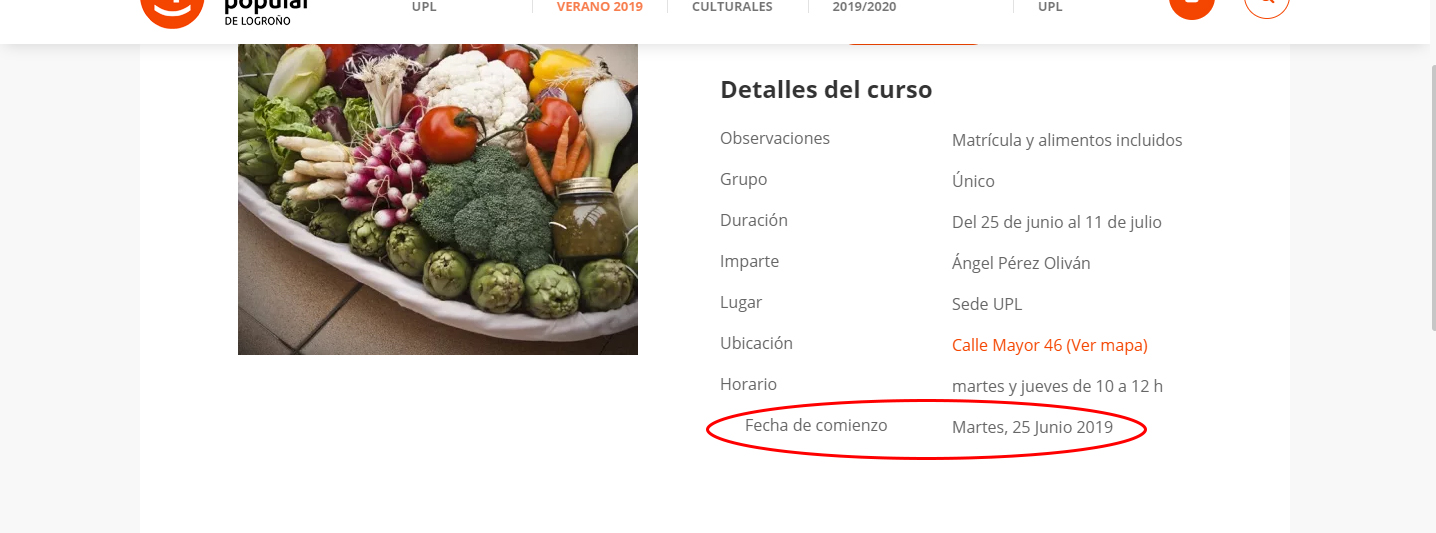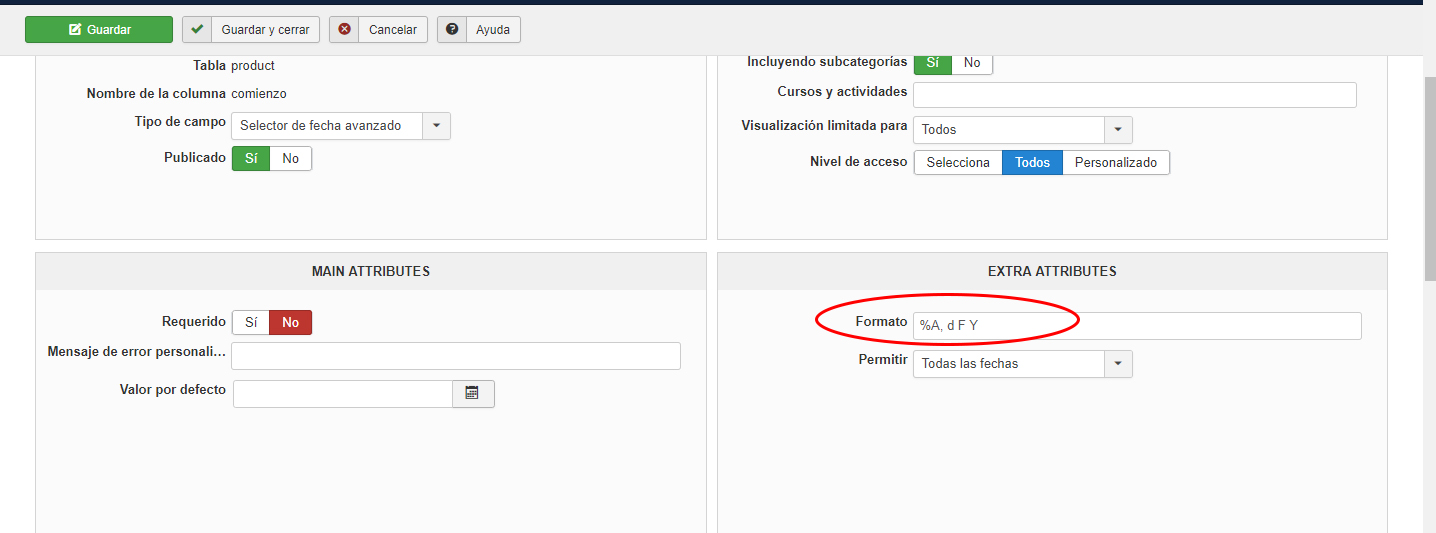Hi,
It makes sense yes.
The problem is that, the custom field date does not store a timestamp in the database. It is something that we want to change with a new kind of date custom field.
The current date custom field store a string of your date in the databse. So depending the date format you choose, you can sort it correctly.
Since HikaShop 1.0.0, we made a lot of improvements on the software and the custom fields have now a lot of new possibilities that we didn't have at the beginning. Now we can store a timestamp in the database and display the date with the selected format. But we need to make this development and we have to keep a retro compatibility because you can have some fields in your database in the older format so... It's not very simple.
In the same time we want to implement a new date picker, stop using the Joomla date picker and have some options and can be easily customized.
So for the moment if you want to sort the values, you have to use the format "%Y/%m/%d", or wait for the improvement of the dates in HikaShop.
Regards,
 HIKASHOP ESSENTIAL 60€The basic version. With the main features for a little shop.
HIKASHOP ESSENTIAL 60€The basic version. With the main features for a little shop.
 HIKAMARKETAdd-on Create a multivendor platform. Enable many vendors on your website.
HIKAMARKETAdd-on Create a multivendor platform. Enable many vendors on your website.
 HIKASERIALAdd-on Sale e-tickets, vouchers, gift certificates, serial numbers and more!
HIKASERIALAdd-on Sale e-tickets, vouchers, gift certificates, serial numbers and more!
 MARKETPLACEPlugins, modules and other kinds of integrations for HikaShop
MARKETPLACEPlugins, modules and other kinds of integrations for HikaShop