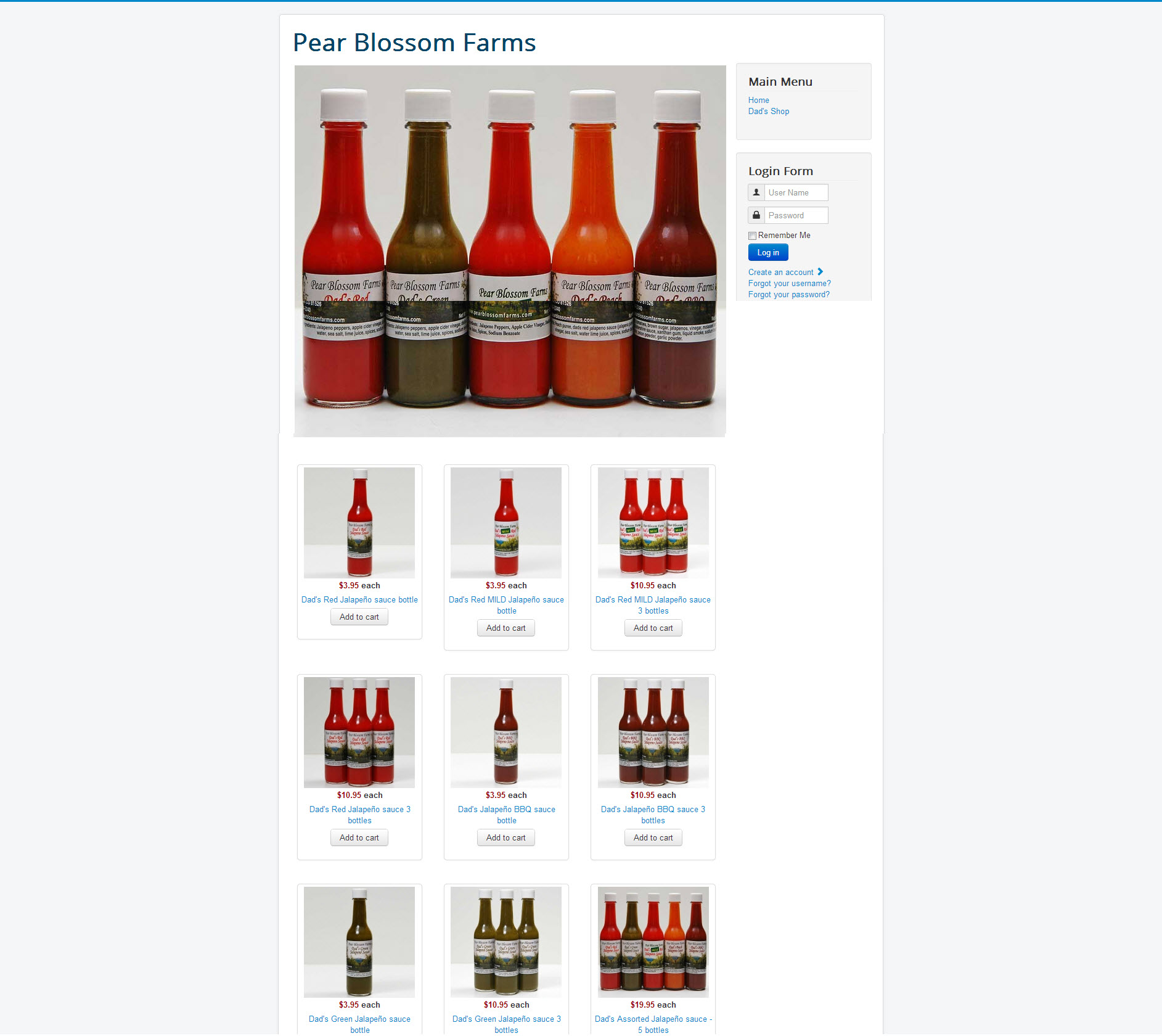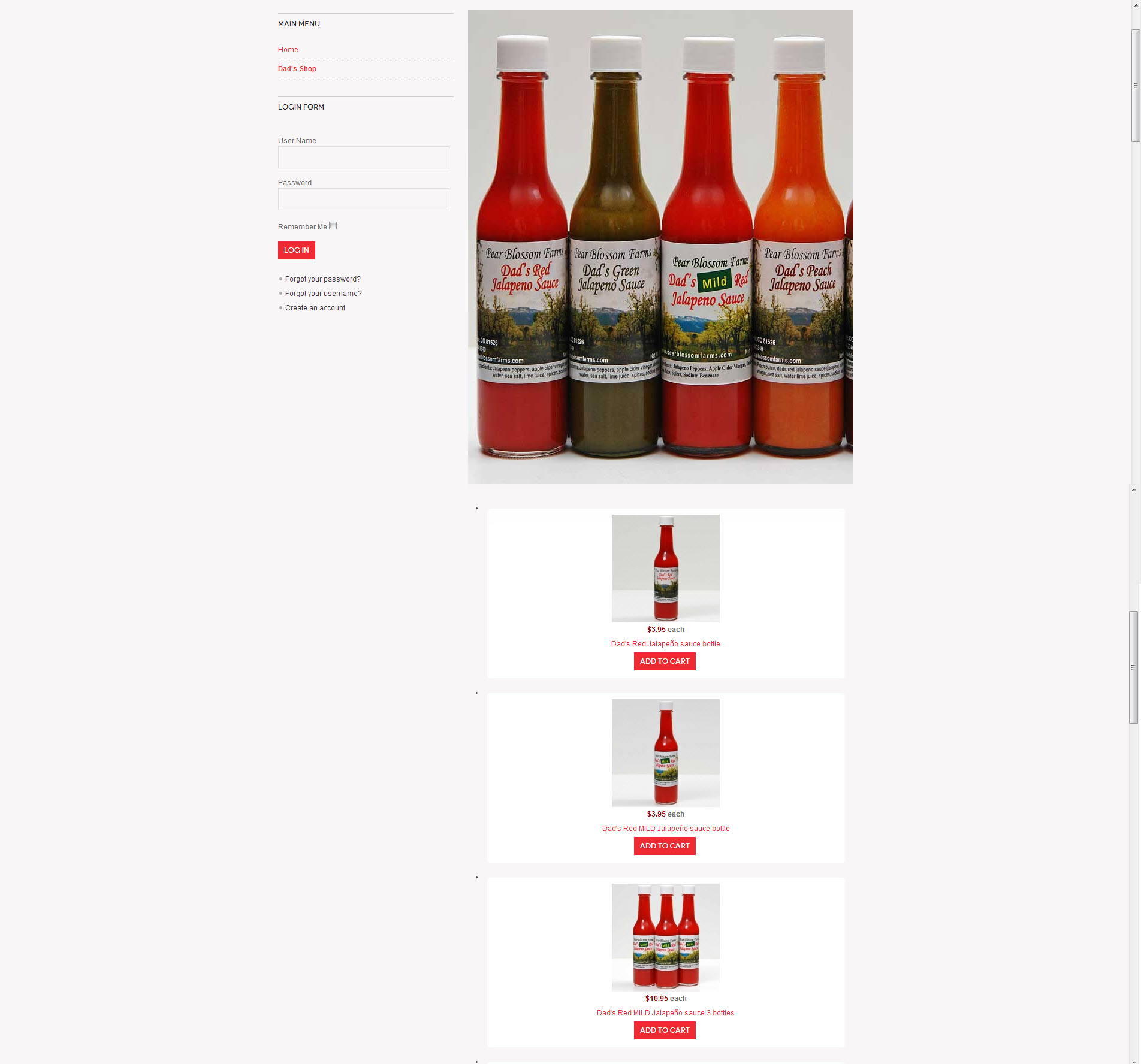I built a shop in Joomla 3.0 and while I was using the default template, the shop styles looked like a nice grid with rounded corner boxes, which pretty much is fine as far as my client is concerned.
I then loaded a Joomlart template (Zite) with which I am familiar. Immediately all the Hikashop pages lost their styling and layout. So while in the default Joomla 3.0 template the products diusplay in a nice grid with obvious CSS styling, in Ja Zite they are completely unadorned and each product displays above the next.
In addition, in both templates the category Image is humongous and I haven't been able to figure out how to make it smaller.
I have looked at both templates with firebug and it looks like they both have the Hikashop CSS inserted in the <head>, but I wasn't able to find a reason for the styles not displying. I gfigure they may be getting overriden at some point, but so far no culprit.
Here is the default template:
And here is what it looks like when I load zite:
What I need is just being pointed in the right direction. I can probably figure out the rest myself.
Thank you for your help.
 HIKASHOP ESSENTIAL 60€The basic version. With the main features for a little shop.
HIKASHOP ESSENTIAL 60€The basic version. With the main features for a little shop.
 HIKAMARKETAdd-on Create a multivendor platform. Enable many vendors on your website.
HIKAMARKETAdd-on Create a multivendor platform. Enable many vendors on your website.
 HIKASERIALAdd-on Sale e-tickets, vouchers, gift certificates, serial numbers and more!
HIKASERIALAdd-on Sale e-tickets, vouchers, gift certificates, serial numbers and more!
 MARKETPLACEPlugins, modules and other kinds of integrations for HikaShop
MARKETPLACEPlugins, modules and other kinds of integrations for HikaShop