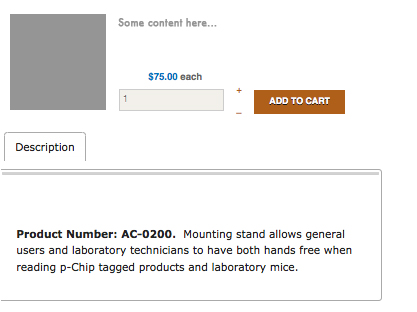Hi, I have a quick question.
Is there any way to modify the layout of the product page itself?
When I try to make changes to css, that affects also the product listing layout.
Please see attachments.
I would like the product page image to the left, then next to it, product intro desc plus the price and add to cart button, then below as it, Description tab.
Is there an easier and faster way to achieve this?
Also, I would like the main thumbnail to be 150px X 150px, then on the product page, I would like to display a bigger size image, then once you click on the image, I would like to see the full size of the image. Is that possible as well? Currently it looks like both listing and product page display the thumbnail only.
Thanks,
-Anna
 HIKASHOP ESSENTIAL 60€The basic version. With the main features for a little shop.
HIKASHOP ESSENTIAL 60€The basic version. With the main features for a little shop.
 HIKAMARKETAdd-on Create a multivendor platform. Enable many vendors on your website.
HIKAMARKETAdd-on Create a multivendor platform. Enable many vendors on your website.
 HIKASERIALAdd-on Sale e-tickets, vouchers, gift certificates, serial numbers and more!
HIKASERIALAdd-on Sale e-tickets, vouchers, gift certificates, serial numbers and more!
 MARKETPLACEPlugins, modules and other kinds of integrations for HikaShop
MARKETPLACEPlugins, modules and other kinds of integrations for HikaShop