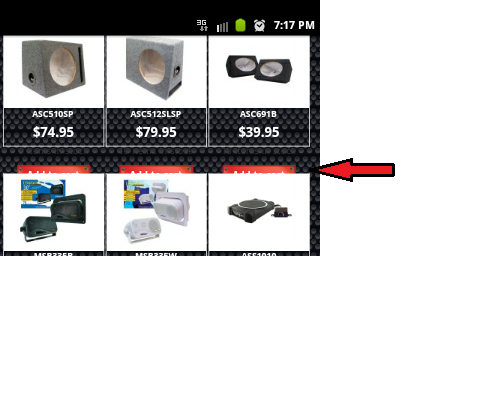Hi Guys,
Having a problem with the site -
www.car-audio-outlet.com/
I purchased a 3rd party template from
www.vjtemplates.com
- the metal gears template. Have had all sorts of problems configuring it. Sorted out most of them except one.
There are 2 templates - the first is the site itself and the second is when you access the site via a mobile device like a phone or a tablet.
When you go into the 'shop' via the mobile device a lot of the buttons are cut off (see attached image)
I've spoken to the vjtemples about it but they seem to think it's a config set up in hikashop not the template. I followed their directions and asked why the buttons are still showing as cut off and their response is as follows:
Go and take a look at this link
www.elite-hockeynorge.no/shop
This is what it's supposed to be. You see there is no box and background for every product. The reason your buttons get overlapped is because you have box and background for every product. This is somewhere in your HikaShop setup, not in our template.
If you want us to troubleshoot, there will be a fee for the time we will spend to find out what the cause is. We can prove it to you that it is not because of something in our template.
Admin
Can you shed some light on how I can fix this problem please?
Cheers,
John
 HIKASHOP ESSENTIAL 60€The basic version. With the main features for a little shop.
HIKASHOP ESSENTIAL 60€The basic version. With the main features for a little shop.
 HIKAMARKETAdd-on Create a multivendor platform. Enable many vendors on your website.
HIKAMARKETAdd-on Create a multivendor platform. Enable many vendors on your website.
 HIKASERIALAdd-on Sale e-tickets, vouchers, gift certificates, serial numbers and more!
HIKASERIALAdd-on Sale e-tickets, vouchers, gift certificates, serial numbers and more!
 MARKETPLACEPlugins, modules and other kinds of integrations for HikaShop
MARKETPLACEPlugins, modules and other kinds of integrations for HikaShop