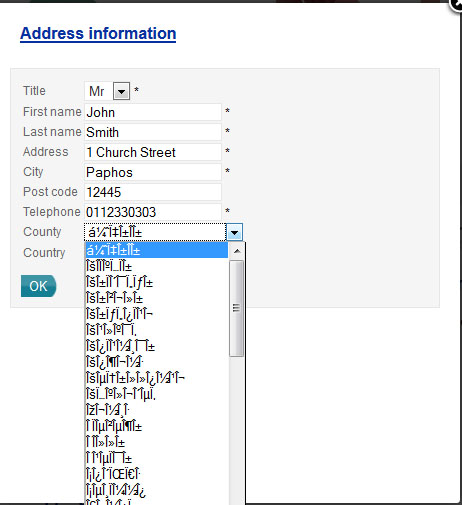Not sure, probably when I have copy and pasted from notepad / saved as no UTF8.
How do I go about reinstalling hika without losing all settings and database values? -EDIT I have just downloaded the latest release of Hikashop - 2.1.3 and have done the below, dropping the tables and then recreating with sql (slightly edited to include my prefix. Unfortunately when I install I get a 500 error. /EDIT
Can I not just run something like:
DROP Hikashop_zone
DROP Hiksahop_zone_link
CREATE TABLE IF NOT EXISTS `#__hikashop_zone` (
`zone_id` int(10) unsigned NOT NULL AUTO_INCREMENT,
`zone_namekey` varchar(255) NOT NULL,
`zone_name` varchar(255) NOT NULL,
`zone_name_english` varchar(255) NOT NULL,
`zone_code_2` varchar(255) NOT NULL,
`zone_code_3` varchar(255) NOT NULL,
`zone_type` varchar(255) NOT NULL DEFAULT 'country',
`zone_published` tinyint(4) NOT NULL DEFAULT '0',
`zone_currency_id` int(10) unsigned DEFAULT '0',
PRIMARY KEY (`zone_id`),
UNIQUE KEY `zone_namekey` (`zone_namekey`),
KEY `zone_code_3` (`zone_code_3`)
) ENGINE=MyISAM /*!40100 DEFAULT CHARACTER SET utf8 COLLATE utf8_general_ci*/;
CREATE TABLE IF NOT EXISTS `#__hikashop_zone_link` (
`zone_parent_namekey` varchar(255) NOT NULL,
`zone_child_namekey` varchar(255) NOT NULL,
PRIMARY KEY (`zone_parent_namekey`(150),`zone_child_namekey`(150))
) ENGINE=MyISAM /*!40100 DEFAULT CHARACTER SET utf8 COLLATE utf8_general_ci*/;
Then run an insert on demo data of the two tables?
I have just checked the sql file I have with demo data and it includes the odd symbols in that, checked the compressed file also and this too has the odd characters....? So as it stands I don't have a backup sql file with non-corrupted data?
Thanks,
 HIKASHOP ESSENTIAL 60€The basic version. With the main features for a little shop.
HIKASHOP ESSENTIAL 60€The basic version. With the main features for a little shop.
 HIKAMARKETAdd-on Create a multivendor platform. Enable many vendors on your website.
HIKAMARKETAdd-on Create a multivendor platform. Enable many vendors on your website.
 HIKASERIALAdd-on Sale e-tickets, vouchers, gift certificates, serial numbers and more!
HIKASERIALAdd-on Sale e-tickets, vouchers, gift certificates, serial numbers and more!
 MARKETPLACEPlugins, modules and other kinds of integrations for HikaShop
MARKETPLACEPlugins, modules and other kinds of integrations for HikaShop