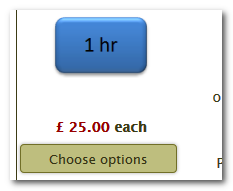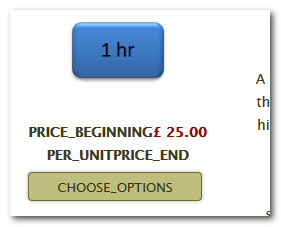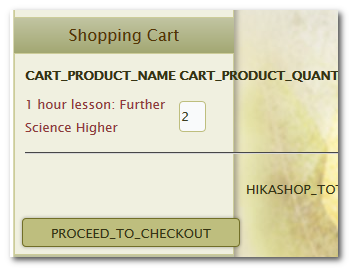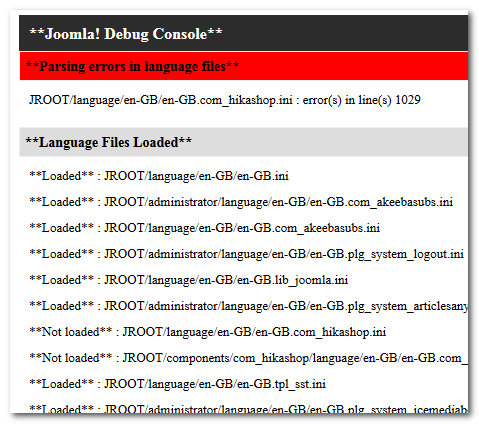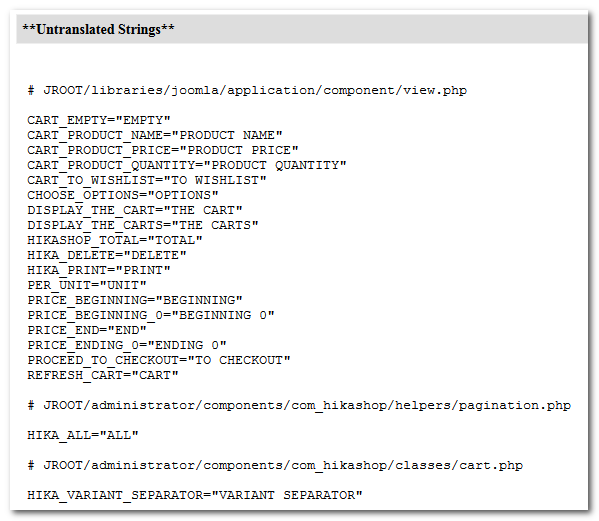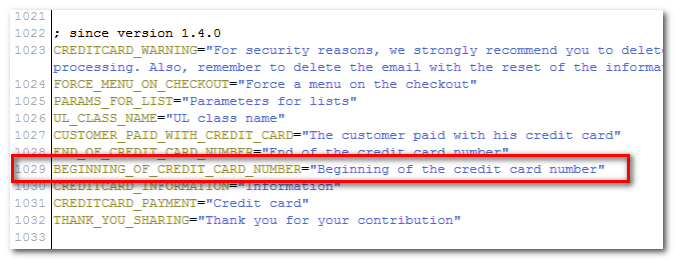Hello Mohamed,
Thank you for your reply. I have followed your instructions. Obtaining the latest language file changed nothing so I turned on Language Debug. Here is the output:
The error at line 1029 is quite specific. But on inspection it looks perfectly OK:
I am going to clone the live site to my local server and try the upgrade again to see if the error replicates. If it doesn't then the problem lies with the test update site and I can deal with that. If the error persists I'll come back to this forum.
Thanks,
Ric
UPDATE:
I cloned the live site to my local WAMP server and everything works fine. I created a 2nd clone and updated that to the latest hikashop (with today's date = 18th). The string error re-occurred. After downloading the latest file the error persisted. Once again I swithed on language debug and again the error reported in en-GB.com_hikashop.ini is at line 1029.
I have a language override file so I deleted all the overrides (in case one of those strings was causing the language file generally to fail) but that made no difference. Hence the problem is not with the override file.
The next test was to rename the latest language file in the 2nd (updated) clone and copy over the language file from the pre-updated clone. This time the error disappeared. Therefore it looks like something else is problematic in the language file. I looked again at line 1029 and found this:
CREDITCARD_WARNING="For security reasons, we strongly recommend you to delete the partial credit card information stored for this order once you'veCUSTOMER_PAID_WITH_CREDIT_CARD="The retrieved it for processing. Also, remember to delete the email with the rest of the information once used."
This string is present on both updated sites even though the update to hikashop uses different files. I think this is the problem.
Ric
 HIKASHOP ESSENTIAL 60€The basic version. With the main features for a little shop.
HIKASHOP ESSENTIAL 60€The basic version. With the main features for a little shop.
 HIKAMARKETAdd-on Create a multivendor platform. Enable many vendors on your website.
HIKAMARKETAdd-on Create a multivendor platform. Enable many vendors on your website.
 HIKASERIALAdd-on Sale e-tickets, vouchers, gift certificates, serial numbers and more!
HIKASERIALAdd-on Sale e-tickets, vouchers, gift certificates, serial numbers and more!
 MARKETPLACEPlugins, modules and other kinds of integrations for HikaShop
MARKETPLACEPlugins, modules and other kinds of integrations for HikaShop