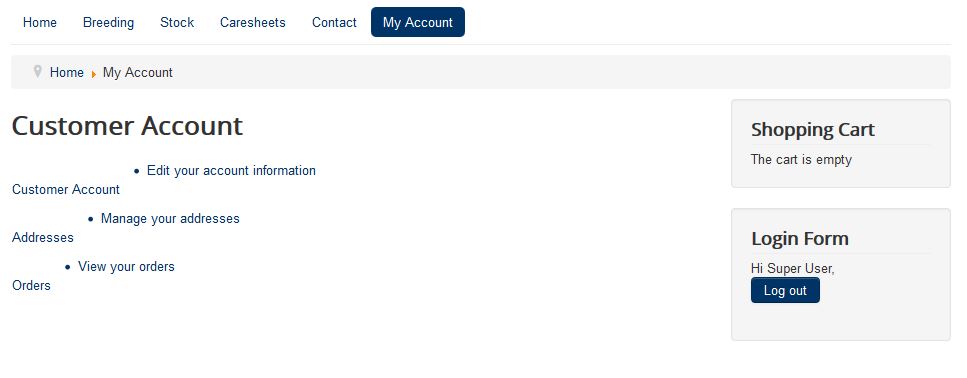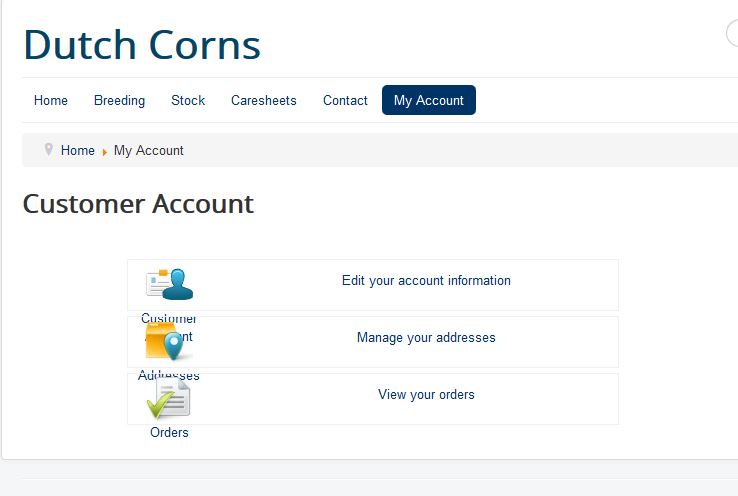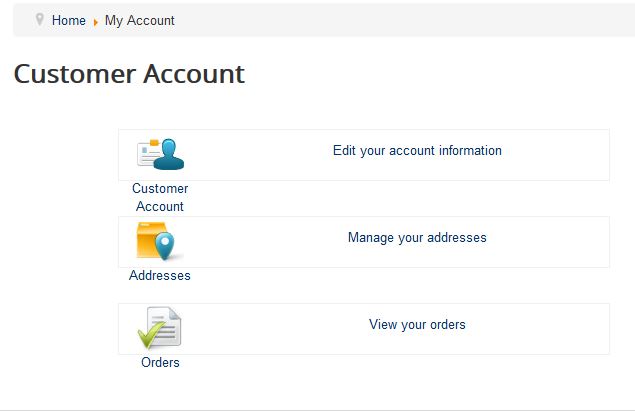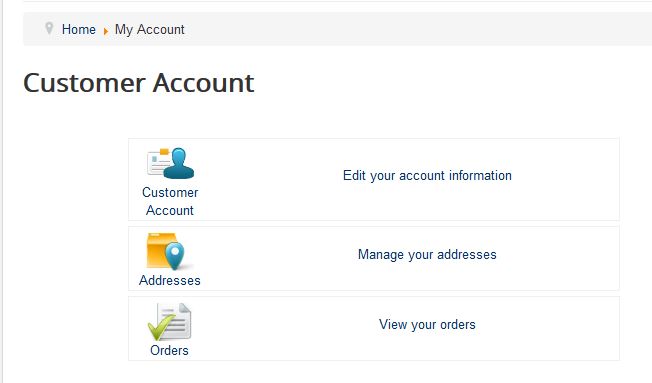dc-testing.dutchcorns.com/
HikaShop Starter: 2.2.0
Joomla 3.1.4
PHP Version 5.3.26
Displays problem in all browsers and versions
Hi. Hope you can help.
I have a big problem with the display of the hikashop user control panel (please see attached image).
The site is using the Joomla standard template Protostar and when going to the user control panel page the layout is all wrong.
I realise that this is probably a template issue but I was kind of hoping that hikashop would at least work with the Joomal standard templates.
I have made no customisation to the standard template so the code is all clean.
Does anyone have any solutions?
 HIKASHOP ESSENTIAL 60€The basic version. With the main features for a little shop.
HIKASHOP ESSENTIAL 60€The basic version. With the main features for a little shop.
 HIKAMARKETAdd-on Create a multivendor platform. Enable many vendors on your website.
HIKAMARKETAdd-on Create a multivendor platform. Enable many vendors on your website.
 HIKASERIALAdd-on Sale e-tickets, vouchers, gift certificates, serial numbers and more!
HIKASERIALAdd-on Sale e-tickets, vouchers, gift certificates, serial numbers and more!
 MARKETPLACEPlugins, modules and other kinds of integrations for HikaShop
MARKETPLACEPlugins, modules and other kinds of integrations for HikaShop