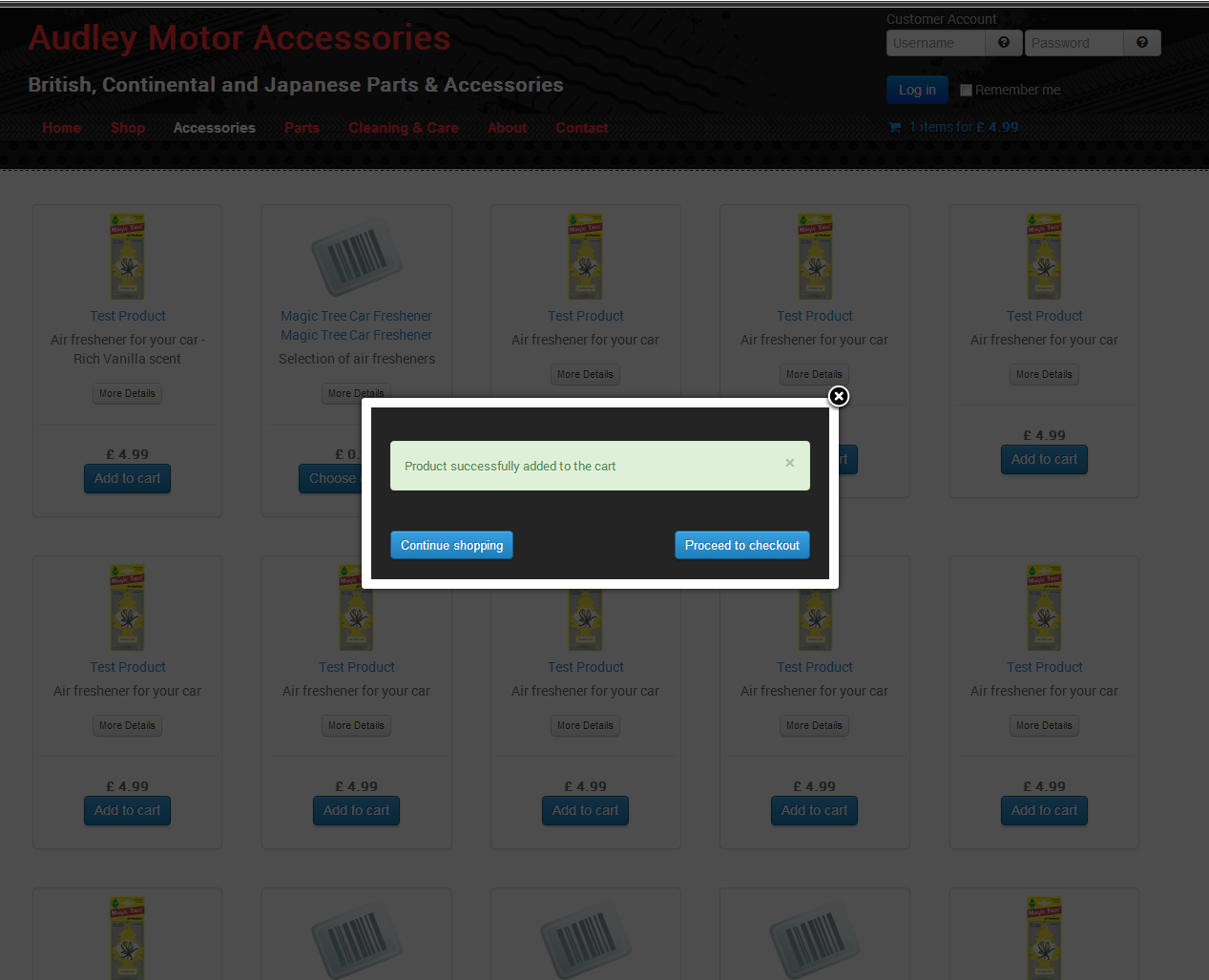Hi - I'm getting an issue with the popup when adding my first item to the cart. I've got it set so that when "add to cart" is pressed, the customer remains on the same page whilst the popup displays and the cart is updated via AJAX.
When the first item is added I get a message in the popup "Message The cart is empty", first, followed by "Product successfully added to the cart", then the continue shopping and checkout buttons.
I don't really want the message saying that the cart is empty to display, since I've just added an item to the cart - any thoughts?
Here's the screenshot
-- url of the page with the problem -- :
audleymotors.smsidat.com
-- HikaShop version -- : 2.2
-- Joomla version -- : 3.1
-- PHP version -- : 5.3
-- Browser(s) name and version -- : Chrome Version 28.0.1500.95 m
 HIKASHOP ESSENTIAL 60€The basic version. With the main features for a little shop.
HIKASHOP ESSENTIAL 60€The basic version. With the main features for a little shop.
 HIKAMARKETAdd-on Create a multivendor platform. Enable many vendors on your website.
HIKAMARKETAdd-on Create a multivendor platform. Enable many vendors on your website.
 HIKASERIALAdd-on Sale e-tickets, vouchers, gift certificates, serial numbers and more!
HIKASERIALAdd-on Sale e-tickets, vouchers, gift certificates, serial numbers and more!
 MARKETPLACEPlugins, modules and other kinds of integrations for HikaShop
MARKETPLACEPlugins, modules and other kinds of integrations for HikaShop