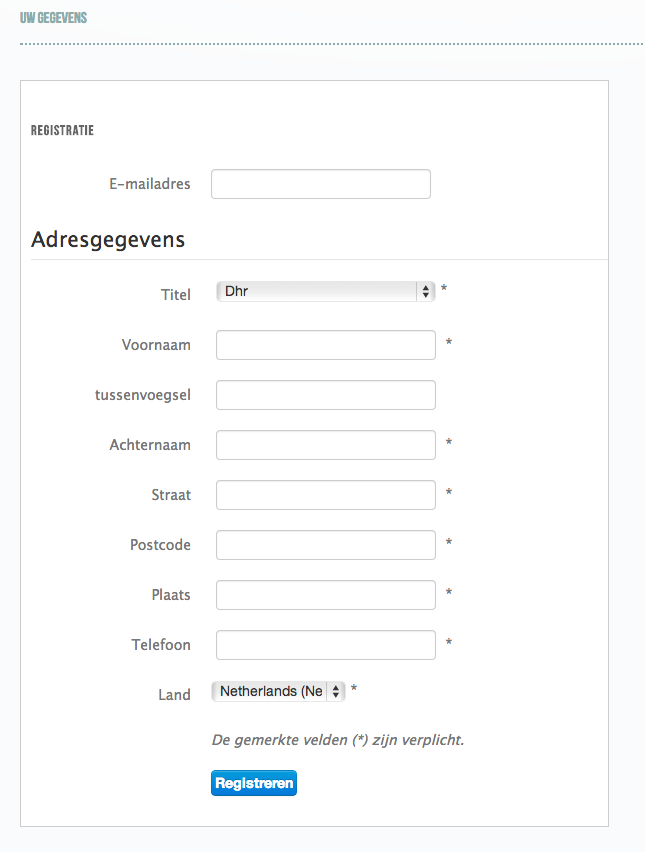the big issue is that if someone bought items before or has a registration on the site, it will error out the email as invalid or existing
That's not correct. In "no registration" mode, you can buy several times using the same email address. What you can't do though is use the email address of a registered users to buy something in guest mode (you already have a login account, so in that case you should login and not guest checkout).
No one else reported an issue with the "no registration" mode not accepting several times the same email address, so it has to be working for you too. You just need to make sure that the email address you're using for your tests doesn't already have an account on the website.
 HIKASHOP ESSENTIAL 60€The basic version. With the main features for a little shop.
HIKASHOP ESSENTIAL 60€The basic version. With the main features for a little shop.
 HIKAMARKETAdd-on Create a multivendor platform. Enable many vendors on your website.
HIKAMARKETAdd-on Create a multivendor platform. Enable many vendors on your website.
 HIKASERIALAdd-on Sale e-tickets, vouchers, gift certificates, serial numbers and more!
HIKASERIALAdd-on Sale e-tickets, vouchers, gift certificates, serial numbers and more!
 MARKETPLACEPlugins, modules and other kinds of integrations for HikaShop
MARKETPLACEPlugins, modules and other kinds of integrations for HikaShop