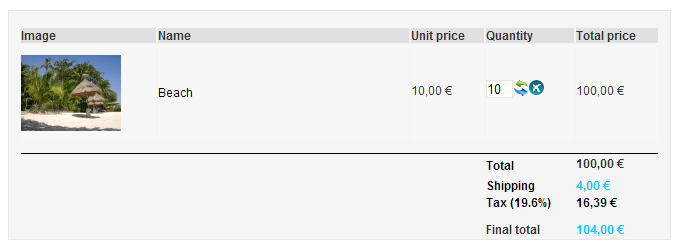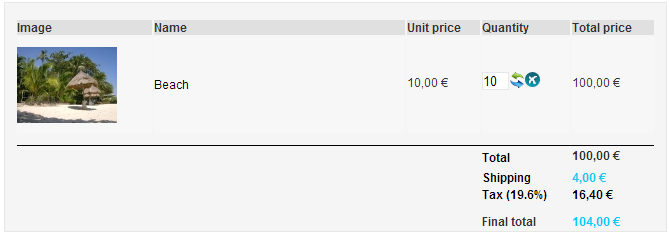I don't understand how you get that.
Here are my results on the demo website:
That is without calculations rounding.
The price of the product is €8.3612
When you multiply by 10, it's €83.612
Then you add the taxes (19.6%) on it: 99.999952 which is then rounded to €100
The taxes are: 99.999952-83.612=16.387952 which is then rounded to €16.39
So these calculations are perfectly correct.
That is with the calculations rounding.
The price of the product is €8.3612
When you multiply by 10, it's €83.612 rounded to €83.61
Then you add the taxes (19.6%) on it: 99.99756 which is then rounded to €100
The taxes are: 100-10*8.36=16.40
So these calculations are perfectly correct too.
 HIKASHOP ESSENTIAL 60€The basic version. With the main features for a little shop.
HIKASHOP ESSENTIAL 60€The basic version. With the main features for a little shop.
 HIKAMARKETAdd-on Create a multivendor platform. Enable many vendors on your website.
HIKAMARKETAdd-on Create a multivendor platform. Enable many vendors on your website.
 HIKASERIALAdd-on Sale e-tickets, vouchers, gift certificates, serial numbers and more!
HIKASERIALAdd-on Sale e-tickets, vouchers, gift certificates, serial numbers and more!
 MARKETPLACEPlugins, modules and other kinds of integrations for HikaShop
MARKETPLACEPlugins, modules and other kinds of integrations for HikaShop