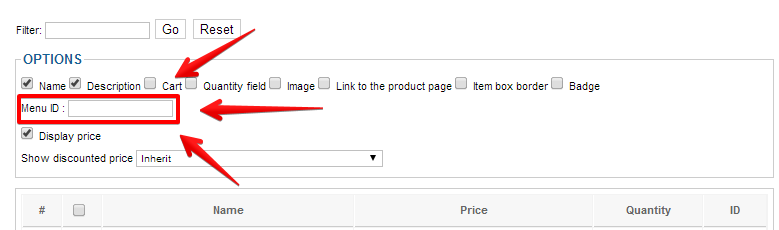-- url of the page with the problem -- :
mywebsite.com/mypage
-- HikaShop version -- : 2.3.0
-- Joomla version -- : 3.2.3
-- PHP version -- : 5.4.9 on IIS7
-- Browser(s) name and version -- : XXXXX x.x.x
-- Error-message(debug-mod must be tuned on) -- : Error_message
Hello,
I've enabled the required plugins for this function but the button doesn't appears at the bottom of the article editor.
Trying to solve by myself I've discover that the button seems to be loaded by the system but there should be something missing,
here is the code of the node:
<a class=" modal-button" title="Product" href="http://mysite/administrator/index.php?option=com_hikashop&ctrl=plugins&task=trigger&function=productDisplay&tmpl=component&cid=10060&cf4b9cab6047626b145094047f674d5e=1" onclick="IeCursorFix(); return false;" rel="{handler: 'iframe', size: {x: 800, y: 450}}">
<i class="icon-hikashopproduct"></i>Product
</a>
I've already added the MIME TYPE application/font-woff, supposing a web-font problem, but nothing changes ...
What else ? Could it be an IIS issue ?
 HIKASHOP ESSENTIAL 60€The basic version. With the main features for a little shop.
HIKASHOP ESSENTIAL 60€The basic version. With the main features for a little shop.
 HIKAMARKETAdd-on Create a multivendor platform. Enable many vendors on your website.
HIKAMARKETAdd-on Create a multivendor platform. Enable many vendors on your website.
 HIKASERIALAdd-on Sale e-tickets, vouchers, gift certificates, serial numbers and more!
HIKASERIALAdd-on Sale e-tickets, vouchers, gift certificates, serial numbers and more!
 MARKETPLACEPlugins, modules and other kinds of integrations for HikaShop
MARKETPLACEPlugins, modules and other kinds of integrations for HikaShop