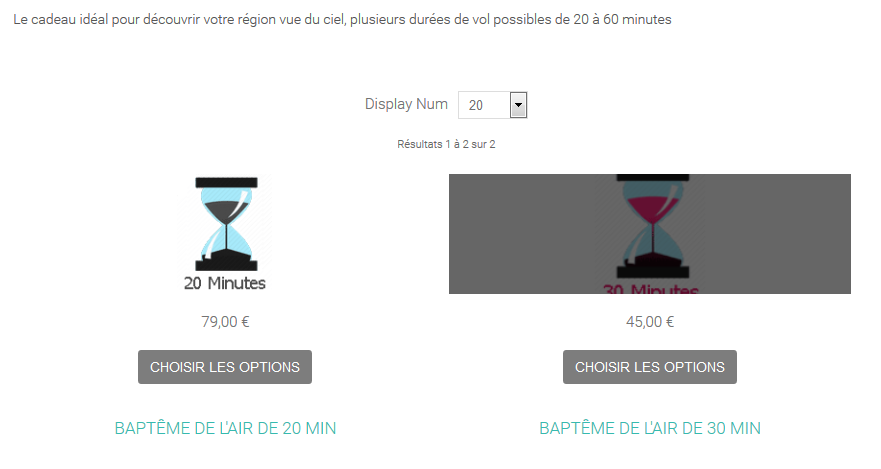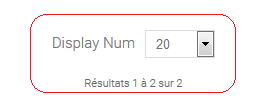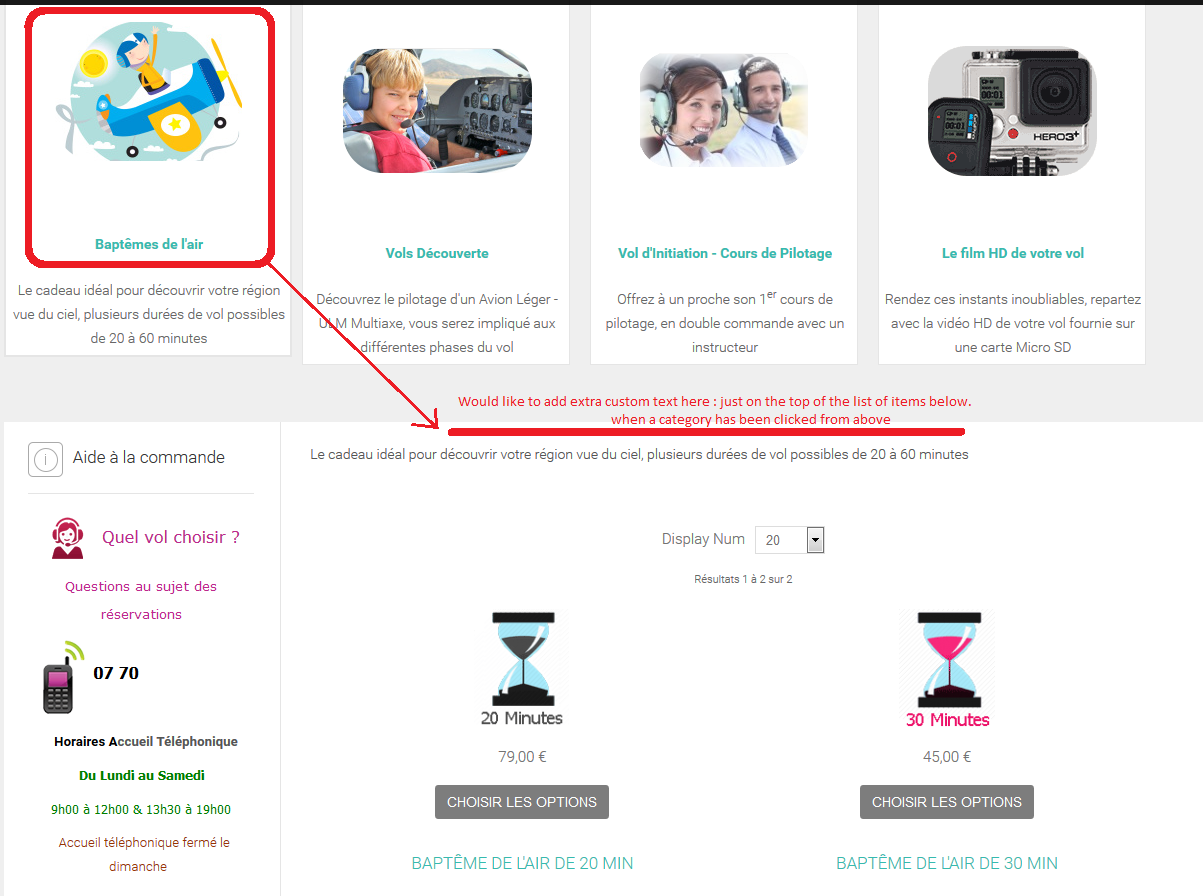-- url of the page with the problem -- :
www.v3.tousenvol.com
-- HikaShop version -- : 3.4.0
-- Joomla version -- : 3.4.1
-- PHP version -- : 5.6
Hello,
How could change the color highlight feature and the size of item picture when a buyer moves the mouse on an item ?
At the moment the 'onemouseover' is dark grey color and i would like to change for a lighter color.
I also would like to reduce the item image zoom for the 'onemouseover'
How could we move / remove the item number selector ? ( display num )
I only want to have one visible at the bottom of the page, at the moment there 2 of them and find this too much.
When clicking on a category, how could i display an extra description before items are shown ?
Many thanks for your help
 HIKASHOP ESSENTIAL 60€The basic version. With the main features for a little shop.
HIKASHOP ESSENTIAL 60€The basic version. With the main features for a little shop.
 HIKAMARKETAdd-on Create a multivendor platform. Enable many vendors on your website.
HIKAMARKETAdd-on Create a multivendor platform. Enable many vendors on your website.
 HIKASERIALAdd-on Sale e-tickets, vouchers, gift certificates, serial numbers and more!
HIKASERIALAdd-on Sale e-tickets, vouchers, gift certificates, serial numbers and more!
 MARKETPLACEPlugins, modules and other kinds of integrations for HikaShop
MARKETPLACEPlugins, modules and other kinds of integrations for HikaShop