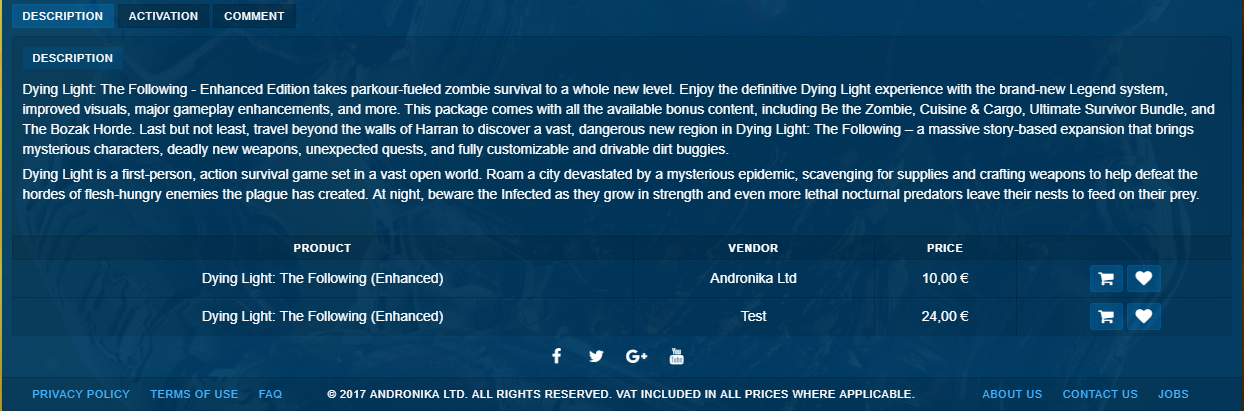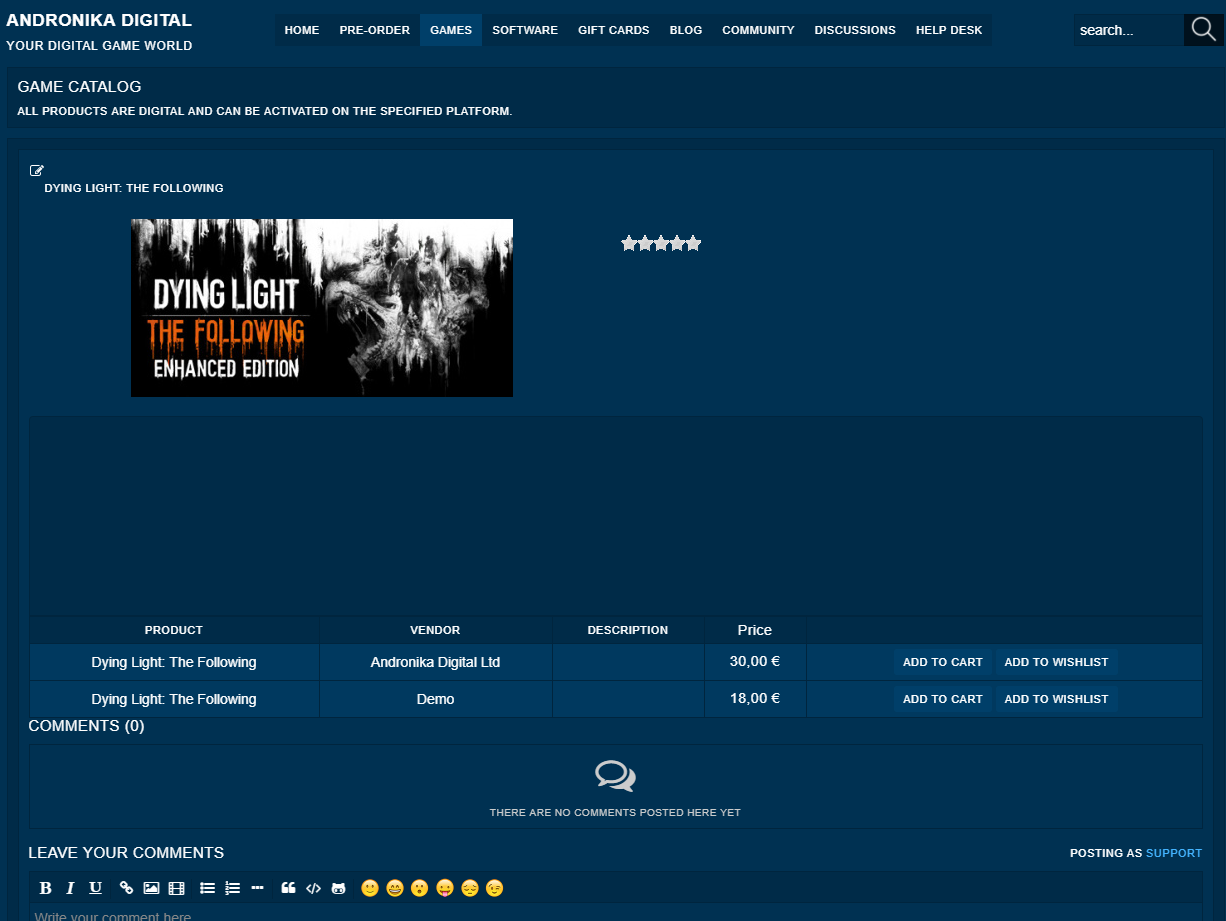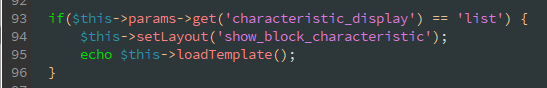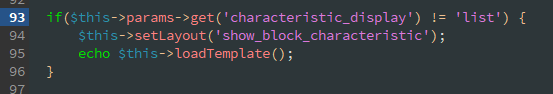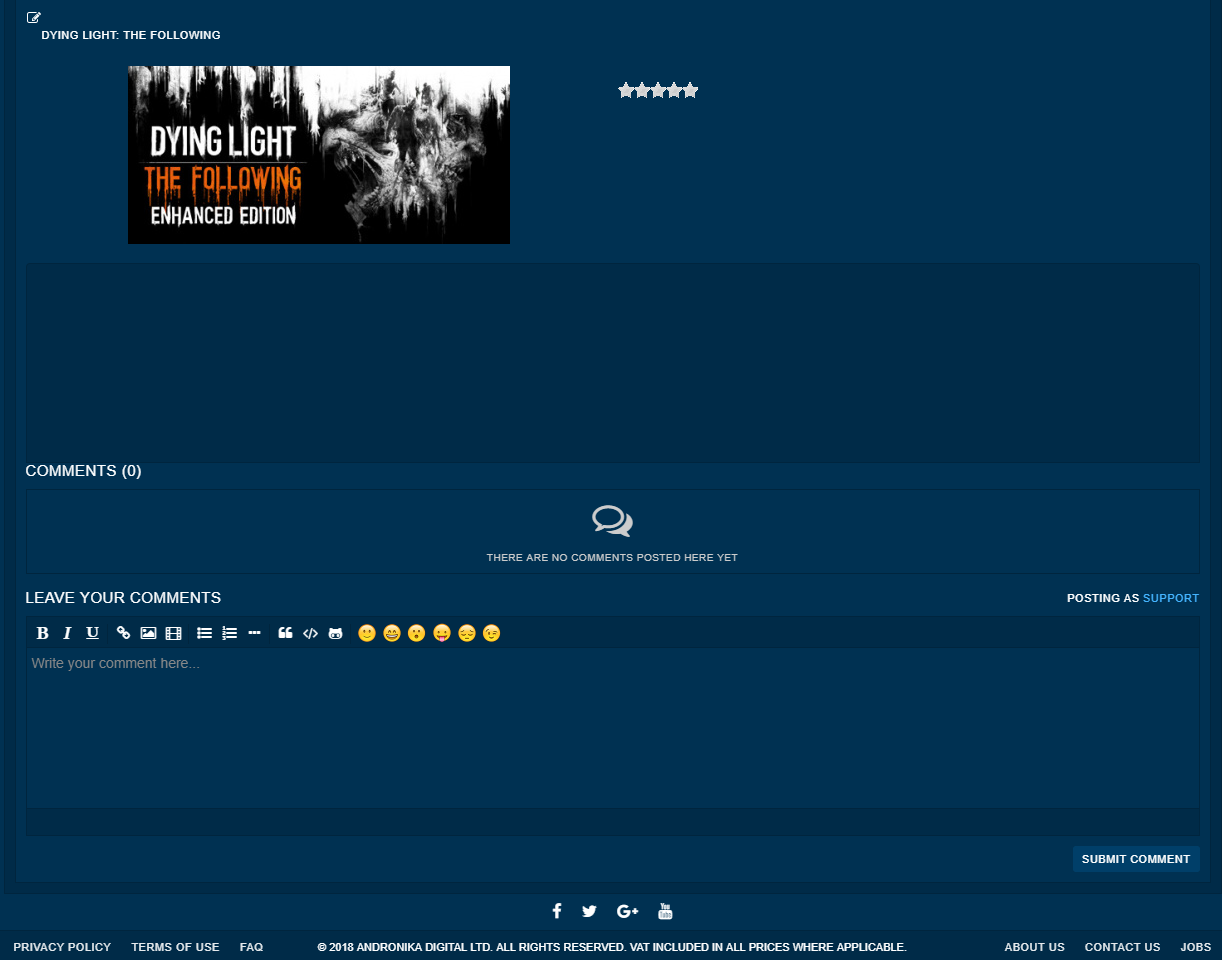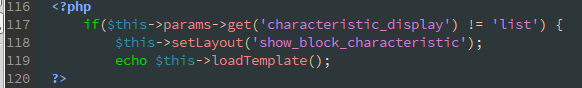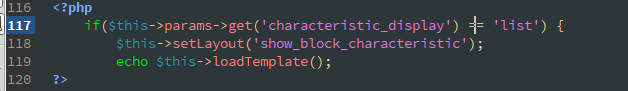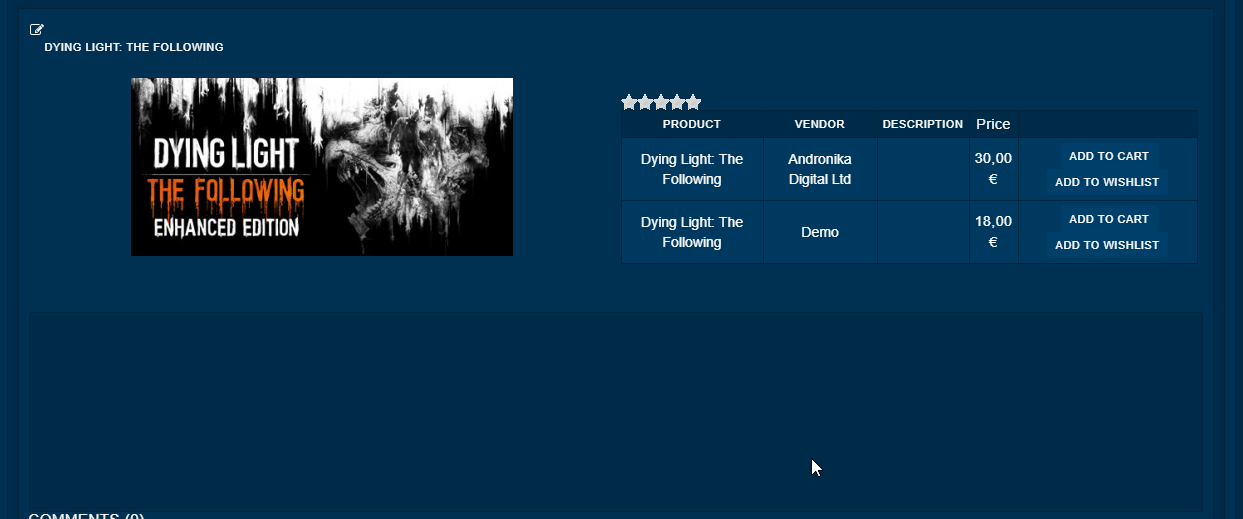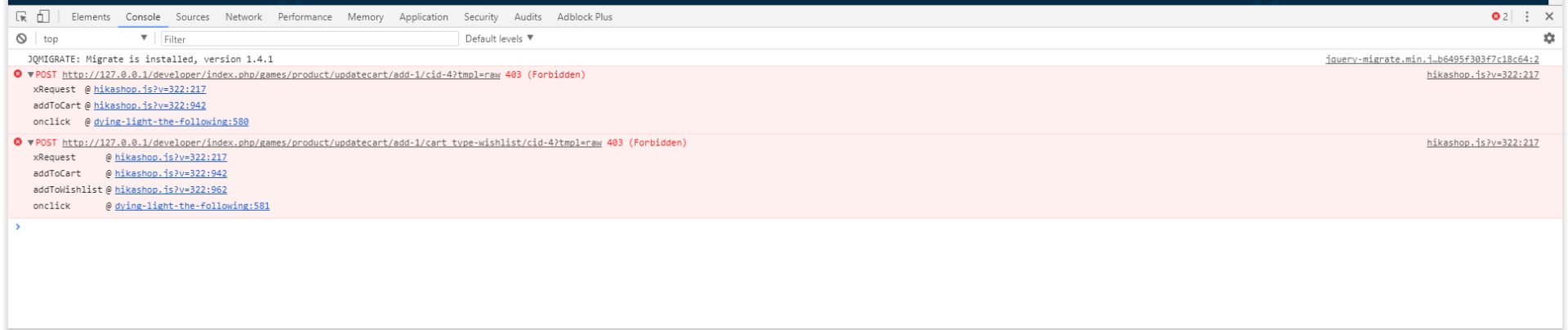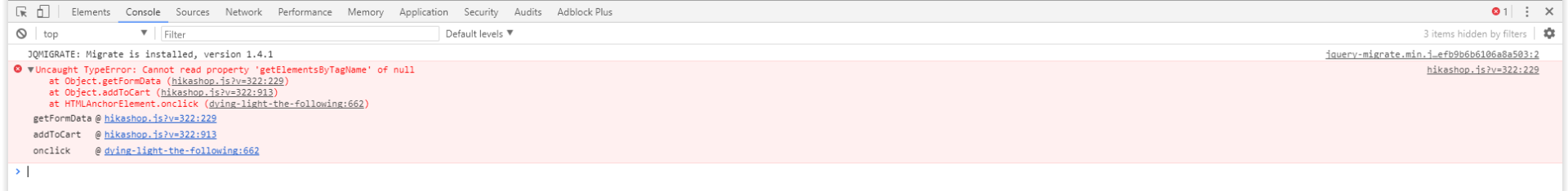Hi, I've found the code for this view but I have a few problems:
1. The code for this view is located in show.php row 93 - 96
code
if($this->params->get('characteristic_display') == 'list') {
$this->setLayout('show_block_characteristic');
echo $this->loadTemplate();
if changing code
if($this->params->get('characteristic_display') != 'list') {
$this->setLayout('show_block_characteristic');
echo $this->loadTemplate();the table will disappear which is my goal.
Now my goal is to show it elsewhere
I change the code in show_tabular row 117 - 119
if($this->params->get('characteristic_display') != 'list') {
$this->setLayout('show_block_characteristic');
echo $this->loadTemplate();changed to
if($this->params->get('characteristic_display') == 'list') {
$this->setLayout('show_block_characteristic');
echo $this->loadTemplate();now shows right where I want.
But here comes the problem, the first variant is working normally but the second does not allow me to add either the cart or to wishlist.
Error
POST http://127.0.0.1/developer/index.php/games/product/updatecart/add-1/cart_type-wishlist/cid-4?tmpl=raw 403 (Forbidden)
xRequest @ hikashop.js?v=322:217
addToCart @ hikashop.js?v=322:942
addToWishlist @ hikashop.js?v=322:962
onclick @ dying-light-the-following:317
2. I see there are many lines I can show from show_block_characteristic.php. How could I enable and disable the fields I want to show or hide?
 HIKASHOP ESSENTIAL 60€The basic version. With the main features for a little shop.
HIKASHOP ESSENTIAL 60€The basic version. With the main features for a little shop.
 HIKAMARKETAdd-on Create a multivendor platform. Enable many vendors on your website.
HIKAMARKETAdd-on Create a multivendor platform. Enable many vendors on your website.
 HIKASERIALAdd-on Sale e-tickets, vouchers, gift certificates, serial numbers and more!
HIKASERIALAdd-on Sale e-tickets, vouchers, gift certificates, serial numbers and more!
 MARKETPLACEPlugins, modules and other kinds of integrations for HikaShop
MARKETPLACEPlugins, modules and other kinds of integrations for HikaShop