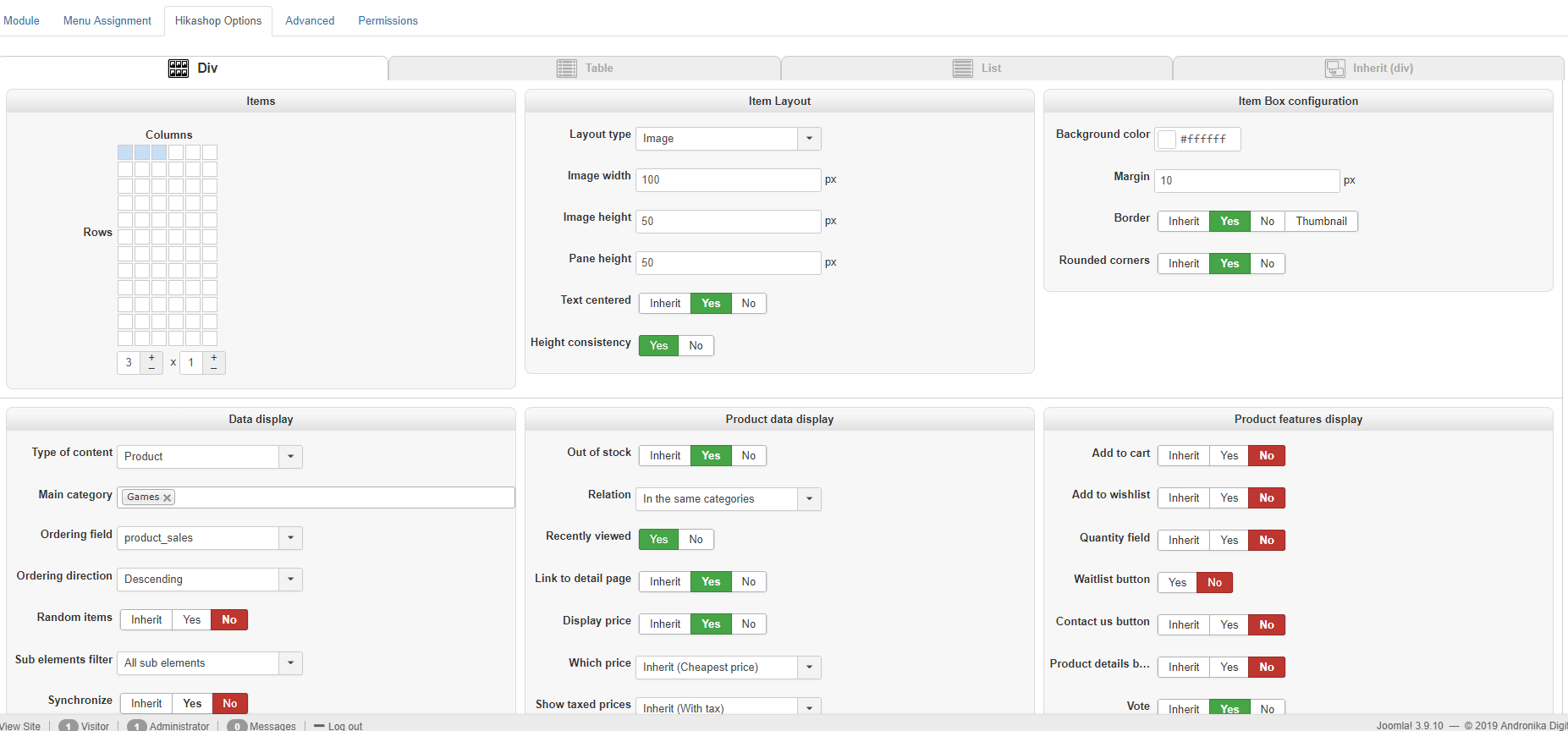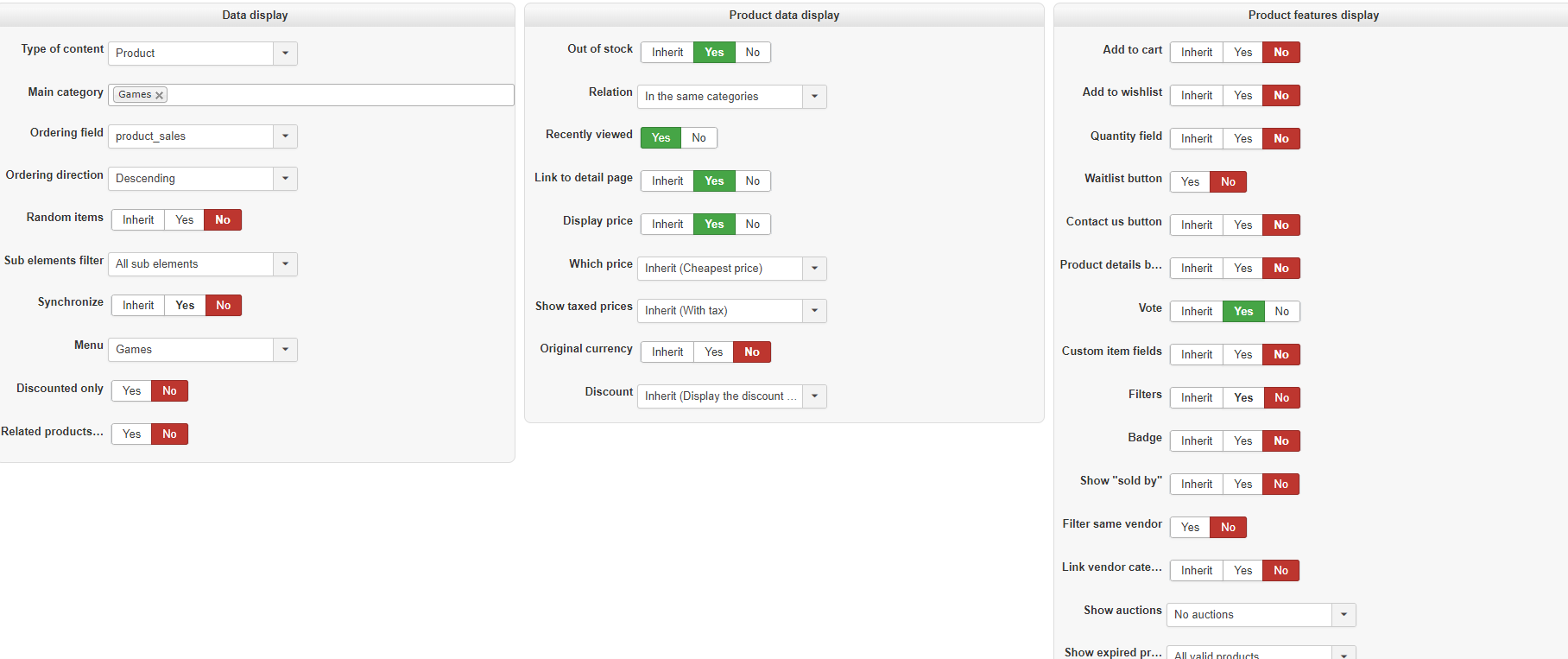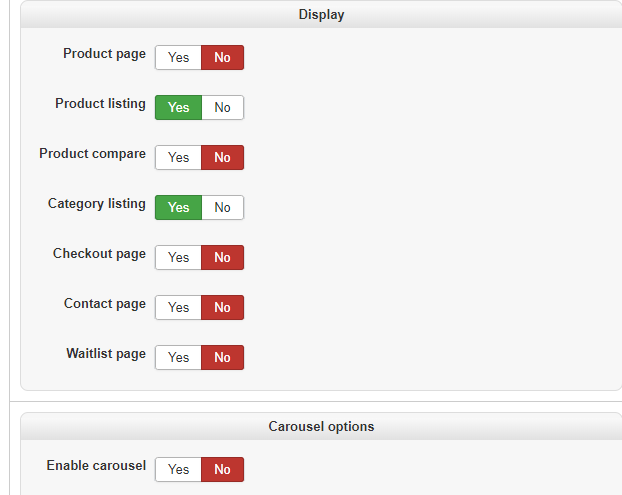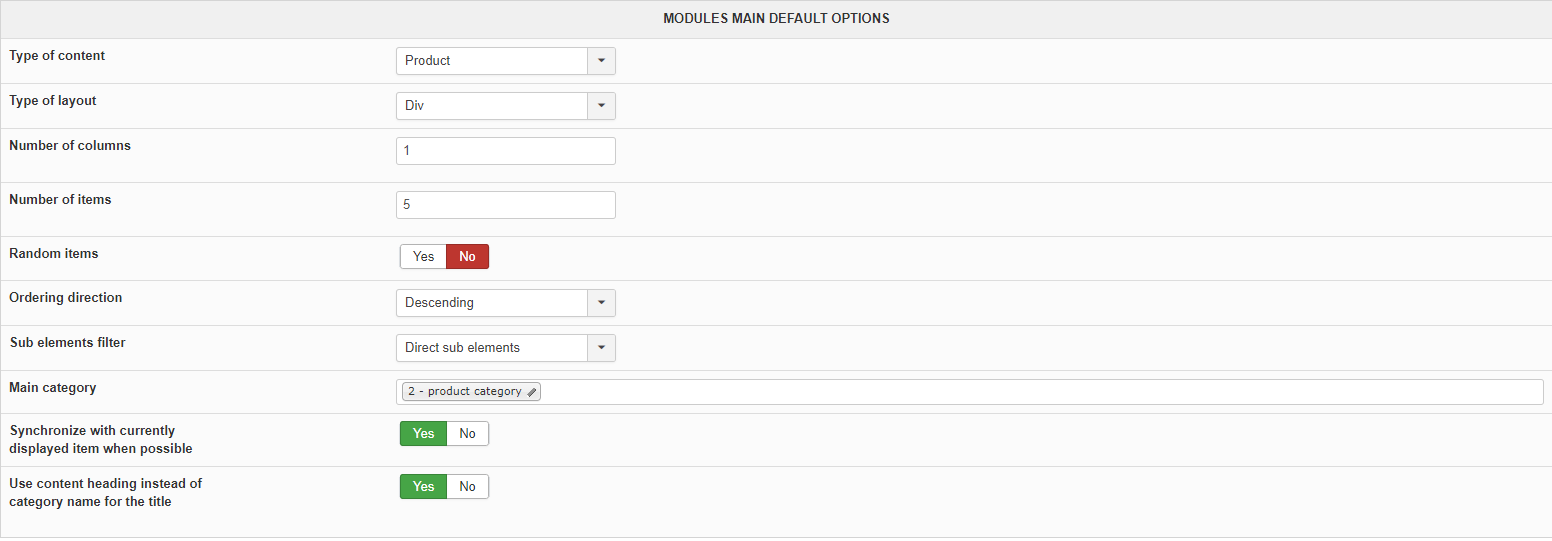-- HikaShop version -- : 4.2.0
Hi, I'm trying to insert HikaShop Content Module in product/listing.php through this code
<?php jimport('joomla.application.module.helper'); $game_best_sellers = JModuleHelper::getModules('game-best-sellers'); foreach ($game_best_sellers as $game_best_seller) { echo JModuleHelper::renderModule($game_best_seller); } ?>I constantly get this error with different settings: HTTP ERROR 500
The categories work well but with the products not.These are the settings of Hikashop and the module:
 HIKASHOP ESSENTIAL 60€The basic version. With the main features for a little shop.
HIKASHOP ESSENTIAL 60€The basic version. With the main features for a little shop.
 HIKAMARKETAdd-on Create a multivendor platform. Enable many vendors on your website.
HIKAMARKETAdd-on Create a multivendor platform. Enable many vendors on your website.
 HIKASERIALAdd-on Sale e-tickets, vouchers, gift certificates, serial numbers and more!
HIKASERIALAdd-on Sale e-tickets, vouchers, gift certificates, serial numbers and more!
 MARKETPLACEPlugins, modules and other kinds of integrations for HikaShop
MARKETPLACEPlugins, modules and other kinds of integrations for HikaShop