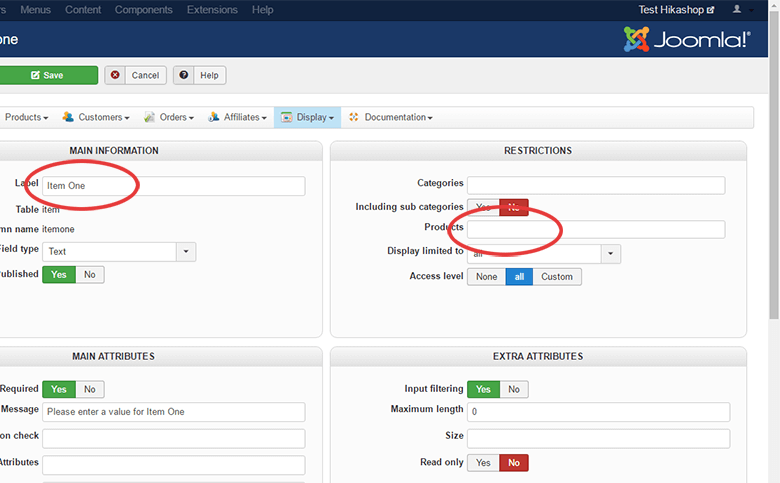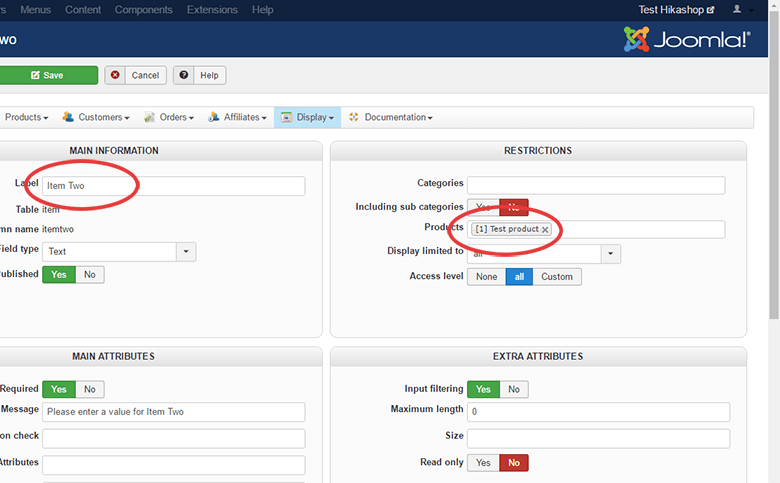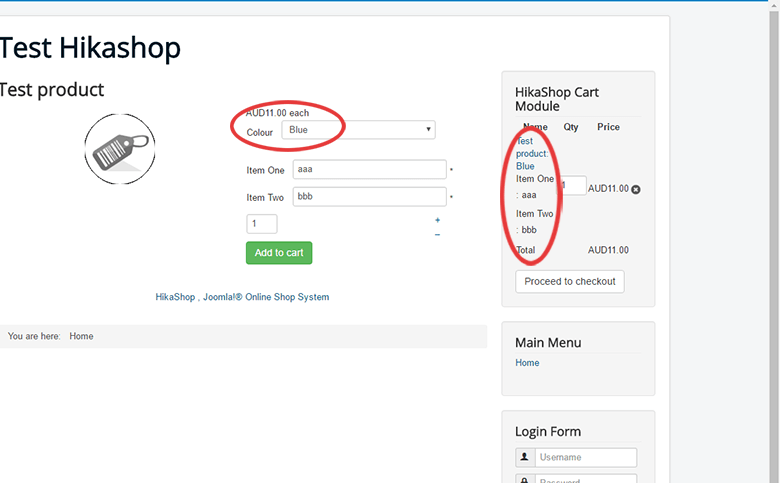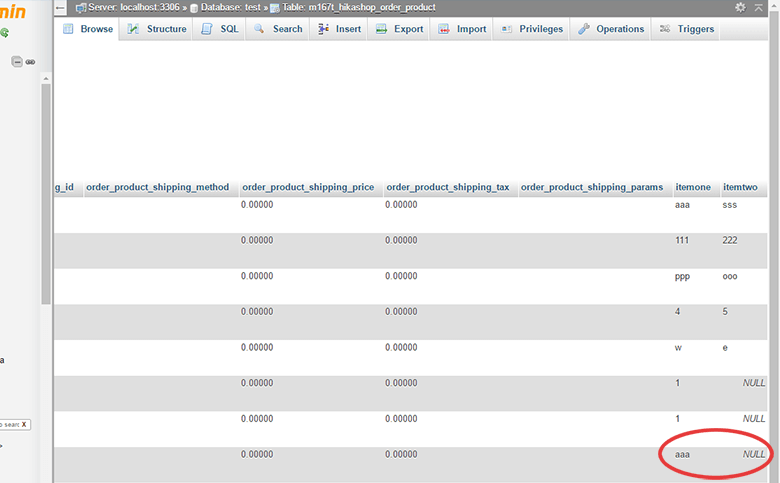Thanks for your time looking into this. I've downloaded and installed the latest version again and still see the problem on 2 different sites so I decided to set up a bare Joomla set up and was able to recreate the steps to highlight the issue. The problem seems to only occur with a product that has variants - so I think it's only an issue for a very specific set up.
To see the problem set up a product with one variant and add 2 Item custom fields. Item One has no restrictions and shows on all products. Item Two is restricted to only show on the one product I set up.
On the front-end after filling in the custom fields, adding the item to the cart and going through the checkout process, you can see in the __hikashop_order_product table that the value for Item Two isn't saved (NULL.)
Like I said before this was working fine before I updated the sites to 3.1.0 (and the latest 3.1.1 hasn't fixed it.) I've put my bare Joomla test site up at the same location I sent you previously if you want to take a look at that as it just shows a very scaled down version of the problem (the same log in details I sent previously.)
Thanks for your help. I hope you can get to the bottom of it.
 HIKASHOP ESSENTIAL 60€The basic version. With the main features for a little shop.
HIKASHOP ESSENTIAL 60€The basic version. With the main features for a little shop.
 HIKAMARKETAdd-on Create a multivendor platform. Enable many vendors on your website.
HIKAMARKETAdd-on Create a multivendor platform. Enable many vendors on your website.
 HIKASERIALAdd-on Sale e-tickets, vouchers, gift certificates, serial numbers and more!
HIKASERIALAdd-on Sale e-tickets, vouchers, gift certificates, serial numbers and more!
 MARKETPLACEPlugins, modules and other kinds of integrations for HikaShop
MARKETPLACEPlugins, modules and other kinds of integrations for HikaShop