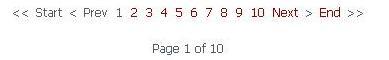Hello and congratulations for Hika Shop! 
I have a question for you related to Hika Shop pages (page 1, 2, 3 ..) and I hope you can help me.
For example in one category, I have 160 products and I want to display about 20 products per page.
So I set the display configuration in the two columns of 10 products, but considering that they have 160, I want to tell me, how can a category page (page 1, 2, 3, etc.)
And here I refer to page 1, 2, 3 ... of 10 products per page.
Thanks and expect your answers to solve this problem.
 HIKASHOP ESSENTIAL 60€The basic version. With the main features for a little shop.
HIKASHOP ESSENTIAL 60€The basic version. With the main features for a little shop.
 HIKAMARKETAdd-on Create a multivendor platform. Enable many vendors on your website.
HIKAMARKETAdd-on Create a multivendor platform. Enable many vendors on your website.
 HIKASERIALAdd-on Sale e-tickets, vouchers, gift certificates, serial numbers and more!
HIKASERIALAdd-on Sale e-tickets, vouchers, gift certificates, serial numbers and more!
 MARKETPLACEPlugins, modules and other kinds of integrations for HikaShop
MARKETPLACEPlugins, modules and other kinds of integrations for HikaShop