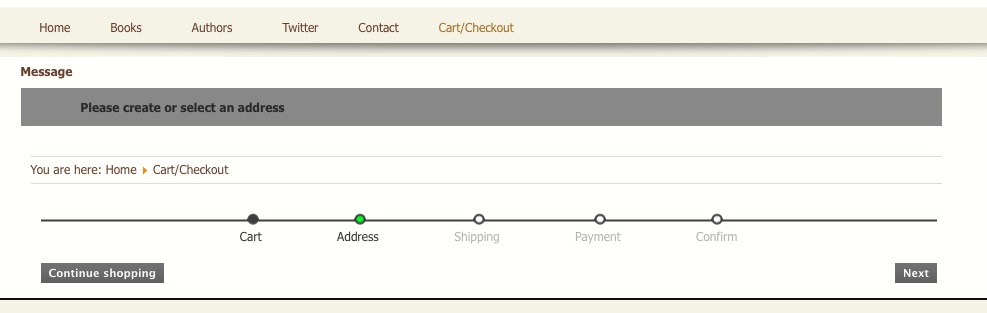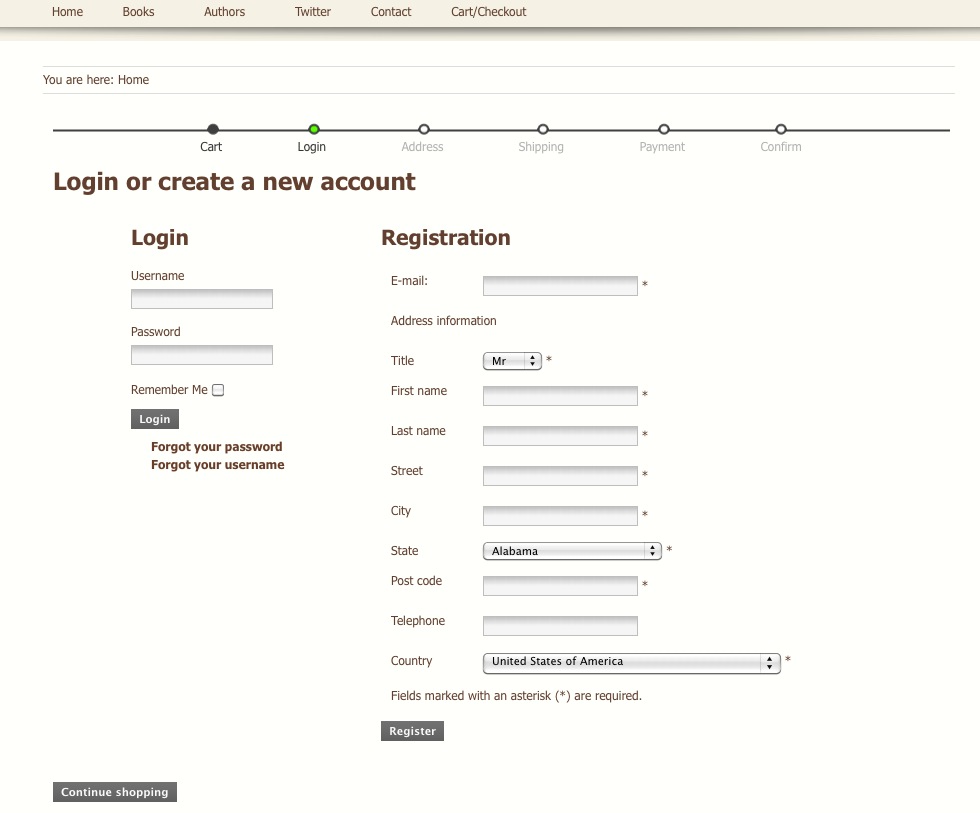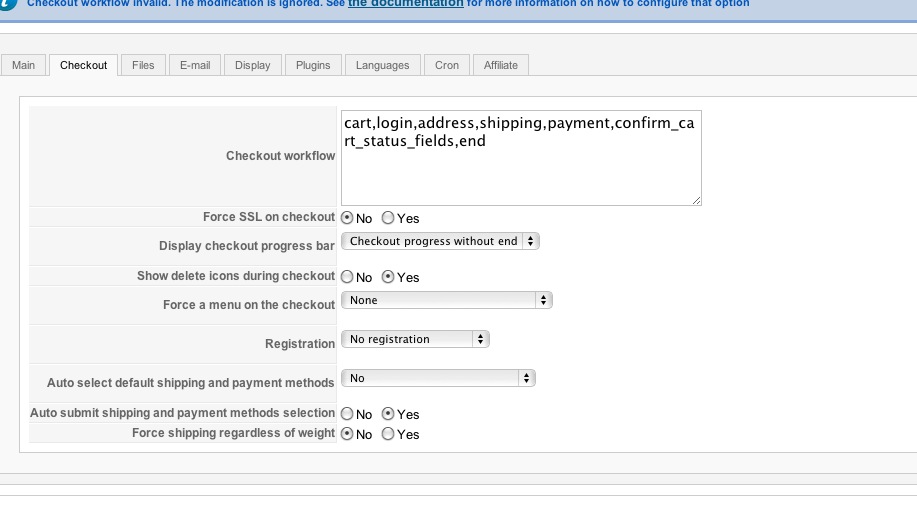Exactly. But, when using this configuration causes my initial problem, which goes like this:
I add a product to the cart,
Enter my name and address,
Select my shipping option,
Select payment option,
Confirm,
Redirect to PayPal to pay.
The problem arises IF I cancel the order at PayPal and return to my site to start over. When I add a product to the cart and select "Next" the system tells me to select an address, but there is no way to select the address I first created and no way to create a new address.
So it seems that the only way to solve this problem is to have customers register. Is that correct?
 HIKASHOP ESSENTIAL 60€The basic version. With the main features for a little shop.
HIKASHOP ESSENTIAL 60€The basic version. With the main features for a little shop.
 HIKAMARKETAdd-on Create a multivendor platform. Enable many vendors on your website.
HIKAMARKETAdd-on Create a multivendor platform. Enable many vendors on your website.
 HIKASERIALAdd-on Sale e-tickets, vouchers, gift certificates, serial numbers and more!
HIKASERIALAdd-on Sale e-tickets, vouchers, gift certificates, serial numbers and more!
 MARKETPLACEPlugins, modules and other kinds of integrations for HikaShop
MARKETPLACEPlugins, modules and other kinds of integrations for HikaShop