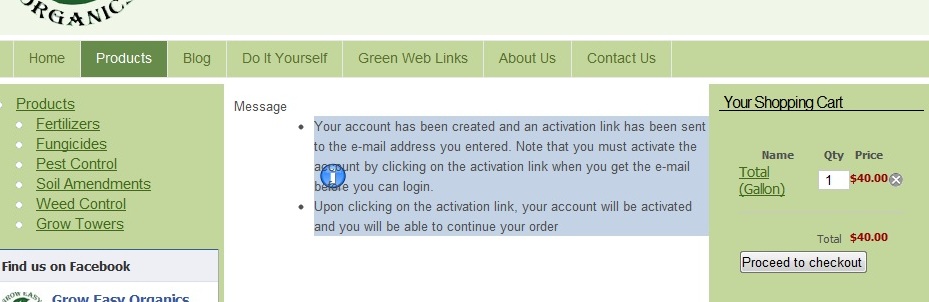Since you don't have an error message concerning the sending of the email, that means that your email server accepted the email hikashop sent.
The problem lies after: It could be your email server which rejects your email because of its content. Or it could be the receiving email server which rejects it or maybe you have the email in your spam box ?
First, are you able to receive emails sent by joomla (the registration email on the joomla registration screen for example ) ? If no, then you should check your joomla email settings. If yes, then, it might be possible to solve the problem by changing the encoding format or some other option of your hikashop configuration in the tab "mail" (You might want to ask your hosting company for advice about what encoding format, bounce email address, etc to set in your configuration).
More information about email sending issues can be found on:
www.acyba.com/en/support/documentation/1...ding-issue.html#test
 HIKASHOP ESSENTIAL 60€The basic version. With the main features for a little shop.
HIKASHOP ESSENTIAL 60€The basic version. With the main features for a little shop.
 HIKAMARKETAdd-on Create a multivendor platform. Enable many vendors on your website.
HIKAMARKETAdd-on Create a multivendor platform. Enable many vendors on your website.
 HIKASERIALAdd-on Sale e-tickets, vouchers, gift certificates, serial numbers and more!
HIKASERIALAdd-on Sale e-tickets, vouchers, gift certificates, serial numbers and more!
 MARKETPLACEPlugins, modules and other kinds of integrations for HikaShop
MARKETPLACEPlugins, modules and other kinds of integrations for HikaShop