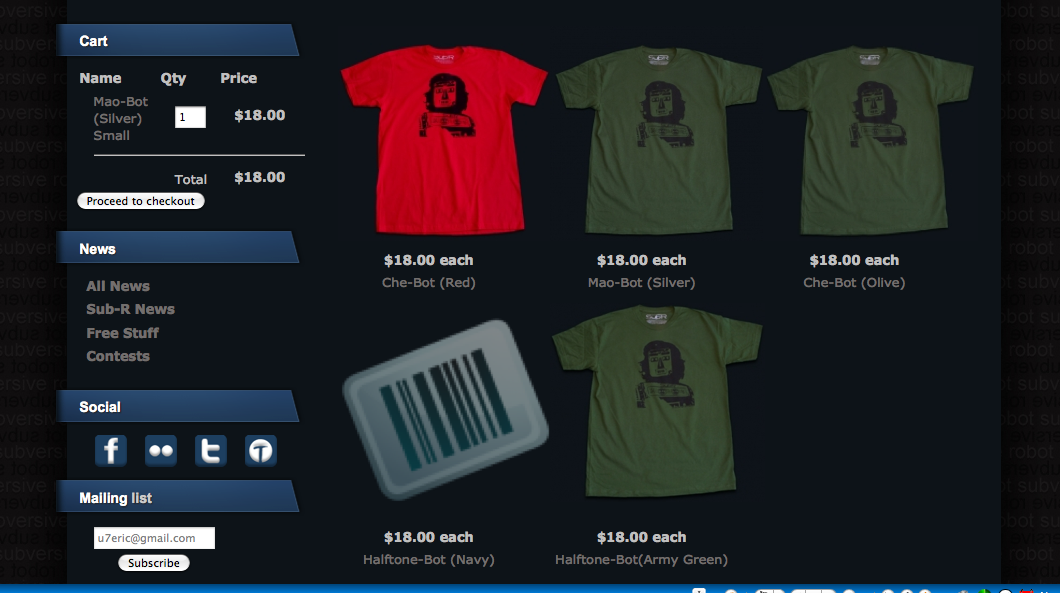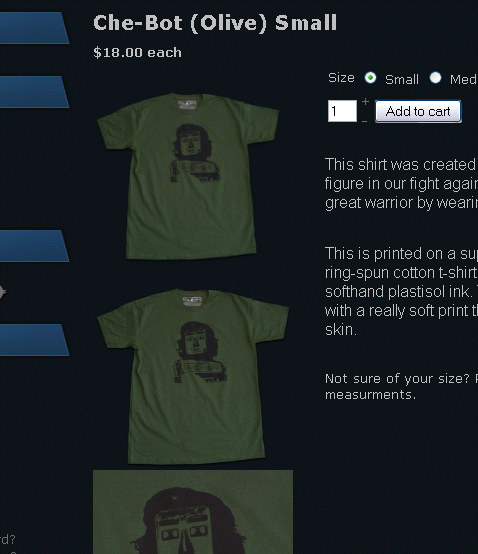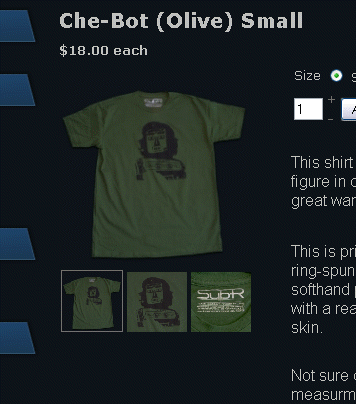Hi Nicolas,
I just found this thread which seems to be touching on an area in which I am seeking a solution.
You respond to an earlier post with
"There is no size for the boxes. Their width is generated automatically based on the width of your content area and the number of columns you set in the hikashop options of your menu/module. If you reduce the number of columns, you will have each item box bigger."
Has this situation changed? We have related products listed in our shop which use the same thumbnail image but which have a title of variable length depending on the exact part number.
See the attached image file. Is there any way I can make the item boxes the same size so that their lower edges will all be aligned? (That is, apart from trying to make the titles all the same length?)
Regards
PhilP.
 HIKASHOP ESSENTIAL 60€The basic version. With the main features for a little shop.
HIKASHOP ESSENTIAL 60€The basic version. With the main features for a little shop.
 HIKAMARKETAdd-on Create a multivendor platform. Enable many vendors on your website.
HIKAMARKETAdd-on Create a multivendor platform. Enable many vendors on your website.
 HIKASERIALAdd-on Sale e-tickets, vouchers, gift certificates, serial numbers and more!
HIKASERIALAdd-on Sale e-tickets, vouchers, gift certificates, serial numbers and more!
 MARKETPLACEPlugins, modules and other kinds of integrations for HikaShop
MARKETPLACEPlugins, modules and other kinds of integrations for HikaShop