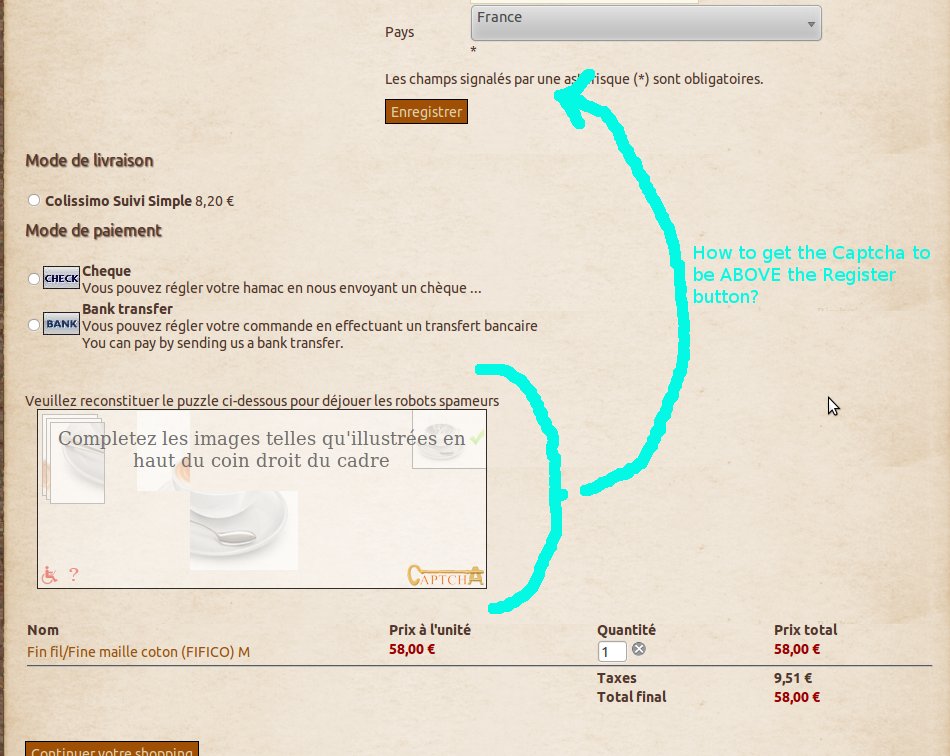Hello all,
I've got problems getting keyCaptcha working with Hikashop. This is the message sent as a ticket to the keyCaptcha team.
Hello and many thanks for this BEAUTIFUL little tool!
Background :
J1.6.1, Hikashop 1.4.8, Template : Braincode-Grunge,...
Keycaptcha works well for normal Joomla registration as well with yvComments but is problematic (for me) with Hikashop.
Login and Registration work well within Hikashop WITHOUT keyCaptcha
Two things :
1. If the plugin is enabled, keyCaptcha appears at the bottom of the registration/checkout page BELOW shipping and payment -- thus well below the login and/or register buttons. It does work as long as nothing is entered in the shipping and payment zones in-between before clicking on the login or register buttons ABOVE. This is not really user-friendly. I know this has to do with page layout (and thus not a direct keyCaptcha issue) but for the sake of me, I don't know which files to modify to move the keyCaptcha ABOVE the register and login buttons.
[I'd like to understand how keyCaptcha is called in view of modifying page layouts elsewhere]
2. When logout button is pressed during the checkout procedure it gives a "This page is not redirecting properly" in FF and a 404 "Category not found" in Chrome. [which does not occur without keyCaptcha]
I've got the same issues on my local site AND my remote test site .
I noticed the various options available in the plugin but none for Hikashop.
Any guidance appreciated.
If any help can come from this side...
Stephan
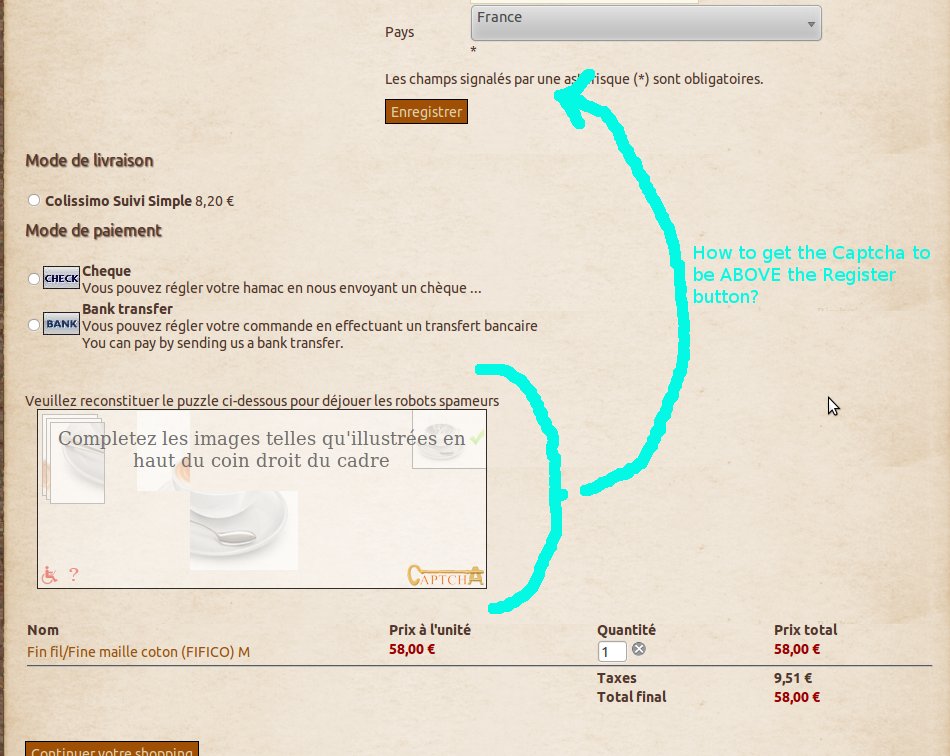
 HIKASHOP ESSENTIAL 60€The basic version. With the main features for a little shop.
HIKASHOP ESSENTIAL 60€The basic version. With the main features for a little shop.
 HIKAMARKETAdd-on Create a multivendor platform. Enable many vendors on your website.
HIKAMARKETAdd-on Create a multivendor platform. Enable many vendors on your website.
 HIKASERIALAdd-on Sale e-tickets, vouchers, gift certificates, serial numbers and more!
HIKASERIALAdd-on Sale e-tickets, vouchers, gift certificates, serial numbers and more!
 MARKETPLACEPlugins, modules and other kinds of integrations for HikaShop
MARKETPLACEPlugins, modules and other kinds of integrations for HikaShop