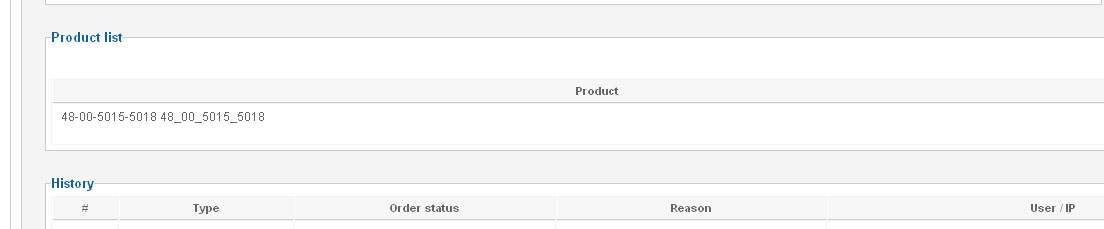For my purposes, I am looking for this so that people processing orders internally can verify they have the correct product. Even if the pop-up just showed the main product image and name, that would be plenty for my needs. I only mention a pop-up so that I can keep my users within the order, without a lot of back and forth.
The other alternative, which may be easier, would be to display the product thumbnail in the list, especially if clicking on the image can open the full-size image in a pop-up. If that would be easier, that would work just fine for me.
 HIKASHOP ESSENTIAL 60€The basic version. With the main features for a little shop.
HIKASHOP ESSENTIAL 60€The basic version. With the main features for a little shop.
 HIKAMARKETAdd-on Create a multivendor platform. Enable many vendors on your website.
HIKAMARKETAdd-on Create a multivendor platform. Enable many vendors on your website.
 HIKASERIALAdd-on Sale e-tickets, vouchers, gift certificates, serial numbers and more!
HIKASERIALAdd-on Sale e-tickets, vouchers, gift certificates, serial numbers and more!
 MARKETPLACEPlugins, modules and other kinds of integrations for HikaShop
MARKETPLACEPlugins, modules and other kinds of integrations for HikaShop